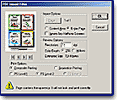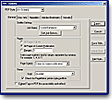|
|
|
Adobe
PageMaker 7.0
"Create
a Document Once and View it on
Any Device, Anytime, Anywhere!"
|
 |
|
|
|
|
|
|
|
|
|
|
|
|
| |
|
|
|
|
|
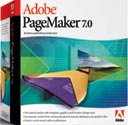  |
Adobe
has released PageMaker 7.0, the newest version of their page layout program.
PageMaker offers tools for each person in the publishing cycle: graphic
artists and designers; writers and editors; production artists, typesetters,
prepress and Web professionals. With PageMaker, you can integrate text and
graphics from many sources into virtually any kind of publication for the
Web or print, from newsletters and brochures to color catalogs and magazines
to Web pages, with maximum precision and control, but little or no design
experience. This new release provides tighter integration with Adobe Photoshop,
Illustrator, and Acrobat; allows reuse of existing content with its updated
support for importing and converting Microsoft Word, Publisher, and QuarkXPress
files; and allows users to create tagged Adobe PDF files to display documents
properly on a variety of devices including laptop computers, PDAs, and other
wireless devices. PageMaker 7.0 is part of Adobe's vision of network publishing
software, which allows users to create a document once and view it on any
device, anytime, anywhere. To meet the needs of business professionals,
educators, and small office/home office users, Adobe has included in PageMaker
7.0 hundreds of professionally designed templates for newsletters, brochures
and more, plus 4,700 stock illustrations in Adobe Illustrator and JPEG format,
300 high-resolution stock photographs and more than 150 Adobe Type 1 fonts.
PageMaker 7.0 is available for both the PC and Macintosh. Pricing: $499
for the full product; $79 for upgrades from previous versions; $289 for
educators version. See the Adobe Web site for tips, downloads, tutorials,
and a wealth of other material: http://www.adobe.com |
| |
|
|
|
 |
|
|
Advanced beginners, intermediate, and advanced
computer users. PageMaker 7.0 has been designed to meet the needs
of three types of user: (1) Business marketing communications, sales, or
administrative individuals, with little or no design experience, who must
produce polished and professional material such as marketing plans, business
reports, and policy guides; (2) Small office/home office producers, who
need polished materials to compete with bigger companies, but don't have
much time or training, and want to create business cards and letterhead,
project proposals, newsletters, brochures, direct mail, flyers, and ads;
and (3) Teachers, administrators, faculty members or students, with limited
design skills and budgets, who have a variety of class materials, academic
reports, grant proposals, course catalogs, brochures, flyers, newsletters,
yearbooks, and theses to create. |
| |
|
|
|
 |
 |
New
Features in Adobe PageMaker 7.0 include:
- Place
Native Adobe Photoshop Files;
- Expanded
Support for Placing Native Illustrator Files;
- Place
Adobe PDF Files Created in Other Applications;
- Updated
EPS Filter;
- Data
Merge;
- Improved
User Interface for Exporting Adobe PDF Files;
- Tagged
PDF Support (eBooks);
- Updated
Converter for QuarkXPress & Microsoft Publisher;
- Updated
Filter for Microsoft Word & RTF File Import;
- Enhanced
Operating System Support.
Content
Included in PageMaker 7.0:
- Adobe
PageMaker software;
- Professionally
designed templates, stock illustrations, and high-resolution stock photography;
- 51
font families representing 183 Adobe typefaces (Education version);
- 57
font families representing 204 Adobe typefaces (Retail version);
- Adobe
Type Manager Light 4.1 for Windows;
- Adobe
Type Manager Light 4.6 for Macintosh;
- Adobe
Table Editor;
- Converter
for QuarkXPress (Macintosh);
- Converter
for QuarkXPress and Microsoft Publisher (Windows only);
- Dictionary
software for 127 languages;
- User
Guide;
- Apple
QuickTime 4.1.2;
- Adobe
Acrobat Reader 5.0 and Distiller 5.0 software;
- Tryout
versions of Adobe Photoshop 6.0, Illustrator 9.0, InDesign, GoLive 5.0
and more.
|
| |
|
|
|
 |
|
Native
Photoshop Files
|
 |
|
|
 |
| |
With
PageMaker 7.0, you can save time by working with native image files that
preserve the original layers of Adobe Photoshop 5.0 - 6.0. Working with
a single, compound file eliminates the need to manage multiple versions
of flattened files. You can drag and drop the native file or use the Place
dialog box. PageMaker automatically updates placed PSD files after you
make and save changes to the file in Photoshop.
|
|
|
|
Native
Illustrator Files
|
 |
|
|
 |
|
|
You
can place native Illustrator 9.0 files as easily as you place native files
from earlier versions of Illustrator. Because Illustrator 9.0's native format
is Adobe PDF, the Import Adobe PDF dialog box opens when you place 9.0 files.
PageMaker 7.0, does not display or print transparency effects in native
Illustrator 9.0 files, but you can display and print transparency by first
saving the Illustrator file as an EPS file. |
|
|
|
Placing
Adobe PDF Files |
|
|
|
|
|
|
| |
Now
you don't have to worry about finding the original source files used to
create PDF files. PageMaker 7.0 places Adobe PDF files created in Photoshop
6.0 and Illustrator 9.0, as well as PDF 1.2, 1.3, and 1.4 version files
created in other applications. You can drag and drop them onto a PageMaker
page or use the Place dialog box to import them. |
|
|
|
Updated
EPS Filter |
|
|
|
|
|
|
| |
With
PageMaker 7.0 you can import EPS files saved as Adobe PostScript 3, so you
can print and perform in-RIP separations of these files on PostScript 3
devices. Adobe PostScript 3 gives you more control over creating and printing
visually rich documents with complete precision. |
|
|
|
Data
Merge Capabilities
|
|
|
|
|
|
|
| |
Merge
text and graphics originally stored in spreadsheets or databases to create
custom publications, including form letters, mailing labels, envelopes,
catalogs, or direct mail campaigns. You can even merge images, using a unique
PageMaker 7.0 option. The merge capabilities allow you to personalize content,
maintain a strong and consistent identity across all of your material, and
present a professional look. |
|
|
| |
Easily
Export PDF Files
|
|
|
|
|
|
|
|
|
PageMaker
7.0 has an enhanced user interface that gives you more feedback about the
steps for exporting PDF files. You also have direct access to Acrobat Distiller
Job Options for specifying security and other export options. PageMaker
7.0 now includes Acrobat Distiller 5.0 which exports more compact Adobe
PDF files than Distiller 4.0 did from PageMaker 6.6 Plus. It's now easier
to share secure Adobe PDF files containing legal contracts, competitive
bids, design proposals, and other confidential business information, and
files can be viewed in Acrobat Reader 5.0, which is also included in PageMaker
7.0. |
|
|
|
Tagged
PDF Support
|
|
|
|
|
|
|
| |
Using
PageMaker 7.0, you can create a publication, output a tagged PDF file, and
then view that same PDF file on different devices with different display
resolutions, as a tagged PDF will automatically reflow the layout to preserve
optimal legibility for each display size. This allows you to create documents
for a wide range of uses without a lot of rework. Tagged PDF files are designed
for viewing on a wide variety of displays, including handheld PDAs, laptops,
and wireless devices, as well as text-to-speech devices. |
|
|
|
Updated
Converters |
|
|
|
|
|
|
|
|
The
converter utility has been expanded in PageMaker 7.0 to handle QuarkXPress
4.0 and 4.1 documents (Mac OS/Windows), as well as Microsoft Publisher 2000
(Windows) files. A single converter utility handles conversion of both QuarkXPress
and Publisher documents on the Windows platform. In addition, PageMaker
converts more publication settings, such as window/orphan control and hyphenation
settings in Publisher files. |
|
|
|
Updated
Filters |
|
|
|
|
|
|
| |
There
is updated filter support for Microsoft Word 2000 (Windows) and 2001 (Mac
OS), and enhanced support for .rtf and .txt file import.
|
|
|
|
Operating
System Support |
|
|
|
|
 |
| |
PageMaker
7.0 is designed to work with current operating systems. It supports Mac
OS 8.6 (with Apple Font Manager Update version 1.0), 9.1, and OS X (classic),
as well as Microsoft Windows 98, Windows NT 5.0 with Service Pack 5 or 6,
Windows 2000, and Windows ME. |
| |
|
|
|
 |
 |
When
Adobe released its high-end page layout program, InDesign, many designers
thought that was the end of the era of PageMaker. For individuals like myself
who have used and depended on PageMaker since its inception many years ago,
it was a sad time indeed. Even though there were other layout programs out
there, we had come to equate desktop publishing with PageMaker. Sure, it
had its faults, but in our mind, it seemed easier and less confusing to
use than QuarkXPress, and would definitely give you a more professional
output than Microsoft Publisher. We begrudgingly installed and used InDesign
(which is actually an excellent program), to show we were hip and were aware
of the new "in product," but actually, we were still closet users
of PageMaker. Now, with the release of PageMaker 7.0, we can hold our heads
high and confess to feeling very happy with this new version of a familiar
and comfortable page layout program and extremely glad that Adobe did not
abandon it. Sure, it still has its faults and is rather pricey for first-time
buyers, but it is an excellent choice as an upgrade. It is also a worthwhile
choice for first-timers who need a program that combines simplicity, ease
of use, an intuitive interface, robust features, and has up-to-date options,
so they can create a variety of material with a professional outlook. For
designers who like to work in other programs and place the text or graphics
into PageMaker, the ability to place native Photoshop and Illustrator files,
and the new and enhanced conversion and filter options are a great time-saver.
The enhanced PDF options and tagged PDF support are a must in an age where
designers need to create output that can be viewed on a variety of devices
and shared between individuals. The included fonts, clipart, and stock photos
are a great addition. With the launching of this new version, I think that
we can be assured that PageMaker is alive and well and will be around for
a long time to come! Adobe's other two page layout programs, InDesign and
FrameMaker, are excellent choices also, but they are aimed at the very high
end book and magazine companies or corporate publishers. Also they run best
on newer machines. For computer users with older machines, PageMaker 7.0
is perfect as it does not require the processing power and memory that these
other programs demand. |
| |
|
|
|
 |
 |
Windows:
- Intel
Pentium Processor;
- Microsoft
Windows 98, Windows NT 4.0 with service Pack 5 or 6, Windows 2000, and
Windows ME;
- 32
MB of available RAM (48 MB or more recommended);
- 175
MB of available hard-disk space for installation (200 MB or more recommended);
- Video
card with 800 x 600 resolution and 8-bit/256 colors (24-bit, high-resolution
display recommended);
- CD-ROM
drive;
- For
Adobe PostScript printers: Adobe PostScript Level 2 or later.
Mac
OS:
- PowerPC
Processor;
- Mac
OS software version 8.6 (with Apple Software Font Manager Update version
1.0), 9.1, and OS X (Classic);
- 16
MB of available RAM (32 MB recommended);
- 100
MB of available hard-disk space for installation (150 recommended);
- 800
x 600 monitor resolution with 8-bit/256 colors (high-resolution 24-bit
screen display recommended);
- CD-ROM
drive;
- For
Postscript printers: Adobe PostScript Level 2 or higher required.
|
| |
|
|
|
 |
|
|
 |
|
|
 |
|
This
site is (c) Copyright 2001, by PC Cafe Online. All World Wide Rights Reserved
|
 |
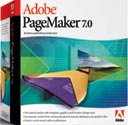
 |
|