|
||
Click on a thumbnail to enlarge it. Use your browser's "BACK" button to return to this review when done. |
||
| Title: Design Essentials, Third Edition Author: Luanne Seymour Cohen Publisher: New Riders Publishing (Adobe Press Book) http://www.mcp.com Publication Date: May 1999 Pages: 122 ISBN: 1-56830-472-2 Price: $39.99 |
||
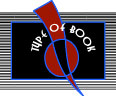 Design Essential, Third Edition shows how to produce
traditional graphic and photographic effects using Adobe Photoshop 5.0,
Adobe Illustrator 8.0, and Adobe ImageReady 1.0 software. It explains
vital procedures such as painterly images, dashed lines, 3-dimensional
charts, and seamless patterns, and opens up a world of design options
for you to draw from.The author seems to know her subject well, has been
a graphic designer for the last 22 years, and was a Creative Director
at Adobe for 12 years. She wrote and art directed the first two editions
of the book, as well as another book in the series, Imaging Essentials.
This Third Edition has all new illustrations; easy-to-follow instructions;
and 48 classic design techniques; plus it is a visual treat for anyone
interested in design. The book does not attempt to describe the features
of these software programs; instead it is a quick, how-to recipe book
for users familiar with the basic tools and commands in the programs.
But there is included an appendix that reviews the basic shortcuts and
commands that the author uses with these programs, plus a recommended
reading list. It is suitable for both PC and Macintosh users. Design Essential, Third Edition shows how to produce
traditional graphic and photographic effects using Adobe Photoshop 5.0,
Adobe Illustrator 8.0, and Adobe ImageReady 1.0 software. It explains
vital procedures such as painterly images, dashed lines, 3-dimensional
charts, and seamless patterns, and opens up a world of design options
for you to draw from.The author seems to know her subject well, has been
a graphic designer for the last 22 years, and was a Creative Director
at Adobe for 12 years. She wrote and art directed the first two editions
of the book, as well as another book in the series, Imaging Essentials.
This Third Edition has all new illustrations; easy-to-follow instructions;
and 48 classic design techniques; plus it is a visual treat for anyone
interested in design. The book does not attempt to describe the features
of these software programs; instead it is a quick, how-to recipe book
for users familiar with the basic tools and commands in the programs.
But there is included an appendix that reviews the basic shortcuts and
commands that the author uses with these programs, plus a recommended
reading list. It is suitable for both PC and Macintosh users. |
||
 Advanced Beginning, Intermediate, and Advanced users.
This book is appropriate for just about anyone who has a basic knowledge
of Photoshop and Illustrator and wants to be inspired. It is crammed full
of step-by-step tutorials with illustrations and screen shots of dialog
boxes that would help beginners. The instructions do not give specific
options for the dialog boxes as some books do, such as the Adobe Classroom
in a Book series, but it is enough to get you started. Advanced Beginning, Intermediate, and Advanced users.
This book is appropriate for just about anyone who has a basic knowledge
of Photoshop and Illustrator and wants to be inspired. It is crammed full
of step-by-step tutorials with illustrations and screen shots of dialog
boxes that would help beginners. The instructions do not give specific
options for the dialog boxes as some books do, such as the Adobe Classroom
in a Book series, but it is enough to get you started. |
||
 The book is divided into 6 sections: Drawing; Painting;
Patterns and Textures; Text Effects; Special Effects; and Web Techniques.
Each section then is broken into numerous chapters pertaining to techniques
and tips. There is an additional Appendix and Recommended Reading section.
The book is not laid out in the traditional format or size. It is a long
book, rather than wide, being 12" wide by 9" tall, with two
and occasionally three pages for each chapter. Each chapter starts on
the left side of the book and includes a large color graphic using the
techniques covered in it, along with instructions and the appropriate
software to use. The instructions are then continued on the right side
of the book with additional screen shots and images. This layout makes
it easy to flip through the book and find exactly what you want. The long
layout also works well for readable column instructions. All the images
in this review are scanned graphics from the book, except for the cat
image, which I created from an example in the book. The book is divided into 6 sections: Drawing; Painting;
Patterns and Textures; Text Effects; Special Effects; and Web Techniques.
Each section then is broken into numerous chapters pertaining to techniques
and tips. There is an additional Appendix and Recommended Reading section.
The book is not laid out in the traditional format or size. It is a long
book, rather than wide, being 12" wide by 9" tall, with two
and occasionally three pages for each chapter. Each chapter starts on
the left side of the book and includes a large color graphic using the
techniques covered in it, along with instructions and the appropriate
software to use. The instructions are then continued on the right side
of the book with additional screen shots and images. This layout makes
it easy to flip through the book and find exactly what you want. The long
layout also works well for readable column instructions. All the images
in this review are scanned graphics from the book, except for the cat
image, which I created from an example in the book.Section 1: Drawing--Custom Borders; Dashed Line Effects; Quick 3-D Boxes; 3-D P  ackages;
3-D Pie Charts; 3-D Bar Charts; Shaded Spheres; Perspective Grids in Photoshop;
Perspective Grids in Illustrator; Seals, Stars, Spheres, and Links; and
Global Map Symbols. ackages;
3-D Pie Charts; 3-D Bar Charts; Shaded Spheres; Perspective Grids in Photoshop;
Perspective Grids in Illustrator; Seals, Stars, Spheres, and Links; and
Global Map Symbols.This section contains some excellent charts and 3-D examples. There is a cha  rt
that shows you how to use dashed lines for decorative effects by varying
the dash patterns of your lines and then layering the lines. The 3-D chapters
are effective in verbally and graphically explaining 3-D images. rt
that shows you how to use dashed lines for decorative effects by varying
the dash patterns of your lines and then layering the lines. The 3-D chapters
are effective in verbally and graphically explaining 3-D images.Section 2: Painting--Tissue-Paper Mosaics; Painterly Images; Digital Paintings; Natural  Media Effects; Color-Tinted Photographs; Outlined Images;
Stippling; Neon Graphics; Cast Shadows; Transparent Shadows; and Gradients
on a Path. Media Effects; Color-Tinted Photographs; Outlined Images;
Stippling; Neon Graphics; Cast Shadows; Transparent Shadows; and Gradients
on a Path.I especially liked the chapters on Painterly Images, where you learn to turn your photos into textural digital paintings with Photoshop, and Color-Tinted Photographs where you paint colors on black and white images. Sec  tion
3: Patterns and Textures--Simple Patterns; Texture Patterns;
Seamless Patterns; Illustrator Patterns; Tiles in Photoshop; and Textured
3-D Graphics. tion
3: Patterns and Textures--Simple Patterns; Texture Patterns;
Seamless Patterns; Illustrator Patterns; Tiles in Photoshop; and Textured
3-D Graphics.This is a very useful section on patterns and tiling. It also shows you how to use the libraries full of hundreds of pattern tiles that come with Illustrator and use them in Photoshop. Section 4: Text Effects--Photos masked by Type; Embossed Type; Corroded Type; T  ype
with Multiple Outlines; Rainbow Scratchboard Type; Recessed Type; Wet
Paint Type; Type on a Circular Path; Quick Type Effects; and Chrome Type. ype
with Multiple Outlines; Rainbow Scratchboard Type; Recessed Type; Wet
Paint Type; Type on a Circular Path; Quick Type Effects; and Chrome Type.This was probably my favorite section. If you love working with type, this section will give you some wonderful ways you can use type as a design element. It is fairly thorough and has tips on fun techniques such as the Rainbow Scratchboard Type, created with Photoshop, that was new to me. Section 5: Special Effects--Simulated Film Grain; Posterized Photographs; Blended Image La  yers; Scanned Objects as Masks; Halftone with Image
Dots; Brushstroke Masks; Reverse Shapes; Filter Combinations. yers; Scanned Objects as Masks; Halftone with Image
Dots; Brushstroke Masks; Reverse Shapes; Filter Combinations.Photoshop offers many ways to blend images together, and this section covers creative ways to use layers. You learn to adjust layer options, make layer masks, and use layer groups in Photoshop. There is also an excellent chapter that discusses reverse shapes in Illustrator. Section 6: Web Techniques--Animation Along a Path; Custom Browser-Safe Colors; a  nd
Efficient Large Images. nd
Efficient Large Images.Large files can be difficult to use on the Web, but this section shows you how to save images in GIF format with flat colors and a stripe pattern to reduce file size. Appendix: Shortcuts and Handy Tips--Handy chart of shortcuts. The tips on combining Photoshop and Illustrator files are informative and useful. Recommended Reading--List of 31 recommended books. |
||
 This is a wonderful book for anyone who wants to be creative
with Photoshop or Illustrator. If you are design-impaired, like me, meaning
that sometimes I can't for the life of me come up with good ideas, and
need visual stimulus to get started. It is both useful in a practical
sense, yet visually stimulating to the creative juices. I used an idea
from the Reverse Shapes chapter for the section headings for this review.
I highly recommend the book. This is a wonderful book for anyone who wants to be creative
with Photoshop or Illustrator. If you are design-impaired, like me, meaning
that sometimes I can't for the life of me come up with good ideas, and
need visual stimulus to get started. It is both useful in a practical
sense, yet visually stimulating to the creative juices. I used an idea
from the Reverse Shapes chapter for the section headings for this review.
I highly recommend the book. |
||
|
Graphics: Adobe
Illustrator & Adobe Photoshop |
||
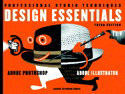 Design
Essentials, Third Edition
Design
Essentials, Third Edition