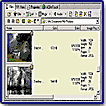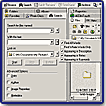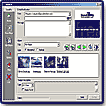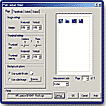"Acquire, View, Browse, Edit, Organize,
Print, and Share Your Digital Images!"
![]()
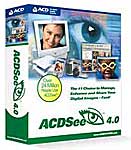
ACDSee 4.0 is ACD System's latest version of their digital imaging software that allows you to acquire, browse, view, organize, edit, print, and share images in more than 50 multimedia formats, such as JPEG, GIF, TIFF, MP3, WAV, ZIP, and MPEG. Plus, the software supports image acquisition from virtually any digital imaging source, including USB devices, WIA digital cameras, FlashPoint Digita cameras, TWAIN cameras, and over 20 specific cameras by your popular manufactures. You can use the program to scroll through full-size images quickly, or browse thumbnails of your images from your hard drive or CDs; touch up photos; send images to family and friends by e-mail; or use ACD's free SendPix photo hosting service. New features include a new user interface that allows quick access to tools, Web sharing options, and support for multimedia file types. The program has many customization features. For instance, you can change the screen layout, the order of images, the toolbar display to suit your preferences. There are advanced features such as: metadata searching, batch processing and plug-in expandability. ACDSee 4.0 also includes FotoCanvas Lite, a photo editor that lets you crop pictures; remove red-eye; manipulate the hue, brightness, and contrast; and apply basic filters such as sharpen and despeckle. A nice inclusion in ACDSee is a handy screen-capture utility so you capture a window, a full screen, or a selected area.
ACDSee 4.0, with FotoCanvas Lite included, is available for the PC at the price of $49.95. ACDSee 4.0 also comes packaged with other programs: ACDSee 4.0 Suite includes ACDSee 4.0, PicaView 2.0, and ImageFox 2.0; ACDSee PowerPack includes ACDSee 4.0, FotoCanvas 1.1, and FotoAngelo 1.1; and ACDSee PowerPack Suite includes ACDSee 4.0, FotoSlate, FotoCanvas 1.1, Foto Angelo 1.1, FotoVac, Imagefox 2.0, and PicaView 2.0. You can also download and try the programs free for 30 days. See their web site for more information: http://acdsystems.com
New Features in 4.0
- Access any program function from the main window by clicking tabs and activating various functional panes in the new redesigned flat user interface
- Use Activity Wizard to access the entire set of program functions from the view window
- Customize screen layout, toolbars and options to suit your preference
- Browse thumbnails from your entire CD collection without switching discs
- Reorder files using drag-and-drop
- Add sound, text, transition effects and advanced timing to slide shows
- Play video and sound files in the new multimedia viewer
- Take stills from video and add or edit audio in images
- Add to and preserve camera metadata when editing images
- Filter files by folder, media type, archives and albums
View, Browse and Enhance Features
- View and scroll through full-size images quickly
- Browse thousands of thumbnails fast
- Preview 50+ multimedia formats while browsing files
- Convert groups of images to 10+ file formats
- Display pictures with descriptions and file information
- Enhance images with redeye reduction, crop, sharpen, colorize, sepia and emboss
- Resize, rotate and adjust the exposure of groups of images
- Configure ACDSee to launch your favorite audio, video or image editor, such as ACD’s FotoCanvas
Acquire, Organize and Search Features
- Acquire images from USB devices, WIA digital cameras, FlashPoint Digita cameras, TWAIN cameras and scanners, CDs and the Web
- Create personalized folders, albums, archives, favorites and slide shows
- Rename, renumber, sort and enhance groups of images
- Add descriptions to your pictures
- Search by name, keyword, type, date, description, properties and camera metadata
Print and Share on the Web Features
- Print photos with file information and metadata
- Create, save and print contact sheets
- Send as many images as you want in one e-mail
- Post images on the Internet with ACD’s free SendPix photo hosting server
- Create HTML album pages to post to the Web
Plug-ins Features
- Purchase plug-ins from ACD Systems or third-party vendors to expand program functionality
- FotoSlate, plug-in for printing photo templates and FotoAngelo for creating screen savers and slide shows
- View and convert additional file formats
The new interface has a "flat" functional design from which you can see and access any program function from the main window by clicking tabs and activating various functional panes. You don't need to activate drop-down menus or leave the main window to access special dialog boxes, and you can continue to browse thumbnails as you purse other functions. There is also a new Activity wizard that helps beginners access the entire set of program functions. The Browser is the window (interface) that, by default, opens when you first start ACDSee. The main sections of the Browse window include the Browser bar, Browser workspace, Preview area and Toolbars.
- Browser
Bar: This is
the area located on the left side of the Browser and includes the following
tabbed pages.
- Folders--displays the folder tree hierarchy of your file system;
- Albums--for the creation and storage of photo collections;
- Favorites--provides quick access files, folders and applications using shortcut buttons;
- Photo and Discs--useful for organizing and managing your collection of image CDs;
- Search--helps
you find files using various search criteria.
- Browser
Workspace:
This is the area located on the right side of the Browser and includes
the following tabbed pages.
- File List Pane--displays the files within the current folder;
- View Pane--displays a larger preview of the file and has a smaller File List underneath;
- Properties Pane--displays metadata for the currently selected image;
- ACDInTouch
Pane--displays
ACD Systems messages.
- Preview
Area:
The Preview Area contains the Preview Pane (bottom left) which displays
the currently selected image.
- Toolbars
and Status Bars:
There are two Browser toolbars, a File List Toolbar, and a Status bar.
- Toolbars--the Main toolbar and the Activity toolbar have shortcut buttons to activate commands and plug-ins.
- File List--this toolbar is located in the File List in the Files, View, and Properties Panes. It is used for navigation, display of files, and file manipulation (such as copy, paste, rename).
- Status Bar--displays status information and properties for selected files.
I like the new interface and the ability to have all the options at hand without opening and closing separate program areas. And if you want more viewing space or don't like the default settings, you can easily customize your workspace. Options let you: add and remove buttons from toolbars; toggle various activity panes; choose the types of file information you want to see by default; expand the files pane to full screen; and select from a variety of other customizable display and filing features.
You have a wide range of image viewing options. There is the Preview Pane in the Browser window that lets you have a closer look at images while continuing to browse. Also, a larger View Pane can be activated within the Browser Workspace while retaining a reduced browsing space. There is also full screen viewing. When you click Full Screen option, the Browser workspace fills the entire area of the desktop. The Browser bar, the Preview pane, and the toolbars are hidden. Besides the Browse window, there is a View window that displays your images one at a time in full resolution while still giving you access to most of the functionality available in Browse mode. The View window, also known as the Viewer, opens a single image or a selected sequence of images to be viewed one at a time. The Viewer has a full range of viewing modes, including zoomed, full-screen and scrollable oversized viewing. Plus, it provides access to all of ACDSee's main functionality via the Activity Wizard. Additional viewing features include a captions/file information tool and a multimedia slide show tool. The captions/file information tool lets you add text, file properties and metadata to the top and bottom of images with the background color of your choice. The slide show feature gives you the ability to view the contents of any folder or album automatically. Sound and text can be added to slide shows.
Basic search options allow you to search for files by name, keyword and folder. Advanced searching options include by date, author, image properties and metadata. Keyword searching works will if you have added descriptions, notes and keywords to your images. Metadata searching is good for advanced users, such as digital photographers, who may want to search for specific data such as shutter speed or exposure level.
- Windows 95/98/Me/NT 4.0/2000/XP
- Pentium class processor with 32 MB of RAM
- 256 color display adaptor
- 30 MB free disk space
- 800x600 display
- for maximum file format support, download QuickTime 5.0, DirectX 8.0 and Ghostscript 7.0 for free from the creator's Web sites.
Web Page Design: Macromedia Dreamweaver 4.0
| Educational | Books | Utilities | Web Tools | Legal | Articles