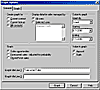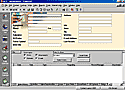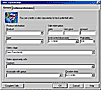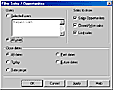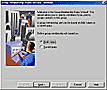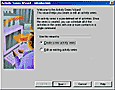|
||
|
||
|
|
||
|
The new version of Symantec's contact-mangement package,
ACT! 2000, provides new sales |
||
|
|
||
| |
||
|
ACT! 2000 is appropriate for all level users. With its user-friendly interface, it is perfect for beginners. It comes with pre-defined fields and pre-built layouts and includes a multimedia training module from ViaGrafix that make it useable right out of the box for novices. But its powerful features also make it appealing for intermediate and advanced users. Almost every aspect of the program, from database structure, fields, sorting, lookups, reports, and toolbars can be customized or the needs of intermediate and advanced users. |
||
|
|
||
| |
||
|
||
|
|
||
| |
||
|
ACT! 2000 has many features, and it would be difficult to describe them all here. This review will discuss the new elements. For an in-depth review of ACT! in general and what you can do with the program, see our review of ACT! 4. Installation--Installation is fast and easy. When you first launch ACT! after installing it, you are presented with a QuickStart Wizard that walks you through the process of setting up ACT! to insure that your system is correctly configured for ACT! You select a word processing program, fax software, and an e-mail system. Interface--The interface is user-friendly and has many features
that can be customized. There is a new Bar that allows you to easily
navigate through the different views. You can right-click on the Improved Lookups--The lookup feature has been improved. You can use a keyword search or a lookup. With the keyword search, you can filter your search to look in the Sales/Opportunities tab, Note/History tab, or Activities tab. The keyword search can also be used to find a word or a phrase in a single contact record or in a group. You can now do a lookup on more fields. Also added is the ability to perform a lookup by empty or non-empty data fields. Sales Process--You can find all sales information relating to
a contact or group in the Sales/Opportunities tab. Opportunities, closed/won
sales, and lost sales can be found in this tab. Dale Carnegie Sales Process--ACT! 2000 includes content from
Dale Carnegie describing the phases of developing a long-term, profitable
relationship with you customers. You can easily create a graphic funnel.
Using the 11-stage Sales Development Cycle co-developed by Symantec
and Dale Carnegie, you can track sales opportunities through this sales
funnel. At a glance you know where each sales opportunity is in the
Sales Development cycle, as well as forecasted revenue and close dates
and probability of closure. You can link directly, from ACT!, to the
Dale Carnegie web site to obtain additional information regarding the
Sales Development Cycle, including sales coaching tips. Sales Reporting--Sales reports are easy to create. ACT! 2000 comes with several predefined reports that can be used "as is" or customized to meet your specific needs. You can choose: Sales Totals by Status; Sales Totals with Probability; Sales List; Sales Funnel Report; Sales by Record Manager; Sales by Contact; Sales Graph; and Sales Funnel. Sales Graphs--ACT! 2000 provides a variety of options for graphs.
You can specify what will be graphed and whether to include data from
all contacts or from Account Management--The new Account Management features help
you effectively manage a group of contacts in the same company. It is
possible to create subgroups within accounts or groups in order to organize
the date in a way that reflects the structure of an account or organization
and view all information in one place. The tree view of the groups and
subgroups lets you easily navigate through their accounts and view only
the subgroups you want. It is easy to drag and drop contacts into groups
or subgroups. New account layout view adds fields that are company or
account specific. Filtering options lets you see just the information
you want to see. You can create and view activities, Notes/History for
entire groups or subgroups. Group Membership Rules--The Group Membership Rules allow you to set up a system to automatically put a contact name into a group or subgroup, based on a defined set of rules. You can define the rules based on one or two fields or based on association with a saved query. The Group Membership Rules Wizard is very easy to use and leads you step by step through the process.
Activity Series--ACT! 2000 has automated scheduling of a frequently
occurring Internet Links--Use the Internet links to update your contact information such as contact names or e-mail addresses; get driving directions; and company news. Calendar Improvements--There are also calendar improvements: now banners for scheduled activities stack on top of each other; the magnifying glass icon shows that an activity has a detail associated with it; and details on activities allow for up to 32K of text to be associated with an activity. |
||
|
|
||
| |
||
| PC Cafe has used Symantec's ACT software since its inception and find it invaluable. The new version of ACT! 2000 has features that make it a worthwhile upgrade. I like the new Bar that displays along the left or the bottom. It does make it easier to navigate through the different views. The new toolbar also is a nice feature. I use the new Account Manager to separate different contacts at a company and to separate the Public Relations firm. With the Group Membership Rules, I can automatically separate our contacts into groups depending on whether they relate to software, books, services, or hardware. I also can keep track of what has been ordered, received, and reviewed. | ||
|
|
||
| |
||
|
Processor: PC with 80486/66 MHz or higher; Pentium 133 MHz or
higher recommended; |
||
|
Graphics:
Adobe ImageStyler 1.0 & DeMorgan
WebSpice 1,000,000 Page Design Edition |
||
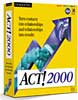 opportunity
tracking, better Web integration, and expert sales tips. It is ideal
for small sales forces and small business owners who want a rolodex,
calendar, graph maker, and personal assistant all in one package, but
it also includes many high-end features such as sales forecasting, multi-tier
account management, extensive customization, and tight
opportunity
tracking, better Web integration, and expert sales tips. It is ideal
for small sales forces and small business owners who want a rolodex,
calendar, graph maker, and personal assistant all in one package, but
it also includes many high-end features such as sales forecasting, multi-tier
account management, extensive customization, and tight