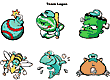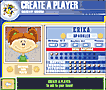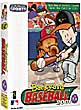 Backyard
Baseball 2001 Backyard
Baseball 2001
"Interact
With Favorite Baseball Heroes"
|
Click
on a thumbnail to enlarge it. Use your browser's "BACK" button
to return to this review when done.
|
| |
|
|
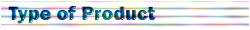 |
|
Backyard Baseball 2001 is the newest
addition to the Junior Sports series developed by Humongous Entertainment.
With Backyard Baseball 2001, young coaches between the ages of 5 and
12 will be able to join junior versions of Major League Baseball (MLB)
superstars, such as Cal Ripken, Jr., Ivan Rodriguez, Mark McGwire, Alex
Rodriguez, Randy Johnson and Juan Gonzales, 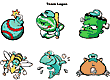 as
they hit, catch and throw with the Backyard Bunch. Rain or shine, children
can play baseball; pick their own team from the Backyard Kids and Major
League Baseball players; choose from 30 Major League baseball uniforms
and logos; and play a single game, an entire season or online. Humongous
Entertainment offers a secure proprietary online gaming network that
gives Windows users only the ability to play one-on-one, real-time Backyard
Baseball 2001 games against fans across the country. Kids can get the
latest Humongous Sports game information, play fun online games and
post messages to each other on a safe and secure sports bulletin board
at the Humongous Web site which is a great place for both parents and
kids to visit http://www.humongous.com.
Every day there are new messages, updated coach rankings, games, voting
polls, and exciting contests. Kids can check out their favorite pro-sport
team's scores, stats, rankings, and current headlines. Price of Backyard
Baseball 2001: $19.99; available for PC and Macintosh. Other Junior
Sports software includes: Backyard Football and Backyard Soccer. as
they hit, catch and throw with the Backyard Bunch. Rain or shine, children
can play baseball; pick their own team from the Backyard Kids and Major
League Baseball players; choose from 30 Major League baseball uniforms
and logos; and play a single game, an entire season or online. Humongous
Entertainment offers a secure proprietary online gaming network that
gives Windows users only the ability to play one-on-one, real-time Backyard
Baseball 2001 games against fans across the country. Kids can get the
latest Humongous Sports game information, play fun online games and
post messages to each other on a safe and secure sports bulletin board
at the Humongous Web site which is a great place for both parents and
kids to visit http://www.humongous.com.
Every day there are new messages, updated coach rankings, games, voting
polls, and exciting contests. Kids can check out their favorite pro-sport
team's scores, stats, rankings, and current headlines. Price of Backyard
Baseball 2001: $19.99; available for PC and Macintosh. Other Junior
Sports software includes: Backyard Football and Backyard Soccer.
|
| |
 |
|
Backyard Baseball 2001 is part
of the Junior Sports series designed for 5 to 12 year-old boys and girls.
The series provides all the action and excitement of adult sports games,
while easy-to-use controls allow even the littlest athletes to compete
in the best of the Backyard Leagues. I have found that most of the software
from Humongous is usually appropriate for a wider age range than specified.
They are intuitive enough for younger children, with some help from
older siblings or parents, and exciting enough for some older children.
|
| |
 |
- MLB Teams: Players choose from
all 30 MLB team names and logos including the World-champion New York
Yankees, the Atlanta Braves, the Baltimore Orioles, the St. Louis
Cardinals or the Tampa Bay Devil Rays.
- MLB Players: Kid versions of
MLB's top players join the Backyard Bunch for the first time. Cal
Ripken, Jr., Mark McGwire, Ivan Rodriguez, Mo Vaughn, Randy Johnson
and Tony Gwynn can now play with well-known Backyard Bunch players
Pablo Sanchez, Kenny Kawaguchi, Kiesha Phillips and Dmitri Petrovich.
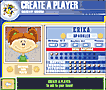
- Create A Player: Kids can join
a team and play alongside the Backyard Bunch by choosing a name, face
and skill level with the Create-A-Player function.
- Season Play: Coaches can guide
their teams through multiple 14-game seasons, make the playoffs and
even go all the way to The Backyard World Series. Players can choose
from eight regular season fields and four playing surfaces.
- Practice Mode: Pre-game training
helps to perfect hitting, fielding and throwing skills.
- Multiplayer Capability: The
new Humongous Sports Network offers a safe and secure online sports
community for Windows users that allows kids to play one-on-one, real-time
games.
|
| |
 |
|
Installation:
After clicking Play, a few support files will be installed on your hard
drive. The on-screen installation window will direct you through a brief
installation process. There are three install options: (1) Minimum--about
6 MB; (2) Maximum--full game installation requiring about 353 MB; (3)
Custom--you choose what you want to install.
Manual and Help:
There is a CD cover/guide that provides some basic information and there
is also more detailed technical and game play instructions available
as you play.
Clubhouse:
In the Backyard Baseball Clubhouse, players can choose to play a Single
Game,  Season
Play, Online Play, Cards or visit the Hall of Fame. They can also determine
the level of difficulty (easy, medium and hard), the amount of innings,
whether to play with errors, choose which field to play on or use the
swing spot indicator and pitch locator to make hitting and pitching
easier. They then pick the team name, colors and set the roster and
positions where each player will be positioned. After scouting their
own team and the opponents statistics, they play ball! Season
Play, Online Play, Cards or visit the Hall of Fame. They can also determine
the level of difficulty (easy, medium and hard), the amount of innings,
whether to play with errors, choose which field to play on or use the
swing spot indicator and pitch locator to make hitting and pitching
easier. They then pick the team name, colors and set the roster and
positions where each player will be positioned. After scouting their
own team and the opponents statistics, they play ball!
- Single Game--Playing a Single
Game does not affect the record book, career statistics, or the league
standings. Kids can use this mode to play a pickup game against the
computer. While in the Clubhouse, kids click on the window labeled
Single Game. Then they choose to play a single game, batting practice
to hone their skills, tee-ball or spectator mode to see how the players
perform against each other.
- Season Play--While in the Clubhouse,
kids click on the Season Game. The settings cannot be changed once
the season has begun.

- Online Play--Online play is
a secure online area for fans of Humongous Entertainment's Backyard
games. Kids play each other over a closed network hosted by Humongous
Entertainment and accessed only through the CD-ROM game. While in
the Clubhouse, kids click on the telephone in the middle of the Clubhouse
to access the online play community.
- Cards--There are 30 Backyard
Kids and 31 Major League Baseball players (as kids) in Backyard Baseball
2001. They each have their own unique attributes, playing abilities
and statistics. This is where a player can scout his/her own team
and the opponents players. They can scroll through the bench and click
on each kid to learn about him or her.
- Trophy Case and Hall of Frame--This
is where all the best of the best Coaches and teams
 hang
their hats. Division Championship: players get a pennant for winning
a 14 game season. Divisional Playoffs: champions receive a trophy
inscribed with their team name and coach's name. League Championship
Series: if a player advances to this stage they are well on their
way to the most cherished trophy, the Backyard World Series. Backyard
World Series: this is the apex of all trophies. hang
their hats. Division Championship: players get a pennant for winning
a 14 game season. Divisional Playoffs: champions receive a trophy
inscribed with their team name and coach's name. League Championship
Series: if a player advances to this stage they are well on their
way to the most cherished trophy, the Backyard World Series. Backyard
World Series: this is the apex of all trophies.
Power Ups:
This is a fun-filled feature for players at bat. If a batter hits a
special pitch, he or she is rewarded with a batting power-up. Batting
power-ups improve the batter's statistics for distance, accuracy and
ability to hit. There is a maximum of six swings for each power-up.
Power Ups include:
- Aluminum Power--hit it in the
right spot and kids might just slam this one over the fence;
- Crazy Bunt--it's so loopy that
few can catch this ball. It might just give kids enough time to make
a home run;
- Screaming Line Drive--it's an
outfielder's worst nightmare. This one cuts thorough the air, straight
and strong;
- Undergrounder--it digs its way
down and pops up in the outfield. Kids get their opponent looking
at the ground while they make their way around.
Special Pitches: There is something
special for pitchers also. The only way to get special pitches is by
striking out batters. With every strikeout, kids get a new special pitch
or more uses of an existing one. They include:
- Big Freeze--this ball may just
fool the hitter by stopping in front of the plate and then slowly
crossing the plate;
- Corkscrew--it spirals across
the plate, but is very hard to control;
- Crazyball--held on the fingertips,
like a knuckleball, this one is hard to control;

- Elevator--this one hovers on
the ground and then suddenly swoops through the strike zone;
- Fireball--it is the granddaddy
of all pitches. It is almost impossible to hit;
- Slo-mo Ball--extremely slow
pitch that requires a moderate amount of control;
- ZigZag--up-and-down or side-to-side,
this one is very hard to control;
- Extra Juice--it will refresh
a pitcher's stamina.
|
| |
 |
|
Backyard Baseball 20001 is a great
way to introduce kids to baseball. This is not a program that kids will
use once or twice and then grow tired of. It is a fun game that can
be played over and over again.
|
| |
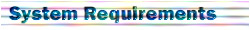 |
|
Windows: Pentium 90, Windows 98/95
with 16MB RAM and 4X CD-ROM.
Macintosh: 133 Mhz PowerPC, System
7.5.3 with 32MB RAM and 4X CD-ROM.
Online Play (Windows only): Pentium
166, Windows 95/98, 32MB RAM, 33.6K Modem, Internet Service Provider.
|
| |
|
Scanner:
Hewlett Packard ScanJet 6250C Professional Series
Web Page Editor: Macromedia Dreamweaver 3.0
Graphics: Adobe Photoshop 5.5; Alien Skin Xenofex
|
| |
|

|
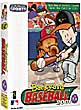 Backyard
Baseball 2001
Backyard
Baseball 2001