CorelDraw 9 Bible"Complete Coverage" |
||
Click on a thumbnail to enlarge it. Use your browser's "BACK" button to return to this review when done. |
||
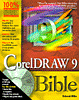 Title:
CorelDraw 9 Bible Title:
CorelDraw 9 BibleAuthor: Deborah Miller http://www.rainwatermedia.com/cd9bible Publisher: IDG Books, Inc. http://www.idgbooks.com Publication Date: September 1999 Pages: 942 with CD ISBN: 0-7645-3315-0 Price: $39.99 |
||
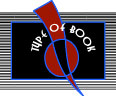 |
||
| CorelDraw 9 Bible, is a comprehensive guide to CorelDraw 9, an illustration program. It is written for both Mac and Windows users, and the book can be used as an introductory aid for beginners and a useful reference tool for more experienced users. It covers the program's fundamentals and advanced special effects. There are plenty of examples to display the full range of CorelDraw's possibilities: learn how to create Web images using enhanced graphics and 3D editing features; master new features like smart duplication, batch import features, and the flat interface; practice what you've learned with tutorials on the CD-ROM; find out how top graphic designers create dynamic illustrations with CorelDraw; use starter files on CD-ROM to create complex illustrations in half the time; learn how to prepare your files for production to avoid costly problems; and view CorelDraw illustrations in the special 16-page color section. The accompanying CD-ROM includes free clip art samples and software, shareware, and demo software. IDG Books has other books in the Bible series. See their Web site for more information: http://www.idgbooks.com | ||
 |
||
| Beginning, Intermediate and Advanced computer users. This book is written for a diverse range of users. There are starter tutorial files on the CD-ROM to help graphic novices get through some of the exercises. For intermediate and advanced users, the author pays special attention to new features and tools that let you work more efficiently and creatively. | ||
 |
||
|
CorelDraw 9 Bible is made up of 17 chapters divided into 4 parts.
If you are a novice publisher or designer, you can read the book in
order because the process of page design is presented in increasing
levels of sophistication. If you are experienced, you can read the book
in any order--pick the sections or chapters that cover the design issues
you want to know more about. The book is very well organized, and even
though it is not in color, it has a wealth of illustrations and tables
on almost every other page. Each chapter begins with an overview of
its information, and ends with a quick summary.
Quick Start: This short tutorial, which shows you how to create an image map for use on the Web, gives you a feel for the program and shows you how easy it is to use some of Draw's basic tools and commands. Part I: Essentially CorelDraw 9 Part IV:
Making It Public with Draw Appendixes |
||
 |
||
| The CorelDraw 9 Bible is a great resource book. It is well organized, comprehensive, and appropriate for all level graphic designers. I really like the Bible series books. The icons are helpful to remind you of information. The pages are full of illustration after illustration. | ||
|
Graphics:
Adobe Illustrator & Adobe Photoshop |
||