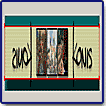Fireworks
4 Bible
"Packed
with Time-Saving Tips and Real-Work Examples!"
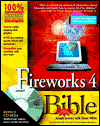
Title:
Fireworks
4 Bible
Author: Joseph
Lowery with Simon White
Publisher:
Hungry Minds, Inc. http://www.hungryminds.com
Publication Date: 2001
Pages: 918
with CD
ISBN: 0-7645-3570-6
Price:
$49.99
Fireworks 4 Bible, by Joseph Lowery, is an excellent reference book. Fireworks is a massive program and Fireworks 4 Bible is a massive book that covers the subject in depth. The range of Web designers extends from first-generation artists drawn to the Internet possibilities, to print professionals who want to expand their creative horizons. This book talks to all those groups, offering solutions to to everyday graphics problems, as well as providing a complete reference for the program. It's appropriate for both PC and Macintosh users. As with other Bible series books, it includes a CD-ROM with all sorts of demo software, and free goodies.
Inside you'll find information on the following:
- Master the basics, from object creation to full-blown photo manipulation;
- Enhance your images with sophisticated fills, filters, xtras, layers, and Live Effects;
- Automate repetitive tasks with batch processing;
- Build in interactivity using hotspots, slices, and JavaScript behaviors--no coding required;
- Get up to speed fast on GIF animation and create state-of-the-art banner ads;
- Speed up production with new round-trip workflow features, including total Photoshop integration.
Fireworks 4 Bible is divided into seven major, task-oriented parts, with 26 chapters and a set of appendixes.
Chapters 1 through 4 gives you an overview of the Fireworks philosophy and design. They take you all the way from setting up documents to getting the most out of Fireworks. The opening chapters give you a full reference to the Fireworks interface and all of its customizable features. Chapter 1 will be of special interest to users of previous versions of Fireworks; it's a complete guide to all the newly added features in Fireworks 4. Later chapters in Part I provide an overview of everything that Fireworks can do.
- Chapter 1: Welcome to Fireworks: Mastering Fireworks--the Next-Generation Graphics Package; Getting the Best of Both Pixels and Paths; Linking to the Web; Examining Production Tools; Learning What's New in Fireworks 4. See image to the left for a view of a file from the CD showing how you can reuse simple shapes as you create and modify graphics in Fireworks.
- Chapter 2: Understanding the Interface: Examining the Fireworks Environment; Understanding the Document Window; Exploring the Tools Panel; Accessing Toolbars (Windows Only); Managing the Floating Panels; Using the Menus.
- Chapter 3: Customizing Your Environment: Setting Preferences; Adjusting the HTML Setup; Selecting Print Options; Personalizing Keyboard Shortcuts.
- Chapter 4: Setting Up Documents: Creating New Documents; Opening Existing Images; Storing Files; Modifying Canvases.
Chapters 5 through 10 help you master the tools in Fireworks. The Early chapters in Part II cover all the essentials, from basic object creation, to full-blown photo manipulation. Color is a key component of any graphic designer's tool kit, and color on the Web requires special attention, as you'll see in Chapter 7. The object-oriented nature of Fireworks is explored in chapters on creating simple strokes and combining paths in a variety of ways to help you make more sophisticated graphics. Fireworks excels at creating graphical text for the Web--you'll see how in Chapter 10.
- Chapter 5: Creating Vector Objects: Understanding Vector Objects in Fireworks; Examining Paths; Starting from Shapes; Drawing Lines and Freeform Paths; Constructing Bezier Curves.
- Chapter 6: Working with Bitmaps: Understanding Bitmaps in Fireworks; Fireworks Technique--Limiting Your Drawing Area; Making Pixel Selections; Applying Vector Tools to Bitmaps; Converting a Vector into a Bitmap.
- Chapter 7: Managing Color: Working with Color on the Web; Mixing Colors; Selecting Swatches of Color; Fireworks Technique--Converting Pantone Colors to Web-Safe Colors.
- Chapter 8: Choosing Strokes: Using the Stroke Panel; Working with the Built-in Strokes; Creating New Strokes; Fireworks Technique--Making Dotted Lines; Orienting the Stroke.
- Chapter 9: Structuring Paths: Transforming Objects Visually; Transforming Objects Numerically; Fireworks Technique--Creating Perspective; Managing Points and Paths; Editing Paths. See image to the left for a view of a file from the CD showing how you can use the Expand Stroke command in Fireworks to change strokes to fills.
- Chapter 10: Composing with Text: Using the Text Editor; Re-Editing Text; Importing Text; Transforming Text; Fireworks Technique--Cookie-Cutter Text; Fireworks Technique--A Font Safety Net; Using the Text on a Path Command; Fireworks Technique--Masking Images with Text.
Chapter 11 through 13 look at Fireworks graphics in depth in this part. The first chapter deals with using fills and textures. Chapter 12 explores the exciting world of Fireworks Live Effects and Xtras. Chapter 13 explains the Fireworks methods for arranging and compositing multiple objects in order to achieve stunning results.
- Chapter 11: Using Fills and Textures: Using Built-in Fills; Managing Gradients; Fireworks Technique--Making Transparent Gradients; Using Patterns; Fireworks Technique--Creating Seamless Patterns; Adding Texture to Your Fills; Filling with the Paint Bucket Tool.
- Chapter 12: Creating Live Effects and Xtras: Understanding Fireworks Effects; Working with Included Live Effects; Fireworks Technique--Making Perspective Shadows; Managing Live Effects; Reading All About Xtras; Using Third-Party, Photoshop-Compatible Filters.
- Chapter 13: Arranging and Compositing Objects: Using Layers; Aligning and Distributing Objects; Looking at Layout Assistance; Grouping Objects; Working with Alpha Masks; Examining Opacity and Blending; Fireworks Technique--Feathering Selections; Fireworks Technique--Applied Compositing. See image to the left for a view of a file from the CD showing how you can get blend a gradient-filled object and adjust the gradient to simulate a light source.
Chapters 14 through 19 are dedicated to helping you streamline your workflow efficiently, as you acquire images via scanning or importing, manipulate them in Fireworks, and then optimize them on export, either for the Web or for import into other creative tools, such as Macromedia Director or Flash.
- Chapter 14: Capturing and Importing: Introducing Image Captures; Scanning Pages; Examining the Scanning Process; Looking at Digital Cameras; Inserting Objects from Other Applications; Importing External Files; Making Screen Captures; Opening Animations.
- Chapter 15: Exporting and Optimizing: Exploring Optimization Features; Exporting Indexed Color; Exporting Photographic Images; Working in the Export Preview; Using the Export Wizards; Examining Additional Export Options.
- Chapter 16: Working with Fireworks Styles: Understanding Styles; Applying Styles; Creating New Styles; Managing Styles; Fireworks Technique--Isolating Patterns and Textures from Styles. See image to the left for a view of a file from the CD showing how you can apply different styles to the same object to give you a wide range of choices.
- Chapter 17: Using Symbols and Libraries: Understanding Symbols and Instances; Introducing the Library Panel; Making and Modifying Symbols; Working with Buttons; Managing Libraries.
- Chapter 18: Updating and Maintaining Web Graphics: Using Preview in Browser; Managing Links with the URL Panel; Updating Graphics with Find and Replace; Working with the Project Log; Batch Processing Graphics Files.
- Chapter 19: Automating Workflow with Commands and the History Panel : Running Built-in Commands; Enhancing Productivity with the History Panel; Managing the Commands Menu.
Chapters 20 through 22 explain the basics of Web interactivity for those designers unfamiliar with the territory and also offer specific step-by-step instructions for linking JavaScript behaviors to graphics. If you work with Dreamweaver (or work with someone who does), you'll want to check out Chapter 22 in order to get the most out of the integration possibilities between Fireworks and Dreamweaver.
- Chapter 20: Mastering Image Maps and Slices: Understanding Image Maps and Hotspots; Using the Hotspot Tools; Exporting Image Map Code; Understanding Slices; Slicing Images in Fireworks; Exporting Slices; Fireworks Technique--Exporting Dreamweaver Library Items; Fireworks Technique--Animating a Slice. See image to the left for a view of a file from the CD showing how you can use the three Hotspot tools to draw rectangle, polygon, and circle hotspots.
- Chapter 21: Activating Fireworks with Behaviors: Understanding Behaviors; Using the Behaviors Panel; Creating Rollovers; Exporting Rollovers for the Web; Looking at Nav Bar Behavior; Examining Advanced Rollover Techniques; Working with Pop-Up Menus; Using Drag-and-Drop Behaviors.
- Chapter 22:Integrating with Dreamweaver: Overviewing Integration; Optimizing Images from Dreamweaver; Editing Images from Dreamweaver; Exporting Dreamweaver Code; Using Fireworks Behaviors in Dreamweaver; Fireworks Technique--Creating a Web Photo Album; Making Hybrid Commands.
Chapters 23 through 24 show you how to create animations in Fireworks.
- Chapter 23: Applying Animation Techniques: Understanding Web Animation; Using the Fireworks Animation Toolkit; Examining Web Design with Animated GIF Images; Tweening Graphic Symbols; Using Animation Symbols.
- Chapter 24: Animating Banner Ads: Understanding Banner Ad Basics; Fireworks Technique--Creating a Banner Ad; Fireworks Technique--Using Blur to Save Frames. See image to the left for a view of a file from the CD showing design elements from a Web page reused for a banner ad.
![]()
Chapters 25 through 26 look at customizing Fireworks and also cover the extensive Fireworks JavaScript API.
- Chapter 25: Customizing Fireworks: Using the HTML and JavaScript Engine; Examining the Configuration Folder; Looking at the Fireworks 4 Preferences File.
- Chapter 26: Enjoying the Fireworks API: Examining Nonstandard Data Types; Looking at Global Methods; Exploring the Fireworks Global Object; Dissecting Hotspot Objects; Looking at Slice Objects; Accessing the Fireworks API.
- Appendix A: A Web Primer: A place to get a good grounding on the ways of the Web.
- Appendix B: Keyboard Shortcuts: A handy reference guide to productivity-boosting keyboard shortcuts on both Macintosh and Windows systems.
- Appendix
A: What's on the CD-ROM: The CD-ROM contains
the following.
- Fully functioning trial versions of Macromedia's Fireworks 4, Dreamweaver 4, Dreamweaver UltraDev 4, Flash 5, and FreeHand 9.
- Fireworks-compatible filters from the leading manufacturer of such tools, Alien Skin.
- A time-limited demo of Pantone's ColorWeb Pro.
- Sample online courses in both Fireworks and Dreamweaver from eHandsOn.
- A wide range of commands, strokes, gradients, textures, and custom HTML templates from designers to make your work more productive.
- Several sample graphics from the book.
For running Fireworks 4, you need:
PC:
- Intel Pentium processor (Pentium II recommended)
- Windows 95/98 or NT version 4.0, 2000, XP or later
- 64 MB of available RAM
- 800 x 600, 256-color display (1024 x 768, millions of colors recommended)
- 80 MB of available hard disk
- Adobe Type manager Version 4 or later with Type 1 fonts
Mac:
- Power Macintosh Processor (G3 or higher recommended)
- MacOS 8.6, 9.X or OSX
- 64 MB of available RAM
- 800 x 600, 256-color display (1024 x768, millions of colors recommended)
- 80 MB of available hard disk
- Adobe Type Manager Version 4 or later with Type 1 fonts
Web Page Design: Macromedia Dreamweaver 4.0
| Educational | Books | Utilities | Web Tools | Legal | Articles