Flash
MX Bible
"A Highly Recommended Revised and Enhanced Book!"
![]()
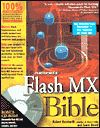
Title:
Flash
MX Bible
Author: Robert
Reinhardt and Snow Dowd
Publisher:
John Wiley & Sons, Inc. http://www.wiley.combooks
Book Web Site:
http://www.flashmxbible.com
Publication Date: July 2002
Pages: 1320
with CD
ISBN: 0-7645-3656-7
Price:
$49.99
Flash MX Bible, by Robert Reinhardt and Snow Dowd, is a comprehensive and exhaustive reference on Flash. It can help you get started on your first day with the program and will still be a valuable resource when you've attained mastery of the program. This version has been totally revised, enhanced and expanded to include material on all the new features of Flash MX. The accompanying CD-ROM is packed with trial software, add-ons, plug-ins, shareware, templates, and scores of exclusive sample files from the book.
Inside you'll find information on the following:
- Get up to speed fast using the "Flash in a Flash" quick-start tutorial;
- Discover secrets for streamlined production of engaging animated graphics and effective interfaces;
- Make the most of Flash MX drawing tools and animation controls;
- Build complete Web projects using Flash and dynamically loaded content;
- Harness ActionScript, pre-built components, and native JPEG and MP3 loading to create dynamic effects, intractive games, and more;
- Integrate Flash content with Dreamweaver, ColdFusion, and other applications.
Flash MX Bible consists of 45 chapters divided into nine parts and a set of appendixes.
Chapters 1 through 3: explores the Flash file format and how Flash MX fits into the evolution of the program (Chapter 1); explains the context in which Flash movies interact on the Web (Chapter 2); and gives an overview of multimedia planning and some specific techniques and suggestions that will make your Flash project development less painful and more productive (Chatper 3).
Chapters 4 through 9: give you all the information you need to feel comfortable in the Flash MX authoring environment. You get an introduction to, and some tips for customizing, the new Flash MX UI (Chapter 4); learn where to find your drawing tools and how to use them efficiently (Chapter 5); then discover all the ways that Flash helps you to organize and optimize project assets (Chapter 6); learn key color concepts relevant to multimedia production and find out why Flash MX has the best color tools yet (Chapter 7); jump into using all the amazing new text editing tools and see how to get the best looking type and the smallest file sizes in your Flash projects (Chapter 8); finally, learn how to modify text and graphics to get the most out of your Flash artowrk (Chapter 9).
Chapter 10 through 14: get perespective on animation strategies (Chapter 10); learn to make things move, work with different symbol types to optimize your animation workflow (Chapter 11); use layers for organization and special effects (Chapter 12); and get special proudction tips for professional character animation and broadcast-quality graphics (Chapter 13); finally, learn the process for tailoring animation output to a variety of viewing environments (Chapter 14).
Chapters 15 through 17 show you how to add sound, special graphics, and video assets. In Chapter 15, you learn the basics of digital sound, see which file formats can be imported into Flash, and how to import, optimize, and export high-quality sound for different types of projects. Chapter 16 gives an overview of how to bring vector or raster artwork from other programs into Flash and how to protect image quality while optimizing your Flash movies. Chapter 17 introductes the exciting new video embedding features of Flash MX.
Chapters 18 through 20: learn how to start using Flash actions to create interactive and responsive presentations. Get oriented in the Flash MX Actions panel, which has an improved interface (Chapter 18); use ActionScript in Flash movies to control internal elements on multiple timelines, such as nested Movie Clips (Chapter 19); use some of the new features of Flash MX, including components and named anchor keyframes to create fast, clean interfaces for multipart presentations that also include some of the new Accessibility options (Chapter 20).
Chapters 21 through 23: learn how to export (or publish) your Flash presentations to the SWF file format for use on a Web page, or within presentations on other formats. Chapter 21 details every option in the Publish Settings of Flash MX, as well providing tips for optimizing your Flash movies in order to achieve smaller file sizes for faster download performance.If you prefer to hand-code your HTML, then read Chapter 22, which describes how to use the <embed> and <object> tags, how to load Flash movies into framesets, and how to create plug-in detection systems for your Flash movies. If you want to find out how to create a Flash standalone projector, or use the Flash standalone player, then check out Chapter 23.
![]()
Chapters 24 through 33: learn the basic elements of ActionScript syntax (Chapter 24); and how to use ActionScript to control properties and methods of Movie Clip objects (Chapter 25); learn about making functions and arrays (Chapter 26); detecting Movie Clip collisions, and using the Color and Sound objects for dynamic control of movie elements (Chapter 27). Flash MX has broadened the possibilities for dynamic data loading. Get an introduction to runtime MP3 and JPEG loading features as well as how to share and load assets in multiple SWF files (Chapter 28). Find out how to use the pre-built components that ship with Flash MX to enhance your Flash projects (Chapter 29); start creating Flash forms that send data with the new LoadVars object and learn to integrate XML data with Flash movies (Chapter 30). Take control of text fields using HTML tags and the new TextFormat object (Chapter 31). Part VII ends with two detailed chapters dedicated to building real Flash projects from the ground up (Chapters 32 and 33).
Chapters 34 through 36: this part is in PDF format on the CD-ROM in the Bonus_Chapters folder. When you've put all the pieces together and realize you need to drastically reduce your files' size, refer to Chapter 34 for a quick review of all the techniques you can use to optimize your files. As you start to delve into more complex ActionScript, Chapter 35 will help you to work efficiently and keep your code clean. If you've done everything right and still run into production snags with your final project, Chapter 36 will give you some tips on how to isolate and analyze the problem.
- Appendix A: Keyboard Shortcuts
- Appendix B: Digital Sound Basics
- Appendix C: Using the CD-ROM
- Appendix D: Contact and Bibliography Information
- Bonus Appendix A: Flash-Compatible Media Formats
- Bonus Appendix B: Multilingual Content in Flash
- Bonus Appendix C: Flash Player--Compatible Actions
For running Flash MX, you need:
PC:
- 200 MHz Pentium processor;
- Windows 98 SE, Windows Me, Windows NT4, Windows 2000, or Windows XP;
- 64 MB of free available system RAM
- 100 MB of available disk space;
- 256 color monitor capable of 1024 x 768 resolution;
- CD-ROM drive.
Mac:
- Power Macintosh;
- MacOS 9.1 or higher or OS X 10.1 or higher;
- 64 MB of free available system RAM;
- 100 MB of available disk space;
- 256-color monitor capable of 1024 x 768 resolution;
- CD-ROM drive.
Web Page Design: Macromedia Dreamweaver MX
| Educational | Books | Utilities | Web Tools | Legal | Articles