Adobe InDesign Bible"Master This New Layout Program" |
||
Click on a thumbnail to enlarge it. Use your browser's "BACK" button to return to this review when done. |
||
 Title:
Adobe InDesign Bible Title:
Adobe InDesign BibleAuthor: Galen Gruman, John Cruise, Kelly Kordes Anton, Cathy Abes Publisher: IDG Books, Inc. http://www.idgbooks.com Publication Date: November 1999 Pages: 820 with CD ISBN: 0-7645-3243-X Price: $39.99 |
||
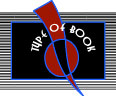 |
||
Adobe InDesign Bible, is a comprehensive guide to
Adobe's new professional page-layout application. It shows you the program's
innovative architecture and functionality and tells you  everything
you need to know to get up to speed. It is written for both Mac and Windows
users, and the book can be used as an introductory aid for beginners and
a useful reference tool for more experienced users. You get full coverage
of the features in InDesign, and it covers in detail such topics as: table
creation image control, color output, and electronic publishing. The book
presents you with something more than just the program's tools. It provides
you with information on knowing when, how, and why to use them. And it
is written in a way to help you realize the potential of InDesign by applying
its tools to real-world publishing design needs. There is an accompanying
CD-ROM that includes free software, shareware, and demo software. IDG
Books has other books in the Bible series. See their Web site for more
information: http://www.idgbooks.com everything
you need to know to get up to speed. It is written for both Mac and Windows
users, and the book can be used as an introductory aid for beginners and
a useful reference tool for more experienced users. You get full coverage
of the features in InDesign, and it covers in detail such topics as: table
creation image control, color output, and electronic publishing. The book
presents you with something more than just the program's tools. It provides
you with information on knowing when, how, and why to use them. And it
is written in a way to help you realize the potential of InDesign by applying
its tools to real-world publishing design needs. There is an accompanying
CD-ROM that includes free software, shareware, and demo software. IDG
Books has other books in the Bible series. See their Web site for more
information: http://www.idgbooks.com |
||
 |
||
| Beginning, Intermediate and Advanced computer users. The book is written for all designers: designers new to InDesign but familiar with other desktop publishing software; designers familiar with print publishing but new to electronic publishing; experienced designers new to desktop technologies; and novice designers new to desktop technologies. | ||
 |
||
|
Adobe InDesign Bible is made up of 39 chapters divided into 11 parts. If you are a novice publisher or designer, you can read the book in order because the process of page design is presented in increasing levels of sophistication. You first learn how (and why) to create placeholders, and then how to work with common elements (such as text), and finally how to use special effects and deal with high-end publishing issues (such as output control, image manipulation, and printing). If you are experienced, you can read the book in any order--pick the sections or chapters that cover the design issues you want to know more about. The book is very well organized, and even though it is not in color, it has a wealth of illustrations and tables on almost every other page. Each chapter begins with an overview of its information, and ends with a quick summary. Icons
Part I: Welcome to InDesign--Chapters
1 through 4 walk you through the initial steps of using InDesign to
create publications. They give you a basic introduction to InDesign
itself, explaining the concepts it uses in its layout approach. They
highlight what's special about InDesign and define a whole passel of
publishing and InDesign terms. Part IV:
Typography Fundamentals--Chapters 16 through 19 show you
how to use typography effectively in any program, and then teaches you
how to take advantage of InDesign's typographic power to really jazz
up your layout. Part VIII: Page Fundamentals--Chapters 29 through 31 discuss the tools InDesign sports to work with pages. InDesign comes with a set of tools that let you automate repetitive work, apply common elements to a range of pages, and customize page settings, among other capabilities. These chapters walk you through the ins and outs of all of them. Part IX: Output Fundamentals--Chapters 32 through 34 walk you through the output steps of publishing. These chapters show you what you need to be aware of as well as show you how to output your documents for printing or for use in the Adobe Portable Document Format often used for network and CD-ROM based documents, as well as for Web based documents. Part X: Web Fundamentals--Chapters 35 through 36 discuss how InDesign can help you convert print documents for use online as well as create basic Web pages. You'll still need a dedicated Web tool, but for those times where InDesign should be part of the process, these chapters will help you do things right. Part XI: Advanced Issues--Chapters 37 through 39 expand your horizons a little, once you've become an expert at inDesign. These chapters expose you to key insights into working beyond InDesign. Appendixes--Appendix A: Installing Adobe InDesign; Appendix B: Most Useful Shortcuts; Appendix C: Top Tips for Using InDesign; Appendix D: Switching from QuarkXPress or PageMaker; and Appendix D: What's on the CD-ROM. |
||
 |
||
| The Adobe InDesign Bible is a great resource book. It is well organized, comprehensive, and appropriate for all level designers. | ||
|
Graphics:
Adobe Illustrator & Adobe Photoshop |
||

