Creating
Web Pages Bible
"Build
the Web Site of Your Dreams with Techniques Found in this Book!"
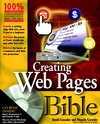
Title:
Creating Web Pages Bible
Author: David Crowder and Rhonda Crowder
Publisher: Hungry Minds, Inc. http://www.hungryminds.com
Publication Date: 2001
Pages: 912 with CD
ISBN: 0-7645-4791-7
Price: $49.99
Creating Web Pages Bible, by David Crowder and Rhonda Crowder, covers everything you need to know to put up a cutting-edge site on the Web. It includes everything from the basic HTML you have to use all the way on up to the tricks of the trade used by JavaScript programmers and Flash wizards. Plus, there is a bonus CD that includes trial versions of various software for PC and Mac, as well as over 20 more Web design tools, utilities, and resources.
Inside you'll find information on the following:
- Get up and running fast with a Flash Web site quick start;
- Master HTML and site-building fundamentals;
- Enhance your pages with fonts, images, and color;
- Create great layouts using tables, frames, and Cascading Style Sheets;
- Add interactivity with forms, Flash, JavaScript, rollovers, and multimedia;
- Get the scoop on secure servers, e-cash, affiliate programs, and other e-commerce issues;
- Promote your site through search engines, press releases, links, and banner exchanges;
- Maintain and update your site--and prepare it for the XML future.
Creating Web Pages Bible consists of a Quick Start, 24 chapters divided into six parts, a set of appendixes, and a glossary.
Quick Start: The book begins with a special Quick Start section, which shows how you can use the latest Web technology to quickly and easily produce Web sites.
Chapters 1 through 4 cover planning your site and then show how to use HTML--the Hypertext Markup Language--to create Web pages. They next cover how to organize those pages into a coherent Web site and explore your various options in putting that site onto the World Wide Web itself.
- Chapter 1: Planning Your Web Pages: Analyzing Web Site Types; Understanding Internet Demographics; Determining Your Approach.
- Chapter 2: Using HTML Building Blocks to Create Your Pages: Understanding the Basic Elements; Adding Flexibility with Attributes; Grasping the Classic HTML Structure; Adding Text; Understanding the Types of Authoring Tools; Choosing Your Tools; Going Beyond the Basics; Working with Specific Tools.
- Chapter 3: Organizing Your Web Pages into Sites: Addressing Resources with URLs; Adding Links; Comparing Page Design to Site Design; Breaking Up Your Site.
- Chapter 4: Putting It on the Web: Getting Your Domain Name; Finding a Web Space Provider; Testing Responsiveness to Your Needs; Avoiding Common Provider Scams; Exploring Bells and Whistles; Uploading Your Pages.
Chapters 5 through 9 explore the use of text, images, and color in the design of a good-looking Web site. They demonstrate how all these elements must be carefully integrated to create the best look and feel you can achieve.
- Chapter 5: Getting Fancy with Text: Customizing Text with Character Styles; Using the Font and Basefont Elements; Aligning and Indenting Text; Choosing Character Sets; Using Special Characters and Entities..
- Chapter 6: Finding Images: Exploring Graphics File Types; Getting Free Images off the Web; Avoiding Legal Problems.
- Chapter 7: Blending Images into Your Pages: Adding Images; Covering All the Bases with Placeholders; Aligning Text and Images; Using Images to Link Files; Solving Image Problems; Adding Background Images.
- Chapter 8: Creating and Enhancing Images: Choosing a Drawing Tool; Modifying Images; Using 3D Graphics Programs.
- Chapter 9: Adding Color Throughout Your Site: Setting Color Attributes; Using Color Names and Hex Numbers; Using the Three C's: Complement, Contrast, and Coordination; Understanding Color Warmth.
Chapter 10 through 13 delve into the mysteries of using frames and framesets to put multiple Web pages onscreen simultaneously. They also cover the use of tables and show how they can be used for so much more than merely displaying information. The chapters in this part go on to cover the latest advances in cascading style sheets and the use of layers to achieve total control over the layout of your Web pages.
- Chapter 10: Harnessing the Power of Tables: Adding Tables and Setting Table Size; Managing Borders; Using Padding and Spacing; Aligning Tables and Cell Contents; Spanning Rows and Columns; Working with Images and Color.
- Chapter 11: Organizing Your Site with Frames: Designing Frame Layouts; Creating Framesets; Setting Targets for Your Links; Customizing Frame Borders and Margins; Setting Scroll Bar Options; Avoiding Frame Problems.
- Chapter 12: Styling Web Pages with Cascading Style Sheets: Testing Your Browser; Coping with Browser Support Issues; Cascading Priorities; Redefining HTML Elements; Assigning Classes; Using IDs; Defining Nested Elements with Contextual Selectors; Using Style Sheet-Creation Programs.
- Chapter 13: Positioning Elements with Layers: Adding Layers; Overlapping Layers; Clipping Layer Content; Handling Large Elements with Overflow Attributes.
Chapters 14 through 19 get down to brass tacks about using forms to gather information from your site's visitors. They then move on to show you how to use JavaScript for both animation and site navigation and cover Macromedia Flash, a Web animation tool, in depth. For good measure, they also cover how to add multimedia, such as sound and video, to your Web site.
- Chapter 14: Getting Input with Forms: Adding Forms; Getting Short Data with Text Boxes; Gathering Complex Information with Text Areas; Making Choices with Check Boxes and Radio Buttons; Saving Space with the Select and Option Elements; Using Input Buttons; Using the Button Element; Adding Hidden Fields; Adding Labels; Setting Tab Order; Specifying Access Keys; Submitting the Form.
- Chapter 15: Making Dynamic Web Pages with JavaScript: Trying Out JavaScript; Understanding JavaScript; Using Events to Trigger Scripts; Seeing Elements as Objects; Examining Browser Compatibility.
- Chapter 16: Navigating Your Web Site: Setting Navigation Rules; Adding Navigation Bars; Displaying Links with Lists and Menus.
- Chapter 17: Adding Dynamic Page Elements: Understanding the Hazards of Animation; Getting Dynamic with Rollovers; Putting Elements in Motion.
- Chapter 18: Animating with Macromedia Flash: Understanding the Flash Layout; Creating Objects; Modifying Objects; Working with Text; Working with Animation Timelines; Utilizing Advanced Techniques; Exporting and Publishing Movies.
- Chapter 19: Adding Multimedia and Other Objects: Adding Audio; Embedding Video; Adding Java Applets.
Chapters 20 through 21 go where the money is--e-commerce. They show you how to determine what kind of setup you need and how to take credit cards online in a secure environment, and they explore a variety of options, including affiliate programs.
- Chapter 20: Setting Up Your Store: Choosing Your E-Commerce Setup; Setting Up Shopping Carts; Taking Payment; Riding Internet Buying Patterns.
- Chapter 21: Covering All the Bases: Using Domain Names and Trademarks; Soothing Common Fears; Establishing Return and Refund Policies; Investigating Alternative Approaches.
Chapters 22 through 24 show you how to let the world know where to find your site and what it's all about. The chapters in this part also cover the critical issues of maintaining your site and keeping your material fresh and interesting. They wrap up with coverage of where Web technology is heading and what you'll need to know in the coming years, including XML and XHTML.
- Chapter 22: Promoting Your Site: Exploiting Search Engines; Working the Web Directories; Issuing Press Releases; Setting Up Reciprocal Links; Evaluating Banner Exchanges.
- Chapter 23: Maintaining Your Site: Testing Your Site; Coping with Visitors' Changing Your Site; Maintaining Consistency on Your Site; Choosing Site Maintenance Tools.
- Chapter 24: Updating Your Site: Using Incremental Uploads; Keeping Your Site Fresh; Adding Extra Value; Facing the XML Future; Transitioning to XHTML 1.0.
- Appendix
A: What's on the CD-ROM?: The CD-ROM contains
applications and an electronic version of the book. Following is a summary
of the contents of the CD-ROM arranged by category.
Web Page-Creation Software:
- BBEdit 6.0: The reliable, standard text editor for Mac Web page creation. Demo version. For more information: http://www.bbedit.com.
- BBEdit Lite 4.6: The reliable, standard text editor for Mac Web page creation in a freeware version. For more information: http://www.bbedit.com.
- Dreamweaver 4: The premier WYSIWYG program for Windows 95/98/NT, and Macintosh. Trial version. For more information: http://www.macromedia.com/software/dreamweaver.
- HomeSite 4.5: The best Web page text editor for Windows 95/98/NT 4.0. Evaluation version. For more information: http://www.allaire.com.
- TopStyle 1.5: A program for creating cascading style sheets for Web pages. Windows 95/98/2000/ME/NT 4.0 with Service Pack 3 or later. Evaluation version. For more information: http://www.bradsoft.com/topstyle.
Web Graphics Software:
- Artbeats Digital Film Library: A variety of clips from the library of Artbeats, one of the best stock video libraries. A highly recommended source of online video. Windows 95 and up. NT and Macintosh demo clips.
- Batch Thumbs: A program that creates high-quality thumbnails for use on Web pages. Windows 95/98/NT4. Freeware. For more information: http://www.users.qwest.net/~sharman1/stile99.htm.
- Caligari iSpace: A simple-to-use program for creating 3D Web pages, including graphics. Windows 95/98/NT4. Demo. For more information: http://www.caligari.com.
- Caligari trueSpace 5: A complex 3D graphics program, bout one worthy of the learning curve. Enables you to create anything you can imagine. Windows 95/98/NT4. Demo. For more information: http://www.caligari.com.
- GeoHTML 2.1: Alexander Samsonov's client-side image map creation software. Windows 95/98/2000/NT. Freeware. For more information: http://www.fegi.ru/geohtml.
- IrfanView 3.25: A graphics viewer with advanced image modification and file conversion capabilities. For Windows 9x or later. Freeware. For more information: http://www.irfanview.com.
- Korax ColourDrop 4: A color picker for Windows 9x or later. Freeware. For more information: http://korax.net/software/cdropr4.
- Macromedia Fireworks 4: A program for creating Web-based graphics for Windows 9x or later; a version is also available for Linux. Freeware. For more information: http://www.macromedia.com/software/fireworks.
- Macromedia Flash 5: A program for creating Web-based graphics. Windows 9x or later. Demo. For more information: http://www.macromedia.com/software/flash.
- Paint Shop Pro 7: A program for creating graphics for Windows 9x or later; a version is also available for Linux. Freeware. For more information: http://www.jasc.com.
- Poser 4: A 3D graphics program geared specifically toward the creation of human figures in a variety of poses. Windows/Macintosh. Demo. For more information: http://www.curiouslabs.com.
- Splitz! 1.2: Software for creating sliced images. Windows 9x and up. Freeware. For more information: http://www.b-zone.de/software/splitz.htm.
- sTile99 2.6: A Web graphics program for creating seamless background tiles. Windows 95/908/NT 4. Freeware. For more information: http://www.users.qwest.net/~sharman1/stile99.htm.
- Vue d'Esprit 3.1: A sophisticated 3D graphics program designed for the creation of scenery. Windows 95/98/2000. Demo. For more information: http://www.e-onsoftware.com/Products/Vue3.
- Web Colours 2.1: A Web page color creation utility that handles RGB, hex codes, and color names. Windows 95/98/2000/ME/NT 4. Freeware. For more information: http://www.lythos.co.uk/software/program.asp?ID=10.
Web Utilities Software:
- CoffeeCup Direct FTP: A file transfer protocol client for Windows 9x or later. Trial version. For more information: http://www.coffeecup.com/directftp.
- Cute FTP: A file transfer protocol client for Windows 9x or later. Trial version. For more information: http://www.cuteftp.com.
- Toolbar Wizard 1: A JavaScript rollover creator for Windows 95/908/NT. Freeware. For more information: http://www.mha.ca/toolwiz.
- WS_FTP
Pro:
A method of transferring files for Windows 9x or later. Demo. For
more information: http://www.zx.com.
- Appendix
B: HTML 4.01 Specification: Elements and Attributes
of HTML 4.01.
- Appendix C: XHTML 1.0 specification: Contains the official World Wide Web Consortium specification for XHTML 1.0.
- Appendix D: Java Script Reference: Reference to key points of the language.
- Glossary: List of relevant terms.
For running programs on the CD you need:
- PC with a Pentium processor running at 120 MHz or faster
- At least 32MB of RAM (64MB recommended)
- A CD-ROM drive--double-speed (2x) or faster
- You will need at least 250 MB of hard drive space to install all the software from the CD.
Web Page Design: Macromedia Dreamweaver 4.0
| Educational | Books | Utilities | Web Tools | Legal | Articles