Flash
MX 2004 Hands-On Training
"I highly recommend this book to anyone who wants to learn Flash."
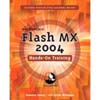
Title:
Flash MX 2004 Hands-On Training
Author: Lynda Weinman, Rosanna Yeung
Publisher:
Peachpit Press http://www.peachpit.com
Publication Date: 2004
Pages: 953
with a CD
ISBN: 0-321-20298-8
Price:
$44.99
Flash MX 2004 Hands-On-Training is a great introduction to the new Macromedia Flash MX 2004. Learn in depth about the new Flash interface, its drawing and color tools, animation basics, symbols and instances, motion, bitmaps, buttons, movie clips, Action Script, sound, components and forms, video, and more. Flash MX 2004 Hands-On Training is easy enough to follow for beginners, but still manages to teach intermediate users by using a combination of project-based lessons, guided exercises, and QuickTime tutorials. This book will help readers go beyond the basics with Flash MX 2004 in no time.
This book is appropriate for both PC and Macintosh users. Check out the Peachpit Press Web site (http://www.peachpit.com) for more information about the book and other books in the Hands-On-Training series. Also check out Lynda Weinman's Web (http://www.lynda.com) site for information on her other books and classes.
What I like:
- Step-by-step instruction;
- Exercises, exercises, and more exercises;
- Screen shots on almost every page;
- Notes, Tips, and charts galore;
- CD full of extra goodies and demo software.
Flash MX 2004 Hands-on Training is divided into an introduction, 18 chapters and an appendix.
Introduction--describes basics about how the book works and background on the authors.
Chapters 1 through 18 cover the following:
- Chapter 1: Background Information--Chapter one includes an outline of the new Flash product line, the differences between Flash MX 2004 and Flash MX 2004 professional, several great reasons to use Flash MX 2004, and the new features in Flash.
- Chapter 2: Interface--Chapter two covers the main components of Flash including the timeline, stage, work space, tool bar, and various other panels. This chapter is relatively short but it still does a great job overviewing the basic components of Flash.
- Chapter 3: Using the Color Tools--Chapter three presents an introduction to the distinct characteristics and idiosyncrasies of the narrative drawing and color tools and shows how to use these tools within Flash MX 2004. The CD for the chapter includes 8 exercise files.
- Chapter 4: Animation Basics--Chapter four gives you information on the timeline, projects and movies, document properties, frame types, frame-by-frame animation, frame rate, inserting and deleting frames, copying and reversing frames, onion skining, the free transform tool, and testing movies. The CD for the chapter includes 6 exercise files.
- Chapter 5: Shape Tweening--Chapter five provides information on shape tweening text, shape hinting, using shape tweening on multiple objects, layer folders, layer properties, and animating gradients. The CD for the chapter has 6 exercise files.
- Chapter 6: Symbols And Instances --Chapter six will give you a better understanding of how to create and work with symbols and instances. The CD for the chapter includes 6 exercise files.
- Chapter 7: Motion Tweening And Timeline Effects--Chapter seven introduces you to basic motion tweening, tweening effects, editing multiple frames, using a motion guide, easing in and out, exploding text, timeline effect assistants, and transition and blur timeline effects. The CD for the chapter includes 11 exercise files. See above sample of an animation with a motion guide.
- Chapter 8: Bitmaps --Chapter eight includes information on the benefits of bitmaps, compression, importing and compressing bitmaps, importing bitmap sequences, converting bitmaps to vectors, basic masking, animated masks, breaking apart bitmaps, stroking bitmaps, and combining bitmaps and vectors. The CD for the chapter includes 14 for Fireworks, 3 jpeg images, and 5 Flash files.
- Chapter 9: Buttons --Chapter nine introduces you to all to almost all the functions of buttons including button states, button types, rollover buttons and more. The CD for the chapter includes 5 exercises files.
- Chapter 10: Movie Clips --Chapter ten covers information on creating movie clips, animated graphic symbols versus movie clip symbols, creating an animated role over button, and animated roll over buttons in action. The CD for the chapter includes 3 exercise files.
- Chapter 11: Action Script Basics And Behaviors--Chapter eleven provides in depth information on controlling the timeline, controlling movie clips, the go to action and create a slide show, go to web page behaviors, targeting scenes, creating drop down menus and loading movies. The CD for this chapter includes 11 Flash files, 14 Flash movie files, 2 DS Store files and one html file.
- Chapter 12: Working with Text--Chapter twelve informs you on making text fields, text options, static text and device fonts, small type and alias text, loading a text file into a dynamic text field, dynamic text and HTML, scrollable dynamic text fields, dynamic text a CSS, and input text. The CD for this chapter includes 4 Flash files, 1 txt file and 1 CSS file.
- Chapter 13: Sound--Chapter thirteen gives you information on sound. Some of the sound subjects covered are importing sound, compressing sound, creating background sound, controlling sound, synchronizing sound, and more. The CD for this chapter includes 11 MOV files, 4 MP3 file, 5 WAV files, and 6 Flash files.
- Chapter 14: Components And Forms--Chapter fourteen discusses what components are, creating forms, configuring components, modifying component themes, and Macromedia Exchange. For this chapter, the CD includes 2 exercise files. See above sample of web page with components added.
- Chapter 15: Video--Chapter fifteen teaches you acceptable video formats, how to control video, linking, and editing video. The CD for this chapter includes 5 Flash files and MOV files.
- Chapter 16: Publishing And Exporting--Chapter sixteen explains publishing choices, HTML files, projector files, modifying projector files with FS commands, exporting image files, publish settings, and optimizing movies. The CD for this chapter includes 3 Flash files.
- Chapter 17: Putting It All Together--Chapter seventeen will take you through the complete web site you built throughout the book. You will then rebuild pages and add pages using the previous skills you learned throughout the book and in the new chapter. The CD for this chapter includes 25 Flash player files, 2 HTML files, and 10 Flash files.
- Chapter 18: Integration--Chapter eighteen introduces you to other programs you may use along with Flash to make an even better web site. You are introduced to programs such as fireworks, freehand, dreamweaver, and illustrator. The CD for this chapter includes 7 Flash files, 1 Illustrator file, 1 Fireworks file, and 1 Freehand file.
- Appendix A: Troubleshooting FAQ: gives you frequently asked questions and answers.
- Appendix B: Flash Resources: provides online sources.
For running Flash MX 2004, you need:
PC:
- 600 MHz Intel Pentium processor or equivalent
- Windows 98, Windows 2000, or Windows XP
- 128 MB RAM
- 347 MB available disk space
Mac:
- 500 MHz Power PC G3 processor
- Mac OS X 10.2.6 and later, 10.3.4
- 128 MB computer RAM
- 280 MB available disk space
Web Page Design: Macromedia Dreamweaver MX 2004
| Educational | Books | Utilities | Web Tools | Legal | Articles

