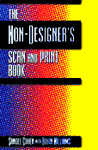The Non-Designer's Scan and Print Book"Includes All You Ever Wanted To Know About Scanning" |
||
Click on a thumbnail to enlarge it. Use your browser's "BACK" button to return to this review when done. |
||
 |
||
|
Title:The Non-Designer's Scan and Print Book
|
||
| The Non-Designer's Scan and Print Book is the latest in the Non-Designer's series. This fully cross-platform book includes tips and techniques; as well as design, prepress, and production principles to help create professional-looking documents. There are clear instructions and numerous examples that cover the entire process of scanning, prepress, and printing. It provides information on: how to master word-processing and page-layout programs; using scanners and digital cameras to import images; work with process colors, spot colors, and duotones; choose between different types of desktop and commercial printing processes; and preparing electronic files for service bureaus and print shops. The authors know what they are talking about and are well known in the desktop publishing community. Sandee Cohen is the author of several Visual QuickStart Guides, and Robin Williams is an award-winning designer and author of the Non-Designer's series, among other Peachpit books. Other books in the Non-Designer's series are: The Non-Designer's Design Book; The Non-Designer's Web Book; and The Non-Designer's Type Book. Appropriate for Windows and Macintosh. | ||
 |
||
| Beginning, Intermediate, and Advanced computer users. This book is designed for non-designers but anyone using a scanner could gain from this book. | ||
 |
||
|
The Non-Designer's Scan and Print Book is divided into 6 sections with 21 chapters and an appendix. The book starts with a discussion of how to plan your project, and the authors provide information on choosing your paper, colors, graphics, binding, number of folds and copies, and printing methods. Then you are introduced to basic DTP and business issues like resolution, paper size, print area, cost of goods, fonts, and PostScript. There is even a discussion of the type of printing device necessary to complete your project and whether you will need to use an inkjet, laser, dye-sublimation, or thermal wax printer. Then the book looks at the essentials of commercial printing, finding a print shop, working within a budget, and using processes such as letterpress, flexography, and gravure. Other chapters delve into computer issues such as software applications commonly used for DTP projects and how they handle color modes, raster images, resolution, vector images, and file formats. The authors also cover color issues such as process color printing, using spot colors and duotones, and specifying the number of colors in a publication. Image acquisition is discussed with helpful tips for using scanners, digital cameras, Kodak Photo CD-ROMs, stock photography, and clip art. Then you study printer topics such as using high-res output, working with service bureaus, determining output specs such as client and delivery information, writing film specs, using output specs such as client and delivery information, using printer's marks, understanding resolution and linescreen issues, trapping, and proofing your job. There's also a preflight checklist to help you determine whether you've thought everything through. At the end of the book, there are quizzes or projects for most of the chapters as well as a list of resources for more information. Below is a look at the Table of Contents. Section I: Start At The End
Section II: What Is The Computer Doing?
Section III: The World Of Color
Section IV: Getting Stuff Into The Computer
Section V: Getting Your Work Printed
Section VI: Just The Beginning Appendix A: Resources Appendix B: Answers |
||
 |
||
| The Non-Designer's Scan and Print Book is a must-have book for anyone using a scanner and who wants to get professional results. It covers just about everything. It's an attractive book with screenshots on almost every page, and it really does guide you through every step of the process from the original scan to the final printed page. It is great for anyone creating flyers, newsletters, pamphlets, and advertisements and need to know how to get the best results. It doesn't talk down to beginners but gives you the information in a straightforward manner you can use. | ||
|
Graphics:
Adobe Illustrator & Adobe Photoshop
Web Page Editor: Macromedia Dreamweaver 3 Scanner: Hewlett Packard ScanJet 6250C Professional Series |
||