|
Photoshop in a Nutshell"A Desktop Quick Reference" |
||
Click on a thumbnail to enlarge it. Use your browser's "BACK" button to return to this review when done. |
||
|
Title: Photoshop in a Nutshell |
||
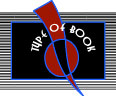 |
||
| Photoshop in a Nutshell, Second Edition is a quick reference to the various tools in Adobe Photoshop 5.0 for Windows and Macintosh. It defines and describes each tool and option so you will know when and why you need it. The book is part of O'Reilly's In a Nutshell series of books which target a class of user, which they call the "sophisticated user." This could be a novice at using a particular program, but they would have experience with other programs. Or they might be very experienced with a program but still need to look up details. Photoshop in a Nutshell, as well as the other books in the series, specifically focus on the details that a user is going to need to look up again and again. It doesn't take you through broad procedures, nor does it teach you Photoshop. It gives you the facts about every filter, menu, tool, and palette in the program. Donnie O'Quinn, the author, has a thorough knowledge of Photoshop and is a graphic arts consultant, on-site trainer, and author. He states about the book: "When I talk about a menu or a dialog box, I tell you the things that are not obvious, providing the deep knowledge that typically comes only with years of experience." He wrote a book for users of Photoshop 5, like himself, who don't have the time to pore through unnecessary text for the information they seek, and want to get in, get out, and get back to work. This about sums up the feel of the book. Some of the other books in the series are: Internet in a Nutshell; Java in a Nutshell; ASP in a Nutshell; WebMaster in a Nutshell; Perl in a Nutshell; Web Design in a Nutshell; AOL in a Nutshell; and AutoCAD2000 in a Nutshell (February). The O'Reilly Web site is well worth visiting. They have other books and/or series and information, so much so that I always spend more time there than I anticipate. The site has a distinctive look, like its books, with images resembling various animals. http://www.oreilly.com | ||
 |
||
| Sophisticated Beginners, Intermediate and Advanced computer users. The book is designed and written for people who already know the basics but want a comprehensive reference book on Photoshop 5 and a deeper understanding of the program. | ||
 |
||
|
The book is organized in three sections: Tools, Menu Commands, and Palettes. In turn, each section is split into chapters that pertain to one specific category of items. Some chapters are more information-intensive than others--some are 60 pages long, while others are three or four. The book has a unique structure. Each tool and command in Photoshop 5 receives the following treatment:
Part I: Tools--Reviews the contents
of Photoshop's Toolbar: Selection Tools; Paint Tools; Special Tools;
View Tools; Color Controls; Quick Mask Tools; and View Controls.
|
||
 |
||
| Photoshop in a Nutshell is an excellent reference guide to Photoshop 5.0. I was not familiar with O'Reilly books and came across one in the local junior college bookstore. After I received it for review, I was impressed. The book is very compact for a reference book. From the look of it, I thought it would be around 300 to 400 pages but was amazed that there were over 600 pages. The structure is like no other book that I have reviewed, with its five sections on each tool, menu, and palette. All of the O'Reilly books have wonderful covers with whimsical images resembling animals such as an owl, a very cute weasel, a herring gull, and a dodo. | ||
|
Graphics: Adobe
Illustrator & Adobe Photoshop |
||