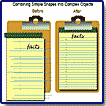Macromedia
Fireworks MX 2004:
Training From the Source
"A Great Tutorial for Learning the Program!"

![]()
Title:
Macromedia
Fireworks MX 2004: Training From the Source
Author:
Patti Schulze
Publisher:
Peachpit Press http://www.peachpit.com
Publication Date: 2004
Pages: 301
with CD
ISBN: 0321213408
Price: $44.00
Macromedia Fireworks MX 2004: Training From the Source explains the new, faster, more efficient Fireworks MX 2004 thoroughly. If you don't already know Fireworks, now would be a good time to learn it, and if you do already know it, now would be a good time to learn it better! If you have any questions this Fireworks guide has the answers. Through 11 hands-on, project-based lessons and 16 to 20 hours of instruction, this book will teach you everything from editing bitmaps and creating interactive buttons to optimizing and exporting pages as HTML files. On the CD you will find a demo version of Fireworks MX 2004, and all the media files you need to complete the book's professional-level projects. Appropriate for PC and Macintosh users.
You learn how to:
- Use the bitmap tools in Fireworks to edit an image;
- Use the vector tools to raw shapes;
- Combine simple shapes to create complex objects;
- Add text effects, such as text on a path, to your pages;
- Create buttons with rollovers and use effects for realistic-looking buttons;
- Optimize and export your images;Create animated GIF images;
- Use masking techniques for isolating portions of an image;
- Add pop-up menus;
- Use Dreamweaver MX to add text to your exported HTML pages.
Macromedia Fireworks MX 2004: Training From the Source is divided into an Introduction, 11 chapters or lessons. Each lesson begins with an overview of the lesson's content and learning objectives, and each is divided into short tasks that break the skills into bite-size units.
Introduction--describes the lessons, what you will learn, and the system requirements.
Chapters 1 through 11 cover the following:
- Chapter 1: Bitmap Editing--Lesson one teaches you the difference between bitmap and vector graphics, the fireworks interface, how to use the crop tool,info panel, magic wand, lassos and red eye removal tools, how to scale an image, and using the rubberstamp.
- Chapter 2: Using Vector Tools--Lesson two discusses how to use guides to place objects, draw with the ellipse and polygon tools, rotate an object, use the history panel, mask an object, add live effects, group objects, import graphics, and trim canvas.
- Chapter 3: Working with Layers--Lesson three presents information about examining layers, adding names to layers, using the property inspector, renaming locked layers, hiding a layer, using auto shape round rectangle tool, adding textures and drop shadows, changing stacking order, using single layer editing, using default fill and stroke colors, and aligning objects.
- Chapter 4: Adding Text--Lesson four looks at how to add and format text, use the spell checker, use the text editor, use the line and subselection tools, and use the paste attributes command.
- Chapter 5: Advanced Techniques--Lesson five explains how to combine simple shapes into complex objects, use techniques for saving and duplicating your actions, create a gradient, change the opacity of an object, add text to a path, and convert text to a path. See image above for an example of combining simple shapes to create complex objects.
- Chapter 6: Creating Buttons--Lesson six gives you advice on how to use the button editor to create buttons, add a new button from an existing button, make changes to the button, add links to buttons, and turn graphics into buttons.
- Chapter 7: Creating Slices And Hotspots--Lesson seven highlights how to add hotspots to an image to create an image map, work with web layer, add slices to your page, add frames to the document, create disjointed rollovers, view your page in full-screen mode.
- Chapter 8: Optimizing And Exporting--Lesson 8 provides information on the various color palettes available in Fireworks, using the export wizard, setting the target export file size, using the optimize panel, and saving export settings.
- Chapter 9: Creating GIF Animations--Lesson 9 discusses how to create GIF animations, using onion skinning, changing the playback settings for an animated GIF image, using tweening to rotate an item, creating symbols and using the symbol library, usual an animation symbol.
- Chapter 10: Masking And Pop-Up Menus--Lesson 10 will show you how to create a base template for your pages, use group as mask to isolate an image, paint on a mask, use text as a mask, create a text slice, add a pop-up menu, and edit the pop-up menu.
- Chapter 11: Integrating with dreamweaver MX--Lesson 11 covers how to export your pages for Dreamweaver, create a local site in Dreamweaver, view your pages in Dreamweaver, set Dreamweaver pretences, add links in Dreamweaver, edit a Fireworks page from Dreamweaver, Create a Dreamweaver template, add text in Dreamweaver, and edit a Fireworks pop-up menu. See above for an example of a web page using Fireworks and Dreamweaver.
For running Macromedia Fireworks MX 2004 , you need:
PC:
- 600 MHz Intel Pentium III processor or higher;
- Windows 98 SE, 2000,or XP;
- 126 MB of application RAM (256 recommended);
- 150 MB available disk space.
Mac:
- 500 MHz PowerPC G3 processor;
- Mac OS 10.2.6 or later;
- 126 MB of RAM (256 MB or more recommended);
- 100 MB available disk space.
Web Page Design: Macromedia Dreamweaver MX 2004
| Educational | Books | Utilities | Web Tools | Legal | Articles