InDesign 2 For Macintosh & Windows:
Visual QuickStart Guide
"A Great Book to Help You Understand A Robust Program!"
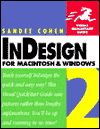
![]()
Title: InDesign 2 For Macintosh & Windows:
Visual QuickStart Guide
Author: Sandee Cohen
Publisher: Peachpit Press http://www.peachpit.com
Publication Date: March 15, 2002
Pages: 432
ISBN: 0-201-79478-0
Price: $21.99
InDesign 2 For Macintosh & Windows Visual QuickStart Guide will help you learn Adobe's InDesign 2. InDesign 2 offers new features such as true transparency, table creation, long document support, indexing, a superior printing interface, and native Mac OS X support. And this book with its extensive screenshots, clear instructions, and valuable tips will get you started. This cross-platform visual guide introduces you to the InDesign interface, including the tools and palettes, how to create and navigate a document, import and style text and objects, automate your work, manage long documents, use the Bezier pen tools, and work with color. More advanced topics such as advanced text control and preflighting are also covered.
This book is appropriate for both PC and Macintosh users. Check out the Peachpit Press Web site (http://www.peachpit.com) for more information about the book and other books.
What I like:
- Takes an easy, visual approach to teaching Adobe InDesign 2, using pictures to guide you through the software and show you what to do;
- Works like a reference book so you look up what you need and then get straight to work;
- No long-winded passages as it is concise, and the straightforward commentary explains what you need to know;
- Affordably priced.
InDesign 2 For Macintosh & Windows: Visual QuickStart Guide is divided into an Introduction, 19 chapters, and an appendix.
Introduction:
- Introduction: describes how the book is organized.
Chapters 1 through 19 cover the following:
- Chapter 1: Getting Started--using palettes; working with palettes; interface elements; the Mac OS X interface; the toolbox; and contextual menus.
- Chapter 2: Document Setup--starting documents; choosing layout options; changing layout options; document rulers; setting margin and column guides; ruler guides; document grids; changing the magnification; zoom and hand tools; navigator palette; controlling windows; saving documents; and opening and closing files.
- Chapter 3: Basic Text--creating text frames; typing text; selecting text; moving and deleting text; character palette; setting the typeface and point size; styling text; setting line and character spacing; applying text distortions; setting the language; applying paragraph formatting; setting alignment and indents; inserting a manual indent; setting paragraph effects; text utilities; working with text flow; setting text frame controls; and special text characters.
- Chapter 4: Working with Objects--types of frames; creating basic shapes; selecting objects; moving objects; replicating objects; resizing objects; transform tools; transform palette; transform palette menu; arrange commands; aligning objects; grouping objects; and locking objects.
- Chapter 5: Working in Color--color modes; defining and storing color swatches; swatch libraries; creating tints; unnamed colors; gradient swatches; unnamed gradients; eyedropper; and overprinting colors.
- Chapter 6: Styling Objects--applying fills; applying stroke effects; adding corner effects; applying transparency; adding drop shadows and feathers; using the eyedropper; and setting object defaults.
- Chapter 7: Pen and Beziers--pen points; drawing lines; drawing curves; changing curves and corner points; modifying paths; modifying points; pencil tool; smooth tool; and erase tool.
- Chapter 8: Imported Graphics--placing artwork; specialty frames; setting image import options; modifying placed images; fitting graphics in frames; nesting elements; styling placed images; linking graphics; embedding graphics; using clipping paths; importing transparent images; viewing images; and applying effects to images.
- Chapter 9: Text Effects--wrapping text; text on a path; and paragraph rules.
- Chapter 10: Pages and Books--adding blank pages; working with pages; creating island spreads; importing text; setting the import options; flowing text; creating text breaks; master pages; adjusting layouts; page numbers; changing the pages palette; making books; creating a table of contents; creating an index; and creating hyperlinks.
- Chapter 11: Layers--creating and deleting layers; setting the layer options; and working with layers.
- Chapter 12: Libraries--storing items in a library; setting the library display; and searching and sorting libraries.
- Chapter 13: Tabs and Tables--inserting tab characters; setting tab stops; tab leaders; creating and using tables; changing the content in tables; setting the table options; setting the table cell options; setting the table strokes and fills; and adding diagonal lines in cells.
- Chapter 14: Automating Text--changing case; checking spelling; finding and changing text; defining styles; working with styles; using the eyedropper on text; creating tagged text; find font; and keeping lines together.
- Chapter 15: Typography Controls--hanging punctuation; paragraph composer; applying justification controls; controlling hyphenation; baseline grid; and using opentype.
- Chapter 16: Color Management--choosing color settings; and working with profiles.
- Chapter 17: Output--printing a document; general print options; setup controls; tiling pages; marks and bleeds; output controls; graphic options; advanced options; transparency flattener styles; print styles; creating a print summary; creating postscript files; creating a preflight report; and packaging a document.
- Chapter 18: Exporting--export file options; creating PDF files; PDF styles; EPS files; Web files; SVG files; and exporting text.
- Chapter 19: Customizing InDesign--modifying keyboard shortcuts; setting the preference categories; general category; text category; composition category; units and increments category; grids category; guides category; dictionary category; display performance category; workgroup category; configuring plug-ins; and updating with Adobe Online.
- Appendix A: Shortcuts: gives you information on shortcuts.
For running Adobe InDesign 2, you need:
PC:
- Intel Pentium II, III or 4 processor;
- Microsoft Windows 98, Windows 98 Special Edition, Windows Millennium Edition, Windows NT 4.0 Workstation with Service Pack 6, Windows 2000 with Service Pack 2, or Windows XP;
- 128 MB of RAM;
- 145 MB of available hard disk space;
- Video card that supports 256 color at 1024x768 monitor resolution;
- For PostScript printers: Adobe PostScript level 2 or Adobe PostScript 3;
- CD-ROM drive.
Mac:
- Power PC processor G3 or G4 processor;
- Mac OS version 9.1, 9.2x or Mac OS X (version 10.0);
- 128 MB of RAM with virtual memory on;
- 220 MB of available hard disk space;
- 256 color at 1024x768 monitor resolution;
- For PostScript printers: Adobe PostScript level 2 or Adobe PostScript 3;
- CD-ROM drive.
Web Page Design: Macromedia Dreamweaver MX
| Educational | Books | Utilities | Web Tools | Legal | Articles