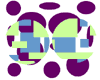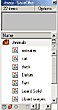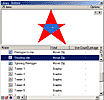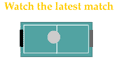Macromedia
Flash 5 For Windows & Macintosh:
|
||
Click on a thumbnail to enlarge it. Use your browser's "BACK" button to return to this review when done. |
||
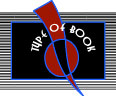 |
||
|
|
||
|
Macromedia Flash 5 For Windows & Macintosh: Visual QuickStart Guide takes an easy, visual approach to teaching Macromedia Flash 5, using pictures to guide you through the software and show you what to do. It also works like a reference book in which you look up what you need and then get straight to work. You can start with the introduction to the basics of vector drawing, or go straight to the step-by-step instructions for creating Flash movies, incorporating sound, and adding other multimedia effects to your site. It is filled with screen shots and loaded with tips and techniques. To make it easier for you to follow along, Flash files containing the graphic elements that you need for each task in the cahpters are available on the Peachpit Web site: http://www/peachpit.com/vqs/flash. The writer, Katherine Ulrich is a writer and editor specializing in graphics, publish, and multimedia software. Her career includes a 12-year stint at Macworld magazine, and she wrote the previous edition of Flash: Visual QuickStart Guide. The Peachpit Press site is one of my favorites. It is, like its books, visually appealing, and chock full of information, tips, tutorials, and interviews with authors. http://www.peachpit.com |
||
 |
||
| Beginning, Intermediate, and Advanced users of Flash. This book is really excellent for all level users. It is easy enough for an individual to use to learn the program, but also valuable for more intermediate and advanced users who might use it for a quick reference. It will give anyone a thorough grounding in the basics of Macromedia's Flash 5 capabilities. | ||
 |
||
|
There are 16 chapters, starting with Flash basics--using the Flash editor, getting around the interface--and then covers simple graphics, complex graphics on one layer, complex graphics on multiple layers, using object libraries, and on through using different kinds of animation (motion tweening vs. shape tweening) and the animation of whole scenes. Finally, it focuses on how to use Flash 5 to create interactive actions; adding sound; optimizing the Flash movie; creating the necessary HTML code; and exporting a Flash movie to other formats. Introduction--Discusses what makes Flash a special Web-design tool; streaming; how Flash animates; what's new; panel interface; shared libraries; cross-platform issues; keyboard shortcuts; and system requirements. Chapter 1: The
Flash Editor--This
chapter presents a quick tour of the elements you see when you open
a Flash document. It explores the Flash editor; the timeline; about
the stage; using grids, rulers, and guides; working with snapping; about
the Toolbox; using custom panel sets; and customizing keyboard shortcuts. Chapter 3: Modifying
Simple Graphics--This
chapter covers using the arrow, lasso, and Chapter 4: Complex Graphics on a Single Layer--In this chapter, you learn to work with the brush tool and the eraser tool. It covers working with grouped objects; controlling the stacking order; editing groups; aligning elements; using the complex paint modes with the brush; applying gradients to multipart shapes; and using the eraser tool with multiple shapes. Chapter 5: Graphics
on Multiple Layers--Working
with layers is an important option in Flash, and Chapter 6: Saving
and Reusing Graphic Objects--In
previous chapters, you learned to create and Chapter 7: Using Non-Flash Graphics--This chapter shows you how to import non-Flash graphics; use the clipboard to import graphics; turn bitmaps into vector graphics; use bitmaps as fills; modify bitmapped fills; and use the magic wand tool. Chapter 8: Frame-by-Frame Animations--Frame-by-frame animations are discussed in detail here: using the timeline; creating keyframes and in-between frames; selecting frames and removing frames; manipulating frames in one layer; making a simple frame-by-frame animation; previewing the action; smoothing the animation by adding keyframes; using onionskinning; editing multiple frames; understanding frame rate; and varying the speed of animation. Chapter 9: Animation with Motion Tweening--This chapter covers motion tweening. It focuses on: creating a bouncing ball with motion tweening; setting the tween property; ending a motion tween; adding keyframes to motion tweens; animating color effects; animating graphics that change size; rotating and spinning graphics; moving graphics in straight lines and along a path; orienting graphics to a motion path; and changing tween speed. Chapter 10: Animation with Shape Tweening--This chapter covers shape tweening. It discusses: creating a bouncing ball with shape tweening; morphing simple lines and fills; shape-tweening multiple objects; transforming a simple shape into a complex shape; and creating shapes that move. Chapter 11: More-Complex Animation Tasks--In this chapter, you learn to work with multiple layers in the timeline, stack animations on the various layers to create more-complex movement, and save animations as reusable aliments for easy manipulation--either as animated graphic symbols or as movie-clip symbols. Chapter 12: Interactivity with Simple Frame Actions--In this chapter, you learn about the actions panel by assigning some simple actions to frames, using Flash's most-assisted scripting mode: normal. Learn to use the actions panel; organize actions; add actions to a frame; edit the actions list; use frame labels and comments; use stop actions; use go to actions;a and preview actions in action. Chapter 13: Interactivity
with Objects--In
this chapter, you learn to create buttons and attach Chapter 14: Adding Sound to Your Movies--This chapter's emphasis is on adding sound. You learn about: using sounds in Flash; importing sounds; organizing sounds in separate layers; adjusting sound-layer height; adding sounds to frames and to buttons; using event, start, and streaming sounds; and stopping, looping, and editing sounds. Chapter 15: Introducing
Complex Interactivity--This
chapter takes you through some basic Chapter 16: Delivering Movies to Your Audience--This chapter covers publishing and exporting options. It discusses: preparing your movie for optimal playback; publishing and exporting; working with Flash Player settings; publishing HTML for Flash Player files; controlling movie placement in browser; using HTML for alternative images; using other publish settings; creating projects; setting MIME types on your server; exporting Flash to other formats; printing from Flash; and printing from Flash player. Appendix A: Keyboard Shortcuts--A list of shortcut commands. |
||
 |
||
| Macromedia Flash 5 For Windows & Macintosh: Visual QuickStart Guide is a vital learning tool for anyone who wants to create compositions using Flash 5. It's easy to read, and it gives you the information in a no-nonsense matter. | ||
|
Graphics:
Illustrator 8 & Adobe Photoshop 6.0
Web Page Editor: Macromedia Dreamweaver 4.0 Scanner: Hewlett Packard ScanJet 6250C Professional Series |
||
 Title:
Macromedia Flash 5 For Windows & Macintosh: Visual QuickStart Guide
Title:
Macromedia Flash 5 For Windows & Macintosh: Visual QuickStart Guide