Web Design Essentials (Professional Studio Techniques)"Create
Great Web Graphics Using
|
||
Click on a thumbnail to enlarge it. Use your browser's "BACK" button to return to this review when done. |
||
 Title:
Web Design Essentials (Professional Studio Techniques) Title:
Web Design Essentials (Professional Studio Techniques)Author: Maria Giudice with Anita Dennis Publisher: Adobe Press Book published by Peachpit Press http://www.peachpit.com Publication Date: December 1999 Pages: 120 ISBN: 0-201-70011-5 Price: $40.00 |
||
|
|
||
 Advanced Beginning, Intermediate, and Advanced users.
This book is appropriate for just about anyone who has a basic knowledge
of Photoshop, Illustrator, and GoLive. Advanced Beginning, Intermediate, and Advanced users.
This book is appropriate for just about anyone who has a basic knowledge
of Photoshop, Illustrator, and GoLive. |
||
|
Web Design Essentials (Professional Studio Techniques)
is divided into six chapters: Planning Production; Preparing Graphics;
Managing Type; HTML, Tables, and Frames; Animation and Rollovers; and
Appendices. Each chapter is further broken into numerous sections. As
with the other books in the Professional Studio Techniques series, it
has an interesting layout. It is a long book, rather than wide, being
12" wide by 9" tall, with two and occasionally three pages
for each section. Each section starts on the left side of the book and
includes a large color graphic using the techniques covered in it. Then
instructions are given with additional screen shots and images. This
layout makes it easy to flip through the book and find exactly what
you want. Below is a description of what the book contains. I have mentioned
just some of the professionals and their tutorials as I describe the
chapters. There is a creative section by HOT designer Hyland Baron who shows
how to use Streamline to convert a scanned inked drawing into a vector
format and another by illustrator Sandra Kelch who shows you how to
find and change colors in a scanned gouache painting with many areas
of flat color. Plus CNET senior designer and production specialist Casey
Caston explains how to dither just a portion of an image and Minneapolis-based
designer Jason Kottke explains how to create the illusion of motion
in your graphics without actually animating them. This section has a variety of useful charts on fonts, such as system
fonts, popular fonts, cross-platform font appearance as well as a great
chart on understanding style sheet attributes. Jason Kottke demonstrates
how to simulate HTML text in a graphic. Chapter 6: Appendices--Creating a PDF Style Guide; Hex/RGB Conversion Chart; and Contributors. |
||
|
|
||
|
Graphics: Adobe
Illustrator & Adobe Photoshop |
||
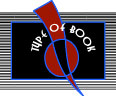 Web Design Essentials (Professional Studio Techniques)
will delight users who are familiar with the other books in the Adobe
Professional Studio Techniques series, which are wide-format books that
lie flat on your desk as you work through step-by-step instructions
and learn tips on using Adobe's popular software titles. This book focuses
on using Photoshop 5.5, Illustrator 8.0, and GoLive 4.0 to create Web
sites, pages, rollovers, batched icons, animations, and many other useful
elements. These techniques are provided by several professionals using
examples from their own projects. The book presents some 40 step-by-step
procedures, and organizes tasks into three categories of difficulty,
though none should be beyond the beginner who has a basic grasp of the
programs. The procedures are easy to follow and many of them rarely
exceed ten steps. Most of the page space in the book is devoted to wonderful
color illustrations of the material. The book is suitable for both PC
and Macintosh users.
Web Design Essentials (Professional Studio Techniques)
will delight users who are familiar with the other books in the Adobe
Professional Studio Techniques series, which are wide-format books that
lie flat on your desk as you work through step-by-step instructions
and learn tips on using Adobe's popular software titles. This book focuses
on using Photoshop 5.5, Illustrator 8.0, and GoLive 4.0 to create Web
sites, pages, rollovers, batched icons, animations, and many other useful
elements. These techniques are provided by several professionals using
examples from their own projects. The book presents some 40 step-by-step
procedures, and organizes tasks into three categories of difficulty,
though none should be beyond the beginner who has a basic grasp of the
programs. The procedures are easy to follow and many of them rarely
exceed ten steps. Most of the page space in the book is devoted to wonderful
color illustrations of the material. The book is suitable for both PC
and Macintosh users.
 Web Design Essentials (Professional Studio Techniques)
is an inspiring book. It is user-friendly yet has a wealth of information.
The illustrations are high-quality and beautiful. If you are not inspired
by this book, I don't think anything could do it. A great book for any
designer who wants to create professional images.
Web Design Essentials (Professional Studio Techniques)
is an inspiring book. It is user-friendly yet has a wealth of information.
The illustrations are high-quality and beautiful. If you are not inspired
by this book, I don't think anything could do it. A great book for any
designer who wants to create professional images.