HTML Web Magic, Second Edition"Learn to Tweak Your Code" |
||
Click on a thumbnail to enlarge it. Use your browser's "BACK" button to return to this review when done. |
||
| Title: HTML Web Magic, Second Edition Author: Raymond Pirouz http://www.rpirouz.com/html Publisher: New Riders Publishing http://www.mcp.com Publication Date: July 1998 Pages: 312 ISBN: 1-56830-475-7 Price: $39.99 |
||
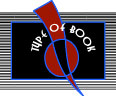 |
||
| HTML Web Magic, Second Edition is a recipe-style how-to book that walks users through 50+ HTML lessons, ranging from page layout techniques to special effects. The full-color, visual nature of the book makes learning easy and gives readers immediate gratification. It includes dozens of techniques for HTML 4.0 and has a full-color, step-by-step "cookbook" approach which gives web designers immediate great ideas. It is a good book to read in front of your computer with your favorite HTML text editor and Internet browser engaged so that you can type the HTML techniques on your editor and test them in your browser as they are presented. The author, Raymond Pirouz, is an author, instructor, designer, and senior partner at R35, a company that markets Web design tools and has designed graphics for such clients as American Honda, Virgin Records, California Institute of Technology, and NASA/JPL/States of Art. He has a firm grasp of the topic, and it shows in his easy-to-read and concise writing. | ||
 |
||
| Intermediate and Advanced computer users. The book is designed and written for people with a general knowledge of HTML who are ready to take their designs to the ultimate level--adding sophisticated touches that will creatively communicate their messages to target audiences. | ||
 |
||
| The book is organized in eight parts which are clearly marked with colorful tabs throughout the book and are summarized
here: Part I: Introduction--Reviews some basic Web design and HTML tips and provides an HTML 4.0 Quick Reference Chart and a word about JavaScript as it relates to this book. Part II: Magic with First Impressions--Describes how to use the <META>  tag
and covers other techniques such as eliminating browser offset, determining
your visitor's browser/platform, detecting specific plug-ins, and designing
an alternative page for visitors with older browsers or no plug-ins. This
chapter discusses how you can get rid of the browser offset so that the
monkey looks like he's hanging upside down instead of being cut off as
in the image to the left. tag
and covers other techniques such as eliminating browser offset, determining
your visitor's browser/platform, detecting specific plug-ins, and designing
an alternative page for visitors with older browsers or no plug-ins. This
chapter discusses how you can get rid of the browser offset so that the
monkey looks like he's hanging upside down instead of being cut off as
in the image to the left. Part III: Magic with Images--Explores colorful GIF rules and square shapes, white space, using LOWSRC, animating a small portion of an image, and using PNG, image maps, and JavaScript rollovers. The graphic to the right is a scanned image from the book demonstrating how a large image can be divided up into sections so that only the bumblebee will be animated. Part  IV: Magic with
Tables--Delves into the art of coloring table cells, adding
background images to cells, making tables invisible, aligning images and
text within cells, creating nested tables, resizing tables dynamically,
creating white space with tables, and designing "fake" image
maps by using table cells. The image to the left shows "fake"
typography layering by using tables. IV: Magic with
Tables--Delves into the art of coloring table cells, adding
background images to cells, making tables invisible, aligning images and
text within cells, creating nested tables, resizing tables dynamically,
creating white space with tables, and designing "fake" image
maps by using table cells. The image to the left shows "fake"
typography layering by using tables.Part V: Magic with Frames--Shows how to eliminate browser offset by using frames, s  end
a framed page to its parent, lay out frames within frames, use tags within
frames, create a NOFRAMES option, use frames to create border graphics,
design frames for navigation, target framed content, target multiple frames
with JavaScript, and develop a JavaScript rotating frame. The image to
the right demonstrates nesting frames within frames. end
a framed page to its parent, lay out frames within frames, use tags within
frames, create a NOFRAMES option, use frames to create border graphics,
design frames for navigation, target framed content, target multiple frames
with JavaScript, and develop a JavaScript rotating frame. The image to
the right demonstrates nesting frames within frames.Part VI: Magic with Windows--Covers opening new windows with HTML and JavaScript, opening a JavaScript remote control, and closing windows with JavaScript. Part VII: Magic with Type--Helps you specify Web typography by using HTML and Cascading Styl  e
Sheets (CSS), vary type size by using CSS, create non-underlined text
links with CSS, vary type color on rollover, experiment with type alignment
techniques, wrap type around images, align images and type against backgrounds,
create lists with graphic bullets, and design columns of type by using
table cells. The image to the left illustrates the text-wrap effect. e
Sheets (CSS), vary type size by using CSS, create non-underlined text
links with CSS, vary type color on rollover, experiment with type alignment
techniques, wrap type around images, align images and type against backgrounds,
create lists with graphic bullets, and design columns of type by using
table cells. The image to the left illustrates the text-wrap effect.Part VIII: Magic with Forms--Explores form-alignment techniques with graphics and text, visual Submit button tricks, TEXTAREA wrapping techniques, cross-platform consistency tips, pull-down menu tricks, and form-verification techniques with JavaScript. |
||
 |
||
| This is a rather small, concise, and visually packed book on HTML techniques. There are enough tips and ideas to keep anyone happy and busy. New Riders puts out a variety of Magic books, most of which I own and use as a reference point for design ideas. Some of the books are: Dynamic HTML Web Magic, Photoshop 5 Type Magic, Photoshop Web Magic Vol. 1 & 2, Photoshop 5 Web Magic, and Illustrator Type Magic. For individuals who want an easy to learn, quick overview of the basics type of book, I would recommend the Sams Teach Yourself in 10 Minutes series. Sams Publishing and Que Publishing also have Professional Reference Editions where the books are over 1,000 pages and cover everything under the sun about a subject. The Magic series is sort of inbetween. When you just need that visual fix and specific technical information to get you started in your work, they are perfect. | ||
|
Graphics: Adobe
Illustrator & Adobe Photoshop |
||