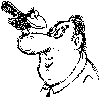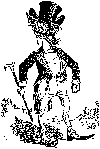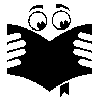Clip Art Crazy |
||
Click on a thumbnail to enlarge it. Use your browser's "BACK" button to return to this review when done. |
||
| Type of Book | ||
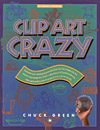 Title:
Clip Art Crazy Title:
Clip Art CrazyAuthor: Chuck Green Publisher: Peachpit Press http://www.peachpit.com Publication Date: 1995 Pages: 360 ISBN: 0201883619 Price: $34.95 Clip Art Crazy is a compendium of sources, tips, and techniques for clip art lovers. It provides you with what you need to incorporate clip art into desktop created projects. There are tips for findin |
||
| User Level | ||
This  is
a book for just about anyone interested in clip art. Beginning, intermediate,
and advanced PC users would find something of value. Clip Art Crazy is
full of fun ideas for beginners, and you don't have to immediately invest
in clip art packages as there are enough images on the CD to get anyone
started. Intermediate and advanced users will appreciate the encyclopedia
of over one hundred clip art sources and some of the technical ins and
outs of using graphics. is
a book for just about anyone interested in clip art. Beginning, intermediate,
and advanced PC users would find something of value. Clip Art Crazy is
full of fun ideas for beginners, and you don't have to immediately invest
in clip art packages as there are enough images on the CD to get anyone
started. Intermediate and advanced users will appreciate the encyclopedia
of over one hundred clip art sources and some of the technical ins and
outs of using graphics. |
||
| Review | ||
|
The book is divided into three parts: Clip Art Basics; Clip Art Projects; and Clip Art Catalog. Below, I will
briefly describe each part. Throughout this review, I have included some of the images that are contained on the
CD that comes with the book.
Part II, Clip Art Projects--the author presents 50 design projects that break the mold. There is everything from stencils, calendars, and posters to multimedia presentations, "cake stakes," and clocks that are worth watching. Each project has a how-to description and a photograph.
Part III, Clip Art Catalog--provides 20 of the authors favorite clip art sources: companies that he thinks demonstrate the innovations that have redefined the business of clip art. Each chapter contains 25 images from one of the 20 companies. On the opening pages of each chapter is an overview of the company, its products, and the people who make it work. The remainder of the pages catalog the images by file name and type. All of these images are provided on the CD that comes with the book.
Appendix. Information provided by the 20 companies that have included clip art on the CD and have been discussed in Chapters 6 through 25. There are coupons for special offers on various pages. |
||
| Personal Comments | ||
This is a great book for anyone interested in clip art.
It is crammed full of ideas, informat ion,
images, and sources. It is visually a treat with all the images, and it
is well-organized and easy to read and use as a reference. Clip Art Crazy
will have you grinning just like the image of the cat! ion,
images, and sources. It is visually a treat with all the images, and it
is well-organized and easy to read and use as a reference. Clip Art Crazy
will have you grinning just like the image of the cat! |
||
|
Web Page Editor: Symantec Visual Page |
||