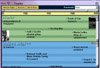|
|||||
Click on a thumbnail to enlarge it. Use your browser's "BACK" button to return to this review when done. |
|||||
| When is an encyclopedia not an encyclopedia? The latest edition of Compton's Encyclopedia has become more than just an encyclopedia--it's a complete and personalized information resource. The interactive Compton's Encyclopedia 1999 Deluxe is a comprehensive reference tool that combines thorough, up-to-date content with advanced multimedia, Internet, and student features. | |||||
| This program would be appropriate for beginning PC users as the interface is user friendly. The program is suitable for an older child, age 10 and up, and adults; and it is a valuable resource for serious research or casual exploration.The student tools would be helpful to school age children. Because of its numerous features, though, intermediate and advanced users (college students) would also find it beneficial. It has a wealth of information that would be useful to users who desire in-depth material on specific topics. The Internet features would be especially helpful in serious research. | |||||
|
|||||
|
The two CD program is easy to install, with the option of a typical or full install. I used the full install. The User's Guide of 64 pages is helpful and fairly complete. There is a Guided Tour under the Help menu that provides you with a good overview of the program. It discusses: general features, find, atlas, timeline, research tools, online, special, and help. Below is a general review of some of the important features of the encyclopedia:
|
|||||
| This is a valuable software package. It has many tools for users of all ages. The student tools are excellent and
easy to use. The planetarium section grabbed my interest. And the Internet features were helpful. Looking for a
topic on the Web can be time-consuming. With Compton's Encyclopedia, you just look up the subject and click on
the linked Web site. I recently took a trip to Chiapas and Mexico City and had done extensive reading on the areas. To test the thoroughness of Compton's, I searched for material on the subject. It was more up-to-date than I had expected. I started with current events, then went to history, culture, authors, museums and other places of interest, and I also looked at maps. There was more than enough material. Nice package at a very good price. After using it for a while, I mentioned it to a friend who replied, "Well, I already have an encyclopedia for my children." And I replied back, "I was not talking about the product for the children, I was thinking about you." Many individuals are not familiar with encyclopedia software and have no idea of how far it has come. I would recommend this package to students and adults. It would make a very good Christmas stocking stuffer. |
|||||
| With this software package you get a trial subscription to the Electric Library; a one-year subscription to Compton's Monthly Updater which is an online monthly updater; and a one-year subscription to Cyber Patrol's weekly CyberYES and CyberNOT Web-filtering updates. There is also a CD with one full year of National Geographic Magazine. | |||||
| Operating System: Windows 95 or 98 Processor: 486DX2/66 MHz or better Memory: 16MB RAM Hard Disk Space: 15MB 256-color VGA 2x CD-ROM drive Optional: Modem and Internet access; sound card and speakers or headphones; and Windows-compatible printer |
|||||
| Mindscape is a division of The Learning Company, Inc. Their Web site has a variety of features, including an online encyclopedia. Their support URL is: http://www.learningco.com/support/ | |||||
|
|||||
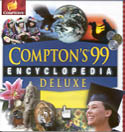 Compton's 1999
Compton's 1999