Digital Type Design Guide |
||
Click on a thumbnail to enlarge it. Use your browser's "BACK" button to return to this review when done. |
||
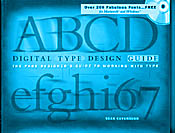 Title:
Digital Type Design Guide; The Page Designer's Guide to Working With Type.
Author: Sean Cavanaugh with Adobe Photoshop & Illustrator techniques
by Ken Oyer. Publisher: Hayden Books. Publishing Date:1995.
Pages: 271. Price: $45.00. http://www.mcp.com Title:
Digital Type Design Guide; The Page Designer's Guide to Working With Type.
Author: Sean Cavanaugh with Adobe Photoshop & Illustrator techniques
by Ken Oyer. Publisher: Hayden Books. Publishing Date:1995.
Pages: 271. Price: $45.00. http://www.mcp.comType of Book A page designer's guide to working with type. Includes the history, technology, language and use of type. User Level Serious Beginner, Intermediate, and Advanced users. As a beginner PC user, working in WordPerfect, I fell in love with fonts and studied their history and usage and used them for basic documents. You don't have to use Photoshop or Illustrator to enjoy them or benefit from this book. But for Chapter 10, Discussing Type as a Graphic Element, the examples are created using Photoshop and Illustrator, and a basic understanding of these two programs is relevant. Review Are you one of those people who love to debate the relative merits of serif versus sans serif fonts, expound the virtues of type faces with names such as Desdemona and Braggadocio, and generally just byte-bond with others over this whole font foofaraw. Well, you will delight in this book. The book is designed for Mac and PC users. Psychologists and Social Scientists have used various models for explaining individual types, for instance, the extrovert and the introvert. Well, as a computer user I have my own model, the plug-iners and the fonters. The plug-iners crave those filter and effects packages such as Kai's Power Tools and Ulead's COOL 3D. They watch the computer magazines for signs of new plug-ins and rush to add them to their already extensive library. On the other hand, there are the quieter types, like myself, who sit and contemplate their fonts. Many users find the study of fonts dull reading but if you are a fonter, you will find the Digital Type Design Guide the opposite of dull. The book takes an aesthetic and technical approach to typography. It is clearly and wittily written with pertinent information for graphic designers and desktop publishers. While the book was written before the advent of Windows 98, there has not been a significant change in the way Windows manages fonts from the 95 version so Windows 95 or 98 users should be able to take advantage of the information. The other programs such as Photoshop, Illustrator also have been upgraded but the information is still relevant. It is one of those odd shaped rectangular books, with glossy pages and wonderful colored graphics. There are many screen shots and step-by-step examples. It has a wonderful look and feel to it. The first four chapters of the book describe the technical details of identifying, installing, and managing font files. Chapter 1 deals with basic concepts about PostScript and True Type. Chapter 2 concerns font installation and management for Mac users, while Chapter 3 discusses installation and management for Windows users. Chapter 4 reviews some cross-platform issues. Chapters 5 and 6 are about characters. They cover the intersection of typography and technology and discuss issues such as character encoding and how fonts are accessed by software and operating systems. The cross-platform character charts in Chapter 5 are invaluable. And Chapter 6 is a must for users who have searched for the perfect font for those fi and fl ligatures and ampersands. Chapter 7 is about the rules of type. This chapter is the heart of the book and the information will help the reader to produce better looking letters, memos, advertisements, brochures, etc. Chapter 8 is a brief examination of how these rules apply to an area generally considered out of bounds from them: e-mail. Chapter 9 examines how type can be seen as a graphic element. The other chapters dealt with working with type, this chapter is about playing with it. At the end of the chapter the author shows examples of stand-out extensions or plug-ins, with demo versions on the CD. He states that many techniques in Chapter 9 can be reproduced in a few mouse clicks with an extension but it is still important to know how to do the techniques manually. You might want to make changes to it manually after you have applied a filter. Knowing how the graphic is built, gives you the ability to further manipulate it. Chapter 10 offers advice on choosing typefaces. Chapter 11 is a detailed look at several typeface designs and categories of designs. It examines typefaces from both a historical as well as a functional perspective. Other Goodies The CD includes 220 PostScript Type 1 and TrueType fonts for Macs and PCs. These typefaces are not shareware fonts, but professional quality fonts licensed from SoftMaker and URW. The collection was assembled to provide a core set of fonts from all the major historical categories of text fonts, the primary functional categories of sans serif fonts, and enough decorative and script fonts to keep it flexible and interesting. Every font was chosen by the author for a purpose: to create an essential type library. Comments I enjoyed the book and would recommend it to anyone interested in fonts, their history and how to use them more effectively. The cross-platform character charts and the CD of fonts are worth the price. The book has a wonderful aesthetic look and is very thorough in its discussion of type. |
||