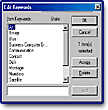|
|
|
Extensis
PORTFOLIO 5
"A
Drag and Drop Visual Catalog
For Finding and Managing Files"
|
 |
|
|
|
|
|
|
|
|
|
|
|
|
| |
|
|
|
|
|
|
|
Portfolio
5 by Extensis is the newest version of their file management utility.
With Portfolio 5, you can build visual catalogs of digital media including
images, sounds, movies and other documents. You then have immediate visual
access to all of your files and don't need to worry about where they are
stored. Files can be dragged onto Portfolio for immediate cataloging, and
thumbnails can be dragged from Portfolio for immediate copying or placing
in layout applications. The catalogs you create can then be shared with
other users on a network so that everybody has instant access to the same
set of files. Also, the catalogs can be viewed three different ways--thumbnail
view, list view, and record view. The program supports watermarks, allows
you to customize the borders on thumbnail views, preview files without the
original application, and create custom slideshows. There are three editions:
(1) Portfolio 5 Destktop Edition--the standalone personal visual catalog
for previewing and cataloging digital files; (2) Portfolio 5 Network Edition--for
users who need the power of visual cataloging plus the ability to connect
and share files with others. It includes Web publishing power, scripting,
searching across multiple catalogs, and complete scalibility; (3) Portfolio
5 Server Edition--for members of workgroups and businesses that need a solution
that grows with their organization. While this review will contain some
information about the Network Edition, it primarily discusses the Desktop
Edition. Extensis Portfolio 5 is available for Windows and Macintosh. Pricing
for Desktop Edition: $99.95; upgrade is $49.95. Pricing for Network Edition:
$199.95; upgrades from Fletch 1.2, Fetch 1.5, Portfolio 3.0 and Portfolio
4.0 are $99.95. Sidegrades from Portfolio Desktop Edition are $99.95. Pricing
for Portfolio 5 Server: $2,499.95 and includes five free Portfolio 5 Network
clients and PortWeb. See the Extensis Web site for information on other
products: http://www.extensis.com |
| |
|
|
|
 |
|
|
Beginners, intermediate, and advanced computer
users. Anyone with digital files who needs a fast and easy way
to locate and preview files can use Portfolio 5: (1) individual artists
or photographers who maintain portfolios for prospective clients; (2) digital
photographers with large amounts of photos and files to preview and manage;
(3) graphic designers with multiple digital files who want a fast and easy
way to catalog and retrieve their files; and (4) anyone with digital files
who needs to catalog and retrieve digital files. |
| |
|
|
|
 |
 |
New
Features in Extensis Portfolio 5 include:
- Multipage
Previews;
- Digimarc
Watermarking;
- Edit
in Place;
- Internal
Text Searching;
- Palette
Interface;
- Slideshow
Enhancements;
- Disk
Previews;
- Web
Publishing Power (Network Edition only);
- Users
Level Access (Network Edition only);
- Cross-Catalog
Searching (Network Edition only);
- SQL
Connectivity (Server Edition with SQL Connect only).
|
| |
|
|
|
 |
|
Easy-to-Use
Interface |
 |
|
|
 |
|
|
Portfolio
5's interface has been simplified to provide easier access to information
that was previously available only through submenus or dialogs. The new
interface allows you to execute finds, load galleries, and sort records
faster than before. Palettes are dockable, which makes it easier to keep
workspaces uncluttered by docking and undocking palettes at any time.
The enhanced interface allows you to edit fields in place. For instance,
in Record View, you can edit fields directly, which is a huge time saver.
In other views, you can quickly access the appropriate edit dialog using
a command key.
|
|
|
|
Digital
Watermarking |
 |
|
|
 |
|
|
With
Portfolio, you can read and embed Digimarc digital watermarks in supported
formats. Then these watermarks can be used with a Digimarc MarcSpider
Web-based search server to find your watermarks on the Web. Digimarc digital
watermarking enables vital information such as copyright ownership, usage
restrictions and contact details to be linked to digital images through
a digital code imperceptibly embedded in the content. As the embedded
information is intricately woven into the image, it stays with that image
wherever it goes. This is a useful component in identifying, licensing
and tracking content on the Web. You can also detect and read watermarks.
|
|
|
|
Exporting
Catalogs to HTML |
|
|
|
|
|
|
| |
Photographers
and artists who create for the Web, will appreciate Portfolio's ability
to export catalogs or galleries to HTML for quickly creating Web pages.
You can export HTML in two ways. You can just simply export the catalog
or gallery exactly as it appears on screen. The other way gives you more
flexibility to format the appearance of the exported HTML page. You can
create multiple templates for different purposes with Portfolio's Edit HTML
tool. You can then edit the basic HTML structure as you please to achieve
the desired look. You need some knowledge of HTML, but far less than with
other applications. |
|
|
|
Automatic
Mapping of Embedded Image Data |
|
|
|
|
|
|
| |
Portfolio
5 can automatically fill in custom fields with metadata embedded in images.
Many images are embed with information about the image such as the name
of the artist or photographer, the copyright notice, keywords, caption,
headline, byline or more. This data then travels along with the image. Using
Portfolio 5, you can automatically map each coded field into a previously
created custom field. When combined with background cataloging, any image
placed in a chosen folder will automatically be cataloged and will have
its embedded data read and filled in the appropriate custom field. |
|
|
|
Clickable
URL Field |
|
|
|
|
|
|
| |
Another
feature that Web users will like is the clickable URL field. Portfolio 5
contains an innovative custom field type, the clickable URL field. Within
any of the program's viewing modes, the URL field is an active hyperlink
that when clicked loads the accompany Internet address in a Web browser.
The most common use of this will be to download high-resolution versions
of images from the Web. The URL data type consists of two parts, the Internet
address itself and the clickable text representing that address. Other Internet
address such as e-mail or ftp addresses can also be used. |
|
|
| |
Keywords
|
|
|
|
|
|
|
|
|
In
addition to custom fields, material can be categorized within a Portfolio
catalog with keywords, such as words or phrases that you can associate with
any combination of files. A keyword list is very similar to an index in
a book and is extremely helpful in locating the image or material you are
looking for. Keywords are assigned in a couple of ways. When files are first
added to a Portfolio catalog, Portfolio can make keywords from the volume,
folder and file names plus any keywords already embedded from other applications
such as Adobe Photoshop. After that, you can create and assign any number
of words or phrases to any combination of images. Keywords are easy to assign,
either by dragging them onto files from the Master Keywords List or assigning
them from within each item's Properties window. |
|
|
|
Searching
Fields |
|
|
|
|
|
|
| |
Using
the combination of standard fields, custom fields and keywords, you have
flexibility to find exactly the material you are looking for. The extensive
set of comparative operators in Portfolio 5 furthers this flexibility by
giving you a wide range of methods with which to compare. You also have
the ability to save and name sets of search parameters, which gives you
quick accessibility to searches performed often, such as as particular artists,
date ranges, or sets of keywords. |
|
|
|
Customizable
Views, Multipage Previews & Splash Screens |
|
|
|
|
|
|
|
|
All
three of the views in Portfolio 5 can be completely customized to suit you
specific needs. Any combination of custom fields, keywords and asset information
can be included in each viewing mode. You can customize fonts, font sizes,
text colors, background colors, and even thumbnail size. Also, each viewing
mode can be configured differently from the others. New to Portfolio 5 is
the option of previewing multiple page graphical documents, including PowerPoint,
QuarkXPress, and PDF documents. This feature lets you preview every page
in a document without having to open it first in another application. Another
useful option is the ability to create custom splash screens such as company
logos or project titles. You can add these custom splash screens that automatically
show upon opening the catalog. |
|
|
|
Slideshows |
|
|
|
|
|
|
| |
Slideshows
are fun to create with Portfolio and can be created from any gallery or
catalog. The catalog can be set up so that the slideshow automatically
starts upon opening the catalog. This allows you to quickly create a portfolio
slideshow of your artwork for distributing to potential clients. Slideshows
are also useful for re-using existing company communications to create
self-running demos or point-of-sale sales tools. With slideshows, you
have the option to copy, move, rename and delete the original files while
inside the slideshow.
|
| |
|
|
|
 |
 |
Portfolio
has come a long way since it was introduced in 1991 by Aldus. Extensis purchased
it in 1996 and completely rewrote the code, redesigned the functionality
to include a wider range of users, added a Windows version and cross-platform
functionality. Sometimes, computer users focus on major applications, and
forget how important some of the utilities such as Portfolio 5 can enhance
their productivity and make their jobs easier. This is a great program for
designers, artists, photographers, or anyone who has a wealth of material
that they need to manage. |
| |
|
|
|
 |
 |
Desktop
Edition for Windows:
- Pentium;
- 32
MB RAM;
- Windows
95, 98, NT 4.0 or 2000.
Desktop
Edition for Macintosh:
- Mac
OS 8.1 - 9;
- 32
MB RAM;
- PowerPC.
Network
Edition for Windows:
- Pentium;
- 32
MB RAM;
- Windows
95, 98, NT 4.0 or 2000.
Network
Edition for Macintosh:
- Mac
OS 8.1 - 9;
- 32
MB RAM;
- PowerPC.
|
| |
|
|
|
 |
|
|
 |
|
|
 |
|
This
site is (c) Copyright 2001, by PC Cafe Online. All World Wide Rights Reserved
|
 |