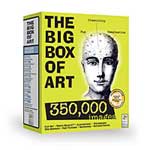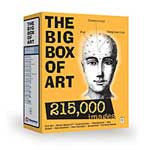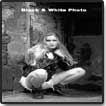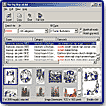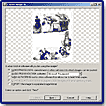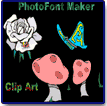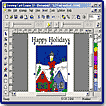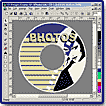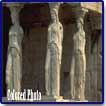"All The Images You Need For Your Projects!"
The Big Box of Art 350,000 Images, from Hemera Technologies, is the latest digital image collection from Hemera Technologies. If you are familiar with their Photo-Objects collections, you will be delighted with this new package. It includes a variety of images (all royalty-free) such as the traditional Hemera Photo-Objects (photographic images of objects without their surrounding background), plus vector clip art (see graphic to the left for example of two clip art images), illustrations, textures, stock photos, Web graphics, and more. The software also has the same intuitive, easy-to-use interface and Export Wizard that guides you step-by-step through the export process. There is also the tried and true plain-English search engine that lets you find images in a single search. (See our review of Hemera Photo-Objects 50,000 for an in-depth look at the interface, search engine, and Export Wizard.) The product is available for both the PC and Mac, with some differences in features and price. Both the PC and Mac version include PhotoFont Maker, which fills your fonts with photographic textures. The PC Big Box of Art includes two bonus programs: CD Designs Creator and Greeting Card Creator, which are not included in the Mac version. Instead, for the Mac, there is 750 page image catalog.
Pricing for PC: $29.95; Mac: $69.95. Hemera has a variety of other products such as: Photo-Objects 50,000, Photo-Objects 25,000, Photo-Objects 10,000, Photo-Objects 3,000, Photo-Objects Holiday & Festivities Collection, NetGraphics Studio 2, and NetGraphics Optimizer 2. See their web site for more information: http://www.hemera.com
The Big Box of Art for Windows contains 350,000 images:
- 5,000 Hemera Photo-Objects
- 180,000 vector clip art
- 30,000 raster illustrations
- 20,000 professional color photos
- 10,000 professional B/W photos (see image to the left)
- 103,000 Web graphics
- 2,000 textured photos
- 500 animations 500 PhotoFont textures
- PhotoFont Maker
- CD Designs Creator (Bonus Package, PC only)
- Greeting Card Creator (Bonus Package, PC only)
The Big Box of Art for Macintosh contains 215,000 images:
- 10,000 Hemera Photo-Objects
- 110,000 vector clip art
- 10,000 raster illustrations
- 20,000 professional color photos
- 10,000 professional B/W photos
- 26,000 Web graphics
- 25,000 Web images
- 2,000 textured photos
- 1,500 animations
- 500 PhotoFont textures
- PhotoFont Maker
- 750-page image catalog with thumbnails of all images (Mac only)
PhotoFont Maker is an additional application packaged with both the PC and Mac version of The Big Box of Art. This is a fun program that is easy to use that allows you to fill fonts with photo-realistic textures. The User Manual covers both The Big Box of Art and PhotoFont Maker as the interface of each is almost identical and the steps and options are also identical. See image to the left for an example of fonts filled with texture, plus some clip art from The Big Box of Art.
The Greeting Card Creator is a great bonus package that lets you create personalized greeting cards quickly and easily on your computer. It has 100 templates to get you started, but you can also edit them or create your own card with personal snapshots and greetings. The program takes you through the process with step-by-step instructions. It has an easy-to-use interface that looks similar to Corel's CorelDraw. You have a choice of six different card layouts, a huge clip art library and a photo editor. The program accepts either bitmap or vector style art, and you can print on all four surfaces of your card. There is no written manual, and the Help files that come with it do not match the program. The information is available, though, in the CD Designs Creator Help files, as the programs work the same. I was pleasantly surprised that this was really a "bonus package." Many times, added products can be just fillers, with templates and little or no editing features, but not in this case.
Hemera's CD Designs Creator is another bonus package that is included in the PC version of The Big Box of Art. It's great for adding a personalized touch to your CDs/CD jewel cases. You can use it to create, edit and print jewel case inserts for both front and back covers. There are 100 templates, and you can also edit them. The interface and menu options are very similar to the ones in the Greeting Card Creator. The program works with WMF, JPG, BMP and GFX file formats. A nice feature is that once you create your design for the front and back covers, the program automatically lists the contents of the CD as well as the size, date, and status of the file. It also reads in audio track data from audio CDs. CD Designs Creator is also a nifty program and not just a filler item.
The Big Box of Art is "Big" in many ways: volume, variety, and quality. And it's available for a very affordable price. There really is quite a range of types of images for any project either for print or the web. I like being able to search for a category and then just select the type of image. Some clip art collections have limited use, and are mostly filled with the traditional comic clip art, plus a few additional professional looking images. See for the image to the left for an example of a colored photograph, and the image below for an example of a raster illustration. The inclusion of the two bonus utilities was an excellent choice, even with the misplaced Help files. I thought the interface in both programs was intuitive and easy to use if you had some basic graphics experience. I highly recommend this software, and I don't think you will be disappointed with the quality of the images and ease of use of the program.
PC:
- Pentium Processor (233 MHZ)
- 64 MB RAM
- Windows 95/98/ME or Windows NT 4.0/2000/XP
- 80 MB hard disk space
- 256 color display
- CD-ROM drive
Mac:
- PowerPC (233 MHz)
- 64 MB RAM
- Mac OS 8.6
- 400 MB hard disk space
- 256 color display
- CD-ROM drive
Images: Hemera The Big Box of Art
Web Page Design: Macromedia Dreamweaver 4.0
| Educational | Books | Utilities | Web Tools | Legal | Articles