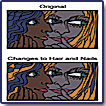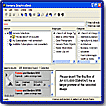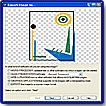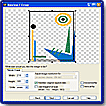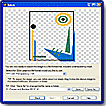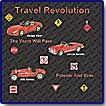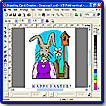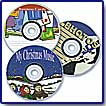"More Great Images to Use!"
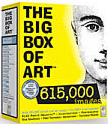
Hemera Technologies has just released a new version of the The Big Box of Art. Following on the success of The Big Box of Art 350,000 Images, Hemera has released The Big Box of Art 615,000 Images for Windows XP. Like its predecessor, it includes a variety of images (all royalty-free) such as photographic images of objects without their surrounding background, vector clip art, illustrations, textures, stock photos, web graphics, and more. The Big Box of Art 615,000 also features Hemera GraphicsDesk, a powerful, plain-English search engine that lets you find and use images quickly and easily. You can also use GraphicsDesk to organize and keyword your own images and view both The Big Box of Art 615,000 images and your personal image collections in a single search.
The Big Box of Art 615,000 Images includes PhotoFont Maker, which fills your fonts with photographic textures and three bonus programs: T-Shirt Creator and Greeting Card Creator, plus CD Designs Creator which is also available as a free download.
Pricing: $69.95. Hemera has a variety of other products. See their web site for more information: http://www.hemera.com
![]()
The Big Box of Art for Windows contains 615,000 images:
- 10,000 Hemera Photo-Objects
- 241,300 vector clip art
- 50,000 raster illustrations
- 35,200 professional color photos
- 15,000 professional B/W photos
- 260,200 Web graphics
- 2,000 textured photos
- 500 animations
- 500 PhotoFont textures
- PhotoFont Maker
- T-Shirt Creator (Bonus Package)
- Greeting Card Creator (Bonus Package)
- CD Designs Creator (Bonus Package--Download)
Installation is easy. There are 27 CDs, as well as a small User Guide that covers the different methods of placing the images. The interface is intuitive, and the search engine is fast, convenient, and you get to see what is available on all the CDs without changing the disks until you are ready to make your final decision. To search for an image, you enter the name in the top line, check the image type or types to be searched, and/or narrow the search by checking a category. Thumbnail images appear in the left column which allows you to scroll through all the images available. The view can be set either for thumbnails or thumbnails and descriptions, and it informs you on which CD an image can be found. After placing the appropriate CD in the CD ROM drive and selecting an image, it will appear in a large preview window.
If you double-click the image, you can choose the application or method of exporting the image. The choices are: (1) Word Processor, spreadsheet, or other software that can have an image pasted into it; (2) Slide Presentation software; (3) Web Authoring tool or other software that builds web pages; (4) Graphics applications that support 32 bit images with a transparency mask; or (5) Export to a popular image format. You can then crop or resize the image before saving it; change the resolution; or flip the image horizontally or vertically. Finally you can choose a format to save the image in. There are a wide variety of image formats to choose from such as JPEG, GIF, TIFF with transparency, BMP, and PNG. There's also a batch export option.
You can save an image to your hard drive, send it to the clipboard, copy and paste it, or just drag and drop it into a program. See the images to the left for a view of the interface, the export window, the resize/crop window, and the save window.
PhotoFont Maker is an additional application packaged with The Big Box of Art. This is a great program that is easy to use and loads of fun. It allows you to fill fonts with photo-realistic textures. The User Manual covers both The Big Box of Art and PhotoFont Maker. And the PhotoFont Maker interface is so intuitive that you will learn how to use the program in a snap. The top image on the left shows the interface.
The bottom image on the left is an example of fonts filled with texture and some clip art from The Big Box of Art. This image was designed by Matthew who wanted to create a page about cars--his passion along with airplanes. The text was created in PhotoFont Maker and the clip art was from The Big Box of Art. He put the elements together in Adobe Photoshop and then used layers, transparency, and blend modes to create an interesting overall effect.
The Greeting Card Creator is a great bonus package that lets you create personalized greeting cards quickly and easily on your computer. It has templates to get you started, but you can also edit them or create your own card with personal snapshots and greetings. The software gives you a choice of different card layouts, a huge clip art library and a photo editor. Plus, the program accepts either bitmap or vector style art, and you can print on all four surfaces of your card. This really is a "bonus package" and a great program for children who want to create their own greeting cards. I helped my 8 year old grandson to create an Easter card and he loved it. See the image to the left with a view of the interface and the Easter card that was created.
Hemera's T-Shirt Creator is another bonus package that is included in the The Big Box of Art 615,000. You can make your own t-shirts quickly and easily. The program comes with several designs to get you started or you can import your own images and make a personality statement. This is another great program to use with your kids. It's easy and fun. See the image to the left for a view of the interface.
Hemera's CD Designs Creator is also a bonus package that is included in The Big Box of Art. It's great for adding a personalized touch to your CDs/CD jewel cases. You can use it to create, edit and print jewel case inserts for both front and back covers. There are various templates to get you started, and you can also edit them. The interface and menu options are very similar to the ones in the Greeting Card Creator. The program works with WMF, JPG, BMP and GFX file formats. A nice feature is that once you create your design for the front and back covers, the program automatically lists the contents of the CD as well as the size, date, and status of the file. It also reads in audio track data from audio CDs. CD Designs Creator is also a nifty program and not just a filler item.
The Big Box of Art 615,000 Images gives you volume, variety, and quality for a very affordable price. The search engine is fast, and it's helpful to be able to narrow or expand your search depending on your needs. The images are not tacky like some clip art collections. And I especially like the vector and photo-objects images that you can save to the tiff with transparency format and then edit if you desire. Another great feature is that the software includes a variety of images that are similar or that can be used in a collection. So often you find an image but need three or four corresponding images for a project and it's difficult to find them. The Big Box of Art has loads of collections. For example see the image to the left for two sets of women images that I used from the software for a special project.
The inclusion of the three bonus utilities was an excellent choice. I thought the interface in all three of the bonus programs was intuitive and easy to use. I highly recommend this software, and I don't think you will be disappointed with the quality of the images and ease of use of the program. And if you have kids that like to play with the computer and graphics, it's a must.
PC:
- Pentium Processor 233 MHZ minimum, (400 MHZ recommended)
- 64 MB RAM minimum, (128 MB recommended)
- Windows 95/98/ME or Windows NT 4.0/2000/XP
- 100 MB hard disk space minimum (400 MB recommended)
- 256 color display minimum, (High color 16 bit recommended
- CD-ROM drive
Images: Hemera The Big Box of Art 615,000
Web Page Design: Macromedia Dreamweaver MX
| Educational | Books | Utilities | Web Tools | Legal | Articles