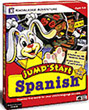
JumpStart Spanish
|
| |
|
|
Click on a thumbnail to enlarge it. Use your browser's
"BACK" button to return to this review when done.
|
|
|
|
Type of Product
|
|
|

|
|
In JumpStart Spanish, by Knowledge Adventure, children ages
3-6, join Mr. Hopsalot from JumpStart Kindergarten on a special visit
to his clubhouse. When kids arrive in the treehouse, they realize Mr. Hopsalot's
affinity for the Spanish language and its cultures. As they explore
the many items Mr. Hopsalot has in his hangout, children are exposed
to Spanish and English translations of common words and phrases. Kids
learn over 200 basic vocabulary words, sing Spanish folk songs and learn
about Spanish culture in a fun and educational way. The product also
includes a "toggle" that allows Spanish-Speaking families
to use JumpStart Spanish to introduce their child to the English language.
Price: $19.95. This CD can be played on a PC or Mac. Knowledge Adventure
has a variety of programs that are entertaining and provide age-appropriate
activities for children to extend and reinforce basic skills such as
reading and math. Knowledge Adventure Web site is http://www.knowledgeadventure.com Mr. Hopsalot's
affinity for the Spanish language and its cultures. As they explore
the many items Mr. Hopsalot has in his hangout, children are exposed
to Spanish and English translations of common words and phrases. Kids
learn over 200 basic vocabulary words, sing Spanish folk songs and learn
about Spanish culture in a fun and educational way. The product also
includes a "toggle" that allows Spanish-Speaking families
to use JumpStart Spanish to introduce their child to the English language.
Price: $19.95. This CD can be played on a PC or Mac. Knowledge Adventure
has a variety of programs that are entertaining and provide age-appropriate
activities for children to extend and reinforce basic skills such as
reading and math. Knowledge Adventure Web site is http://www.knowledgeadventure.com
|
|
|
|
User Level
|

|
|
The program is specifically designed for children ages 3-6. It is a complete Spanish preparedness program for
preschool, kindergarten and 1st grade. Children learn the following types of Spanish words:
- Spanish Numbers and Counting

- Names for Colors
- Articles of Clothing
- Days of the Week
- Common Household Items
- Introductions, Emotions, Weather,
- Telling Time
|
|
|
|
Features
|

|
|
JumpStart Spanish has many benefits and features such as:
- Introduces children to a second language during their critical formative years;
- Teaches over 200 basic vocabulary words and useful conversational phrases, and exposes children to Spanish-speaking
cultures;
- A toggle which allows native English-speaking children to learn Spanish, and native Spanish-speaking kids to
learn English;
- The ability to listen to the activity directions in four different instruction languages: English, Spanish,
French and German;
- The options to display word tags and hear instant translations of the vocabulary words;
- Knowledge Adventure's Adaptive Learning Technology which automatically adjusts skill levels to match advancing
abilities;
- A Progress Report which allows parents to track their child's exposure to the words presented in the program.
|
|
|
|
Review
|

|
|
Installation. The program is easy to install. You are given the choice of an express or custom install.
Then you choose: (1) what language you want to learn: English or Spanish; and (2) what language you would like
instructions to be given in: English, Spanish, German, or French.
Levels. JumpStart Spanish has two levels of play: Level 1 and
Level 2. Children can
toggle between these two levels at any time. Level 1 (explore mode)
is for free play and discovery of new vocabulary. Level 2 (game mode)
is where children will find specific objects and be rewarded with
gold stars for successful attempts. When five gold stars are earned,
children can choose a new fish or accessory for the clubhouse aquarium. can
toggle between these two levels at any time. Level 1 (explore mode)
is for free play and discovery of new vocabulary. Level 2 (game mode)
is where children will find specific objects and be rewarded with
gold stars for successful attempts. When five gold stars are earned,
children can choose a new fish or accessory for the clubhouse aquarium.
Activitie s.
After children sign Mr. Hopsalot's Guest Book, they enter Mr. Hopsalot's
clubhouse. Then clicking on the various items in the room will take
them to the 10 activities. Each activity is designed to introduce
children to a group of themed vocabulary words, phrases, or songs. s.
After children sign Mr. Hopsalot's Guest Book, they enter Mr. Hopsalot's
clubhouse. Then clicking on the various items in the room will take
them to the 10 activities. Each activity is designed to introduce
children to a group of themed vocabulary words, phrases, or songs.
- Sketch Pad--There is a counting song with a catchy tune to help children
learn and remember numbers. In game mode, players must listen for the number and then drag the correct number of
items onto the shelf. If they get the right answer, they can click on the magic hat and try to catch all the falling
objects. (Learn numbers one through l0.)
- Palette--In this activity kids click on a paint-covered brush to hear the
name of that color, and then fill the picture with color. In game mode, players must listen for the name of the
color and choose the correct paintbrush in order to color the picture. (Learn colors.)
- Wall Poster--Children learn the names of body parts on Frank, the friendly
monster. Frank will give a little performance when children are done. (Learn body parts.)
- Doll House--There are four rooms in the doll house and by visiting each
one of them, children learn the names of common household items and food. In game mode, players are invited to
participate in a game of hide-and-seek. The mice will hide when the lights go out, and players must listen to audio
clues to find where they have hidden. (Learn household items and food.)
- Closet--Children get to dress a bear in this activity. Players are asked
to pick out a piece of clothing to place on the bear. By clicking on either of the two mice, other clothing and
accessories are made available. In game mode, players must listen for the name of the article of clothing, click
on it, and place it on the bear. (Learn clothing.)
- Toy Town--Children get to explore the neighborhood in this activity. Children
visit the fire station, supermarket, and school. In game mode, players need to help find where all the animal guests
are hiding so the town cab can pick them up for a fun party. (Learn the names of things
in the neighborhood.)
- Game Box--This is where children can review all the vocabulary categories
presented in the other activities. By choosing game mode, players can enjoy a matching game which reveals a scene
from a Spanish-speaking culture or an American scene. (Learn combined vocabulary.)
- Calendar--A catchy song helps children learn the days of the week. Children
can change the months, and if they enter their birthday on the Progress Report control panel, they will get a birthday
greeting whenever that date is clicked on the calendar. (Learn days and months.)
- Television--There are puppet videos showing conversations about weather,
food, feelings, introductions, and time of day. (Learn phrases, conversation.)
- Boom Box--Two traditional Spanish folk songs can be played in this activity.
They are the Counting Song and the Day Song. (Learn traditional folk songs.)
Progress Report. The Progress Report tracks children's accomplishmen ts within each
category. It also keeps track of the gold stars. ts within each
category. It also keeps track of the gold stars.
|
|
|
|
Personal Comments
|

|
|
The parents of our two young reviewers, Natalie, age 3, and
Morgan, age 5, recomm ended this program
for review as they had used it for their children. It is an excellent
way for children to learn a foreign language and it is loads of fun.
It gives them a solid foundation for a bilingual future. The program
exposes kids to Spanish at a time in life when they are most receptive
to learning and retaining a new language. We would recommend it for
any parents who want to teach language skills to their young children. ended this program
for review as they had used it for their children. It is an excellent
way for children to learn a foreign language and it is loads of fun.
It gives them a solid foundation for a bilingual future. The program
exposes kids to Spanish at a time in life when they are most receptive
to learning and retaining a new language. We would recommend it for
any parents who want to teach language skills to their young children.
|
|
|
|
System Requirements
|

|
|
Processor: 486DX 66 or higher
Operating System: Windows 3.1/3.11 or 95
Memory: 8 MB RAM
Hard Disk Space: 5 MB
Double-speed CD-ROM drive
SVGA 256 color graphics adapter
MPC compatible sound card
|
| |
|
|
|
Graphics: DeMorgan WebSpice 1,000,000 Page Design Edition
Web Page Editor: Symantec Visual Page
Scanner: Hewlett Packard ScanJet 6250C Professional Series
|
| |
|
|
|

|
 can
toggle between these two levels at any time. Level 1 (explore mode)
is for free play and discovery of new vocabulary. Level 2 (game mode)
is where children will find specific objects and be rewarded with
gold stars for successful attempts. When five gold stars are earned,
children can choose a new fish or accessory for the clubhouse aquarium.
can
toggle between these two levels at any time. Level 1 (explore mode)
is for free play and discovery of new vocabulary. Level 2 (game mode)
is where children will find specific objects and be rewarded with
gold stars for successful attempts. When five gold stars are earned,
children can choose a new fish or accessory for the clubhouse aquarium.
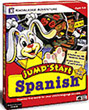




 ended this program
for review as they had used it for their children. It is an excellent
way for children to learn a foreign language and it is loads of fun.
It gives them a solid foundation for a bilingual future. The program
exposes kids to Spanish at a time in life when they are most receptive
to learning and retaining a new language. We would recommend it for
any parents who want to teach language skills to their young children.
ended this program
for review as they had used it for their children. It is an excellent
way for children to learn a foreign language and it is loads of fun.
It gives them a solid foundation for a bilingual future. The program
exposes kids to Spanish at a time in life when they are most receptive
to learning and retaining a new language. We would recommend it for
any parents who want to teach language skills to their young children.