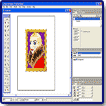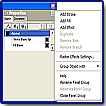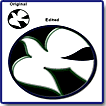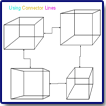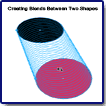|
|
|
Macromedia
Freehand MX
"A Stable and Robust Upgrade."
|
 |
|
|
|
|
|
|
|
|
|
|
|
|
| |
|
|
|
|
|
|
|
Macromedia's
FreeHand MX is excellent program if you design for print, PDF, web and/or Flash output. It has strong illustration tool; smooth integration with other Macromedia web-centric products, and excellent multi page document handling. The interface has been revamped. One of the most important features in the program, the object panel, has been been greatly improved. The program also now allows multiple attributes or effects in a single object. And new powerful tools have been added such as a calligraphic pen, an eraser tool, and a connector tool. There is also a wealth of cool live effects such as editable drop shadows and bevels. Many of FreeHand's tools now feature enhanced interactivity. And the integration of FreeHand with other Macromedia programs is tighter.
FreeHand MX is available for Macintosh and Windows. Price: $400; Upgrade $150. Macromedia
has an excellent site to visit, with all sorts of information, freebies,
tips, examples, and tutorials: http://www.macromedia.com
|
| |
|
|
|
 |
|
|
Advanced Beginners, intermediate, and advanced
computer users. This program is easy enough for beginners and robust enough for professional designers. |
| |
|
|
|
 |
|
|
Macromedia Freehand MX has numerous new and enhanced features:
Standards and interactivity:
- Panel grouping/tabs --You can now dock panels together at right side of the application window.
- Object panel--An object panel that lets you view and change properties for selected objects and text.
- Launch and edit Flash--FreeHand can now launch Flash for editing Flash movies.
- Launch and edit Fireworks--FreeHand can now launch FreeHand for editing images.
- Answers panel--Provides quick access to Macromedia web site content.
Power illustration:
- Extrude tool--The new extrude tool lets you apply 3D extrusion effects to an object.
- Multiple strokes and fills--You can now apply more than one stroke or fill to an object.
- Live raster effects and transparency--Apply live raster effects and transparency.
- Live vector effects--Apply live vector effects.
- Blend tool--Use blend tool to drag a line between two blend shapes to create a blend.
- Calligraphic stroke--New feature that lets you create calligraphic strokes.
- Eraser tool--New tool lets you erase parts of vector objects.
- Image alpha channels--Full support and display for alpha channels of common bitmap image files.
- Gradient fills--New gradient fills have been added.
- Brush enhancements--Apply rounded corners.
Web-related features:
- Connector tool--Draw connector lines that dynamically link objects together.
- Action tool--Assign Flash actions to an object.
- Output area--You can now print or export an area of the Document window by using the Output area tool.
- Simplified movie--Easier to control the settings of a Flash movie inside FreeHand.
- SWF import, placement, and export--Flash SWF files can be directly imported and placed in FreeHand MX and then exported.
Ease of use:
- Tools panel changes: The tools panel has been redesigned to make finding and using your tools easier.
- Gradient fill handles--The handles increase your control in manipulating gradient fills.
- Add page button--You can add a new page to your document by clicking the add page button.
- Style behavior changes--Control what types of object attributes a style will apply to.
|
| |
|
|
|
 |
|
Streamline Workflow with New Interface |
 |
|
|
 |
|
|
The Macromedia Studio MX interface streamlines productivity and design with a customizable, integrated workspace. Dockable panels can be grouped together, collapsed, or expanded as needed. Other consistent user-interface elements make your job easier when working within Freehand MX—as well as other Macromedia MX applications. See the image to the left for an example of the new interface with dockable panels. |
|
|
|
Increase Productivity with the Object Panel |
 |
|
|
 |
|
|
With the FreeHand MX Object panel, you can now quickly inspect and change object properties—such as stroke, fill, and effect—in one centralized location. Additionally, the Object panel allows for the ordering of multiple attributes. Users can drag-and-drop attribute lists from the Object panel into the Styles panel to create or redefine styles. See the image to the left for an example of the object panel with the object properties.
|
|
|
|
Rapidly Create Complex Designs with Multiple Attributes |
|
|
|
|
|
|
|
|
With multiple attributes, you can build visually rich objects by applying and ordering an unlimited number of strokes, fills, and effects on a single vector or text object. This eliminates the need to keep up with and edit multiple copies of an object for the same visual appearance. See the image to the left for an example of multiple strokes, fills, and effects applied to a single graphic. |
|
|
|
Enhance Graphics with Live Vector and Raster Effects |
|
|
|
|
|
|
|
|
Vector effects such as bend, sketch, and transform and raster effects like bevel, blur, and transparency are now available and can be applied just like any other attributes—either to an entire object or to other selected attributes of the object. The image to the left was made by using a variety of effects and attributes which include fills, strokes, drop shadow, and ragged effect. It is a fun and easy way create an interesting graphic. |
 |
| |
Organize Site and Project Structure with Connector Line Tool |
 |
|
|
 |
|
|
The FreeHand MX Connector Lines tool enables you to assign persistent relationships between objects. Connector Lines provide the ability to quickly map information architecture, data flows, and site maps. It is very easy to change designs if you use connector lines because as you move an image around, the connector line attached will follow. The image to the left is an example of the use of connector lines connecting shapes made with the extrude tool. |
 |
| |
Rapidly Create Rich Designs with Live-edit Graphic Primitives |
 |
|
|
 |
|
|
This new feature allows you to quickly reshape graphic primitives while maintaining edit ability. Rectangle corners can be rounded, ovals turned into arcs,and polygons can be formed into stars. All of this can be changed in the workspace. The image to the left is an example of using rectangles with rounded corners to create the shapes of filing folders. As you can tell this feature is very versatile and can be used to create many different types of images for both print and the web. |
 |
| |
Integrate SWF Movie & Internet Applications into Design |
 |
|
|
 |
|
|
SWF files can be directly imported, placed, previewed, and re-exported in a FreeHand MX document. SWFs that are generated from a FLA file and placed in a FreeHand MX document can be edited in Macromedia Flash MX—just click the Object panel. Updates made to the FLA file in Macromedia Flash MX are automatically applied to the SWF placed in FreeHand MX. Macromedia Flash MX can also open FreeHand MX files directly. Other SWF publishing enhancements include: easy-to-use movie settings and smart optimization of movies for the smallest possible file size. |
 |
| |
Assign Navigation with an Action Tool |
 |
|
|
 |
|
|
The FreeHand MX Action tool allows for assignment of ActionScript navigation commands between a source object and a target page by dragging and dropping a link between the source object and the page.
|
 |
| |
Maximize Creativity with New Tools & Alpha Channel Support |
 |
|
|
 |
|
|
FreeHand MX comes with several new tools, including the Extrusion tool for 3D effects, the Blend tool to create blends between two blend shapes using a point-and-click metaphor, and the Eraser tool to delete portions of vector paths—as well as full import and display support for TIFF, PSD, PNG, and GIF alpha channels. The image to the left is an example of using the blend tool to create blends between two shapes. I drew two circles and used the blend tool to create a graphic which demonstrates the blending process. |
 |
| |
Tight Integration with Macromedia Fireworks MX |
 |
|
|
 |
|
|
FreeHand MX allows users to import Fireworks MX PNG files and maintain the edit ability of objects and text. Bitmap images placed in a FreeHand MX document can now be edited and optimized in Fireworks MX with a single click in the Object panel. You can also open FreeHand MX files directly in Fireworks MX. |
|
|
|
|
 |
|
|
Macromedia MX is an excellent upgrade. Changes to the interface have made it easier to use. The stability issues in freehand 10 have been resolved. The new and enhanced tools provide you with moore creative choices. The smoother integration with other Macromedia products helps in developing graphics for print or the web. |
| |
|
|
|
 |
|
|
PC:
- 600 MHz Intel Pentium III processor or equivalent
- Windows 98 SE, Windows 2000, or Windows XP
- 64 MB RAM (128 MB recommended)
- 100 MB available disk space
Mac:
- 500 MHz PowerPC G3 processor
- Mac OS X 10.2.6 and later, 10.3
- 64 MB RAM (128 MB recommended)
- 70 MB available disk space
|
| |
|
|
|
 |
|
Graphics:
Adobe Photoshop CS
Web Page Design: Macromedia Dreamweaver
MX 2004
|
 |
|
|
 |
|
|
 |
|
|
 |
|
This
site is (c) Copyright 2001, by PC Cafe Online. All World Wide Rights Reserved
|
 |

![]()