"A Robust Collection of Integrated Utilities!"
![]()
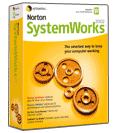
Norton SystemWorks 2002 Professional Edition combines several applications into a utility suite that protects your data from viruses and other malicious code; finds and fixes hardware, software, and Windows problems; removes unneeded files; turns your computer into a fax machine; helps you back up your data; and keeps your applications up-to-date. This package is designed for people who want more control over their machines, and the wide and integrated applications offer a robust feature set that helps you keep your computer operating smoothly. The 2002 edition features updated versions of Norton AntiVirus, Norton Utilities, and CleanSweep as well as the addition of GoBack. Symantec hasn't changed the interface that much. All of SystemWorks key tools still are under a launch pad interface--a simple window with links to each of the major tools. All of the utilities have a consistent look and feel, and now the One Button Checkup is schedulable so that you can program checkups which run a wide array of diagnostic and optimization tests on your computer with minimal effort. Bought separately, all the programs included in Norton SystemWorks 2002 (Norton AntiVirus, Norton Utilities, Norton CleanSweep, GoBack 3, Norton Ghost, WinFax Basic Edition, and extra Web services) would cost about $300; bought as a suite they cost $99.95. See Symantec's web site for more information on this utility and other products: http://www.symantec.com
![]()
New and enhanced features:
- Process Viewer: It enables users to determine utilization of system resources providing a detailed list of all currently running applications.
- Installation: Streamlined product installation that allows for quick and easy setup on a PC.
- One Button Checkup: It utilizes Windows task scheduler to offer automated problem assessment on a regular basis without user interaction.
- GoBack 3 Personal Edition by Roxio: This advanced system recovery tool is for users to easily restore healthy system configurations and lost or damaged data.
- Virus Protection: Repairs many virus infections automatically in the background.
- Script Blocking: It detects script-based threats even before new virus definitions are created for them.
- Windows XP: Support for Windows XP Home Edition and Windows XP Professional.
This tool runs seven of the most important SystemWorks tools, scans the Registry, and verifies that AntiVirus is on task--all with just a single click from the first screen you see after launching the suite. You can also create rescue disks that let you boot Windows 98 and Me in an emergency or boot with the SystemWorks CD itself.
Norton Utilities is probably one of the most important elements in the suite. The set of tests available in Utilities forms the core of the suite's problem solving and optimization features. This element does the following: finds and fixes Windows problems, including software errors and hardware configuration conflicts; optimizes file storage for faster hard drive performance; and detects and repairs hard drive problems. Norton Utilities is not that radically different from the 2001 version. But it does have a cleaned up interface and added support for Windows XP. These fully integrated utilities include: Speed Disk, Norton System Doctor, Norton WinDoctor, Norton Norton Protection, UnErase, Norton Disk Doctor, and Wipe Info.
CleanSweep is a quick and easy way to safely eliminate Internet buildup and other hard drive clutter. It improves PC performance by removing unwanted programs and files while protecting against accidental file deletion. The Internet Sweep feature cleans away debris accumulated by web surfing. Fast and Safe Cleanup automatically removes files that are no longer needed. The Uninstall Wizard provides step-by-step guidance for removing old programs and their associated files.
Norton Ghost allows you to back up your computer. It creates an identical copy of your system that you can store away on your hard drive, store to another hard drive, or burn to a CD for safe keeping. The copy is called a ghost, or ghost image. Making a ghost image of your drive is useful for a variety of reasons. You can use it to make backup copies of clean systems that you can load when you want to run benchmark tests, as well as to take snapshots of your systems at various points in time so that when you need to restore to a particular state, you can format your drive and copy in that clone. It's also good for PC gamers who install and uninstall a lot of programs and still need high frame rates in their games. It allows you to make a clean build of your system, ghost it, and then format your drive and reinstall the clean version when your computer becomes too clogged.
PC:
- Windows XP Home Edition/Professional: Intel Pentium 233 MHz or higher processor, 128MB of RAM, 165MB of available hard disk space.
- Windows 2000 Pro: Intel Pentium 133 MHz or higher processor, 64MB of RAM, 190MB available hard disk space.
- Windows NT Workstation: Intel Pentium 100 MHz or higher processor, Windows NT 4.0 Workstation operating system with Service Pack 6 or higher, 32MB of RAM, 190MB of available hard disk space.
- Windows Me/98: Intel Pentium 100 MHz or higher processor for Windows 98, Intel Pentium 150 MHz or higher processor for Windows Me, 32MB of RAM, 175MB of available hard disk space.
Web Page Design: Macromedia Dreamweaver 4.0
| Educational | Books | Utilities | Web Tools | Legal | Articles