|
|
||
Click on a thumbnail to enlarge it. Use your browser's "BACK" button to return to this review when done. |
||
| Title: Creating Paint Shop Pro Web Graphics, Second Edition Aut 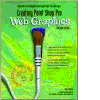 hor:
Andy Shafran hor:
Andy ShafranPublisher: Muska & Lipman http://www.muskalipman.com Publication Date: 1998 Pages: 384 ISBN: 0-9662889-0-4 Price: $44.99 Creating Paint Shop Pro Web Graphics, Second Edition shows you how to create Web graphics using Paint Shop Pro 5, an image editor and paint program. The author has completely revised the book from cover to cover, to include the new features in the revised version of Paint Shop Pro 5. It covers how to build images from scratch, edit and scan photos, work with digital cameras, and build cohesive sets of graphics for an entire Web site. The author discusses file formats such as GIF and JPEG; using HTML tags to add images to your pages; GIF animations; image maps; and how to keep your images small. |
||
| I would recommend this book for intermediate or advanced PC users. The author assumes the reader is a Web user, can build simple Web pages, and is running Windows 95, 98, or NT 4. For Paint Shop Pro users, though, the book is geared for the beginner through advanced user. Paint Shop Pro 4 users will find it a comprehensive guide to all the new features of PSP 5, while new PSP users can use it as a guide to start learning simple techniques and then advanced image making. | ||
|
The book is intended to be read from beginning to end, as the easiest subjects tend to be presented first, with
the hardest last. The author starts with basic generalities that everyone should know when using graphics on the
Web. He then focuses on specific advanced Paint Shop Pro subject areas. The book can also be used as a reference.
Many of the subjects are self-contained and organized logically in the order that you're likely to need them. The
book is colorful and organized. I think there is a color graphic example on almost every page. There are many addresses
of sites on the Web that you can view to see examples. Charts and outlines of material are also included in many
chapters. The book is organized into 4 parts and 16 chapters, with two appendixes. To give you a feel of the rich
texture of the book, all of the graphics and charts in the review, except for the black and white image of the
people and buildings are from Creating Paint Shop Pro Web Graphics.
Part I: Web Graphics Basics--introduces several concepts that are important
to understanding Web graphics. |
||
| This book is informative, easy to read and filled with color images, outlines, charts, and step-by-step examples
that make it a valuable book for anyone setting up their first Web page or someone who has a Web page and wants
to learn more. I am always forgetting something and searching through paragraphs of text for information. Using
Creating Paint Shop Pro Web Graphics as a reference guide could cut your search time. The charts and color examples
alone are worth the price as they make finding information easier. For beginning Paint Shop Pro users, it is a
very good companion book with Sams Teach Yourself Paint Shop Pro 5 in 24 Hours. (See our review, March 1999.) The
Sams' book has many basic step-by-step tutorials for making images, while the Creating Paint Shop Pro Web Graphics
puts it all together and tells you what to do with those images to get the most out of your Web site. The author of Creating Paint Shop Pro Web Graphics has set up a companion Web site for readers of the book. It contains: up-to-date information on the world of graphics; special offers on software and products; corrections or clarifications to the book; new resources you can use to stay on the cutting edge; URLs of readers who submit their Web site; an interactive discussion to talk about Web graphics; and and extra chapters and techniques. http://www.muskalipman.com/graphics |
||
|
Scanner: Hewlett Packard ScanJet
6250C Professional Series |
||







