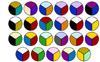|
||
Click on a thumbnail to enlarge it. Use your browser's "BACK" button to return to this review when done. |
||
| Type of Product | ||
| WebSpice 1,000,000 Page Design Edition is a collection of original & royalty-free Web page building blocks such as buttons, arrows, rules, and textures. It also includes design templates and sample pages. DeMorgan Industries Corporation makes other Internet software. Their Web site is: http://www.webspice.com Price: $99.00 Check their Web site out for special bundle prices, such as all four WebSpice packages for $249. | ||
| User Level | ||
| This is an excellent package for beginners who are just starting out with Web design. You don't need to learn how to use a graphics package or spend time trying to modify an image since all of the images are provided in a wide variety of colors, sizes, and textures. The Step by Step Design Guide is easy to use. Intermediate and advanced PC users could use this program for fast Web page design. | ||
| Features | ||
|
||
| Review | ||
|
This is pr
Blank Buttons--you
can add your own text to blank buttons using a graphic editor. As with
th
|
||
| Personal Comments | ||
| This is a very useful package of images. I just wish that other software packages of clip art or images were as well-organized and used a Web page browser. The 10 different textures for the buttons and arrows were impressive. The seamless backgrounds were quite elegant in their texture and color, and the strip backgrounds were colorful and fun to use. You had the same choice of colors for all the items so that you could color-coordinate backgrounds with bullets and arrows. And each catalog page was laid out in the same format with the colors arranged in the same manner, red to black. I was able to select matching borders, bullets and arrows very easily. I did not have to hunt for anything.The wide selection of sample pages should provide a new business with the basic Web pages they need. I have been using this program for the layout of various reviews and was very satisfied. Reviews such as Commandos, Compton's 99 Encyclopedia Deluxe, Windows 95 Is Driving Me Crazy!, and How To Use America Online 4 were designed using WebSpice images. This software would make a good Christmas stocking stuffer. | ||
| System Requirements | ||
| Processor: 486 or Pentium Operating System: Windows 3.1, 95 or NT Memory: 8MB RAM (16MB recommended, 32MB for NT) CD ROM Drive VGA or better display w/256 colors 3.0+ Web Browser |
||
|
Graphics: DeMorgan WebSpice 1,000,000 Page Design Edition |
||
 WebSpice
WebSpice