Windows 95 Is
Driving Me Crazy!
|
| |
|
|
Click on a thumbnail to enlarge it. Use your browser's
"BACK" button to return to this review when done.
|
| |
|
|
 Type
of Product Type
of Product |
|
|
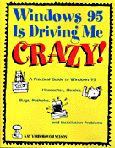 Title:
Windows 95 Is Driving Me Crazy! Title:
Windows 95 Is Driving Me Crazy!
Author: Kay Yarborough Nelson
Publisher: Peachpit Press http://www.peachpit.com
Publication Date: 1996
Pages: 388
ISBN: 0-201-88626-X
Price: $24.95 http://www.amazon.com
has it on sale for $4.99.
|
| |
Windows 95 Is Driving Me Crazy! is a problem-solving guide for Windows users who have experienced this phenomenon
or those individuals who are about to try this product and don't want to be driven crazy. The book indicates ways
to get around the worst problems, better ways of doing certain tasks, what you can and can't do in real-life situations,
and where to turn for more help. It's not a step-by-step book on how to use Windows 95; rather it is a book that
will help you get out of trouble and, if it can't provide the answers, it will show you how to find other sources
that can.
|
| |
|
|
 User
Level User
Level |
|
|
For beginner computer users, I would highly recommend this book. You will appreciate
all of the helpful hints and information that will take some of the frustration out of using and learning Windows
95. It is written with humor and you will need it. If you are upgrading from a previous version of Windows, there
are hints on how to survive the installation. Intermediate users will like
the section on how to tweak such features as the Memory Tab, Screen Settings, and Program Tab. Advanced
users who like to rebuild computers from used parts should thoroughly read the Software Purgatory and Hardware
Hell chapters to learn: what programs won't run right under Windows 95; what devices do not like each other, what
devices have trouble with Windows 95, and where to get the drivers you need.
|
| |
|
|
 Review Review |
|
|
The chapters aren't meant to be read in order. You can just peruse and read the material that is pertinent to
your personal problem. The author states that she used a variety of sources to compile the information: online
services, the World Wide Web, newsgroup postings, and her own personal experiences wrestling with Windows 95. The
book is divided into 10 chapters, starting with the basics of surviving installation and ending with a chapter
that gives you a wealth of other sources. Below is a list of the chapters and just some of the material covered.
- Surviving the Installation--This chapter discusses how to troubleshoot
before you install Windows 95; how to make it run like 3.1; where did the DOS commands, Quick View, and System
Monitor go; how to get the best performance from Windows 95; and why is printing taking so long.
- It Is Not Logical, Captain--The way Windows 95 operates and does things
can sometimes drive you nuts. You need to learn workarounds both logical and illogical. Some topics discussed are
what to do when your Start Menu is full; what to do with fonts that get messed up; how to set up a quick way to
get to the Desktop; and how to control cascading menus.
- The Big Five Windows Pitfalls--Microsoft tried to make Windows 95 more
user friendly, but in some instances it has created other problems. The five pitfalls discussed are: (1) Falling
into the Long File Name Trap; (2) File Types Ain't What They Used to Be; (3) When Deleting Is--and When It Isn't;
(4) "type the name of a program, folder, or document, and Windows will open it for you"; and (5) There's
No Such Thing as Desktop Security.
- Software Purgatory--If you have a program that won't run right under Windows
95, this chapter will be beneficial as it lists known problems and solutions by manufacturer.
- Hardware Hell--Plug and Play isn't perfect. This chapter discusses unruly
device problems and lists known problems and their solutions by manufacturer.
- Don't Leave Home Without It!--For those of you who miss Windows 3.1, there
is a way to keep the good parts of that version and how to make Windows 95 do what Windows 3.1 did that they say
it can't. This chapter tells you where to get those applets you can't live without; how to delete with wildcards;
and getting the Task List back.
- Lost on the Internet with Windows 95?--When you install the Microsoft Network
that comes with Windows 95, it can override existing settings and cause problems with Netscape, CompuServe or AOL.
This chapter details what files have been affected and how to fix them. You can read about how to set up a PPP
connection; what your DNS address is; and how to get through to MSN.
- It's Not Speaking to Me!--Networking issues can be a hassle. This is the
chapter that will tell you how you can be more secure on a network; what to do when your network printer won't
print; how to avoid long file name and shortcut problems; and how to get to Safe Mode.
- Gotta Haves! Shareware, Freeware, and Other Band-Aids--Shareware and freeware
can make Windows 95 work the way you want. This chapter tells you what is available and where to find it. There
is information on anti-virus programs, communications, disk tools, Web browsing, Microsoft Plus!, PowerToys, screen
capture utilities, file utilities, Internet utilities, graphics, and much more.
- As a Last Resort...This is a wonderful chapter that tells you where to
look for further information. It lists Mailing Lists, Newsgroups, IRC Chat Channels, FAQ sites, general Windows
95 pages on the Web, Microsoft support, phone and BBS telephone numbers, and Web sites.
|
| |
|
|
 Personal
Comments Personal
Comments |
This book is well-written and very organized. The author's humor aids in understanding a subject that can be confusing
and tedious. The graphics and type are quite pleasing. Even though it was first printed in 1996, it is still valuable.
The information in the last chapter alone would make it a good buy. And for PC builders who like to tinker with
older computers and parts, I don't know of a better source for information on older devices. If you are looking
for a great Christmas stocking stuffer, this would do it.
If you are not familiar with the publisher, Peachpit Press, peruse their Web site. Their site has a unique colorful
quality, like their books. I first learned about them in a Pagemaker class I took years ago at a junior college.
The teacher passed around a copy of one of their books and recommended it. I was impressed by the wealth of information
and the look; and I still am.
|
| |
|
|
|
Graphics: DeMorgan WebSpice 1,000,000 Page Design Edition
Web Page Editor: Symantec Visual Page
|
| |
|
|
| |
|
|
| |
|
|
 |
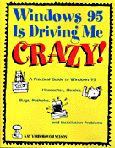 Title:
Windows 95 Is Driving Me Crazy!
Title:
Windows 95 Is Driving Me Crazy!