|
||
Click on a thumbnail to enlarge it. Use your browser's "BACK" button to return to this review when done. |
||
| WinWay Resume 6.0 is a resume creation package and more! WinWay markets the program as a job winning system, and that is not an exaggeration. The program helps you write your resume, tracks your contacts, writes your letters, prepares you for the interview, aids you in salary negotiation, allows you to post your resume on the Internet, and helps you search for job positions on the Internet. And all for the price of $39.95, and $29.95 for an upgrade. You can visit the WinWay Corporation site for a wealth of ideas: salary & benefits information; articles from experts offering career advice; and links to other sites that post job positions.The WinWay Corporation site is http://www.winway.com | ||
| Beginning PC users with a basic knowledge of Windows should have no problem with this program. It is very user-friendly and has samples galore. For those users with limited typing experience, WinWay's AutoWriter feature has specific phrases with industry keywords that can be added to your resume. Resume building can be challenging for beginning users as the layout usually requires columns, tabs, indents and other formatted elements. WinWay Resume samples automatically include all these formatted elements. Intermediate and Advanced users should also find the program useful for its ease of use, editability of all features, and interview information. | ||
|
||
|
The program is easy to install. There is a User Guide that has a
tutorial chapter that walks you through the basic features. The User
Guide is not extensive, but the interface is intuitive enough that The dialog boxes are well-organized, highly intuitive, and easy to read as there are clearly marked and colorful ball buttons. WinWay integrated the resume building features with their informational elements as many of the dialog boxes conveniently include a video button that will take you to the specific area on the video that relates to that resume topic. There is also a general help button included in the boxes. Below is a brief discussion of the seven modules and what I liked best. Resume--The
program has flexibility. You can practically automate the whole
process with two features: (1) sample |
||
| WinWay Resume is an excellent program. I had tried a resume program a few years back and was dissatisfied. It was awkward to use and had limited editing features. No program seemed to work as well as WordPerfect or PageMaker. But WinWay Resume felt comfortable to me. I was not champing at the bit to get back to WordPerfect when building a resume. To be successful in obtaining a job, you need two things: a well-written resume and excellent interview skills. WinWay Resume can help you in both areas. | ||
| Processor: 486SX PC or higher Operating System: Windows 95/98/NT or later. Also includes a Windows 3.1 version Hard Disk Space: 12MB CD-ROM Sound Card |
||
|
Graphics: DeMorgan WebSpice 1,000,000 Page Design Edition |
||
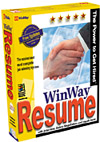 WinWay
Resume
WinWay
Resume





