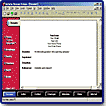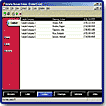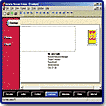"Write the Perfect Resume with this Easy-to-Use Program!"
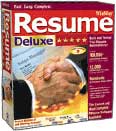
![]()
WinWay
Corporation has released WinWay Resume Deluxe 9.
WinWay Resume Deluxe 9 is a resume creation package with intelligent and
automated features. It provides you with tools that you need to search
for jobs, create attention-getting resumes and cover letters, master the
interview and salary negotion process, and secure just the right job.
Available for the PC. Price: $39.95; upgrade $29.95. See following Web sites for further information on WinWay Resume Deluxe and a wealth of ideas on salary & benefits information; articles from experts offering career advice; and links to other sites that post job positions: http://www.winway.com and http://www.novadevelopment.com
WinWay Resume Deluxe 9--The features in this version are:
- 13,000+ Customizable Resumes--resumes for virtually every career.
- AutoWriter--use this feature to access 100,00 job-winning phrases.
- Cover Letters--instantly compose cover letters, ad response letters, follow-up letters and more.
- Contact Manager--track employers, job requirements and contacts.
- Mail Merge--address your letters automatically and create matching envelopes.
- Built-in Spell Checker--make sure your spelling is correct.
- Print or Fax--print or fax your resume using one of 50+ styles.
- Export--use a variety of export options to export your resume to Microsoft Word and other popular programs (RTF or ASCII format).
- Scannable Resumes--produce a scannable resume (as required by some employers).
- One Page Resumes--fit your resume to one page with a single command.
- Internet Job Searches--search more than 7 million opportunities instantly.
- Internet Resume Posting--automatically post your resume to multiple job sites, without the need to reformat.
- Resume Web Pages--create your own resume web page with the program's HTML publisher.
- E-Mail Your Resume--use the e-mail feature for faster results.
- Multimedia Interview Simulator--practice questions and answers with the Multimedia Interview Simulator and learn strategies for negotiating the salary you deserve.
- Updates--free bug-fix updates and Web, phone, and e-mail tech support.
- Fonts--500 fonts are included in the program.
The program is a snap to install. The program contains 500 fonts that you can install and use in your resumes. The font families are arranged in folders alphabetically by name, and you can choose just the fonts that you need. There is a 40 page User Guide that has a tutorial chapter that walks you through the basic features. It also has a chapter on resume structure that discusses the two major resume formats: Chronological and Functional, and when to use each one. The program also has a thorough Help section.
The workspace contains the following features. On the left, there are six button tools for Ready To Use Resumes, Headings, Fonts, Themes, Spell, and Send. These tools will vary depending on what module you are working on. The right partition is the work area where resumes, letters, and envelopes are displayed. Along the top is a bar of basic Window tools such as File, Edit, View, Insert, Format, Go, Tools, Window, and Help. Underneath that is a stylebar that applies different styles to the current section. The choices will change according to what element of the resume you have selected. Underneath the main work space is a bar containing the seven main modules: Resume, Letter, Contact, Envelope, Interview, Video, and Internet. The dialog boxes are well-organized and easy to read as there are clearly marked and colorful ball buttons. The resume building features are integrated with the informational elements, which means that many of the dialog boxes conveniently include a video button that will take you to the specific area on the video that relates to that resume topic. There is also a general help button included in the boxes. Below is a brief discussion of the seven modules.
The program is very flexible. You can start by scratch, or you can practically automate the whole process with these features: (1) Ready to Use Resumes; (2) Sample Resumes; (3) Styles; (4) Themes; and (5) AutoWriter, with its job specific phrases and keywords. Samples are divided by profession or career situation, then by category. You can select a ready to use or sample resume and then add additional specific phrases with AutoWriter, if needed. At any time in the process you can personalize your resume by adding graphics, bullets, and supertext (big, bold titles), or edit such features as headings, fonts, colors, and page or section borders. Page size, margins, and line spacing can be changed. You can choose between a chronological or functional format or you can use elements of both in one resume. Information is easily inserted, moved, and edited in a table format.
There are two ways to format text: (1) Global--formatting the entire resume; and (2) Local--formatting individual words, sentences or paragraphs within each section. Each resume section can assume various styles. For example, the heading may be centered or left justified. You choose a particular style by clicking one of the Style buttons beneath the Menu Bar. You may choose any style for any section, but not all style combinations will be visually attractive when used together. With the Themes feature, you can apply all formatting, bullets, graphics and SuperText to your current resume from either another resume or a pre-defined set of themes.
You can use the"Fit to One Page" feature to change margins and spacing to enable you to fit your resume on one page, if possible. For longer resumes, you can set up automatic 2nd page headings of your choice: name and name and page number, etc. Resumes can be saved in RTF, ASCII, or HTML format and can be exported to other word processing programs. All styles are computer scannable and print well on black and white or color printers. You can also fax or e-mail your resume and letters.
Letters can be built with the same sample types and themes as your resume so that you have uniformity across all you material in look, content, and in key industry words. The AutoWriter feature allows you to choose ready-to-use paragraphs for the following types of letters: cover letters, ad response letters, interview follow-up letters, networking letters, cold call letters, resignation letters and more. You can choose from 400+ letter examples for every career situation.
The Contact Manager allows you to track pertinent information about a company to which you are applying for a position. Contact person; general company info; and product and interview information, such as job requirements. This is a great way to keep information in an organized and easy-to-find manner. You can merge a contact list with a cover letter.
Envelopes are easy to create using WinWay Resume. You can print an envelope directly from your contact list or from the envelope button. You can also add an endorsement such as "Urgent" or "Confidential" which will appear across the front of your envelope. You can even add your own worded endorsement. There are 14 different styles that you can choose from in order to create envelopes.
The Interview module offers answers to the most commonly asked interview and salary questions and has two segments: (1) Interview and (2) Salary Negotiations. The Interview module provides information on: how to prepare for the interview; how to to plan a list of questions to ask at the interview; and more. The Salary Negotiations module shows you: how to overcome salary objections; negotiate non-negotiable offers; maximize benefits; and identify your special skills and justify a higher pay. You can move through the questions by clicking the yellow arrows or by clicking the green Topic button on the screen. You can also select AutoPlay which will automatically play all questions and allow you to select whether you want to hear the Hints and/or Answers to the questions. The Interview module, only, has a Respond Button, which is selected under View, so you can type in your own answers and then compare them to the samples. All the questions and answers can be seen as text by clicking on the CC (Closed Caption) button. Your answers can be saved or printed.
The Video module is an overview of the science of job searching and resume building. It provides you with pertinent information on job search methods, how to prepare for the interview, clarifying your goals, and developing your skills. It is very thorough. You can select specific information so you don't have to view the complete video. The information can be seen as text in the CC (Closed Caption) section or printed.
WinWay Resume contains technology that is constantly updated to keep in step with the rapid changes on the Internet. When you select the Internet button the program prompts you and asks if it is okay to proceed with a connection to the Internet. This dialog box will also give you access to the set up screen for proxy server settings. Once connected, WinWay Resume will update the Job Agent to the current release and present a screen that allows you to search the job listings that are available. The Job Agent has two modes of operation. You can search the available jobs online or you can post your resume to the job sites that are supported.
- Windows 95/98/NT/2000 and Windows Millennium Edition or later
- 32 MB RAM
- 20 MB Minimum Disk Space
- CD-ROM
- Sound Card (only needed for Interview Simulator)
- Internet access required for Internet features
Web Page Design: Macromedia Dreamweaver 4.0
| Educational | Books | Utilities | Web Tools | Legal | Articles