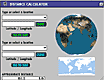|
The IBM World Book product line includes three CD-ROM editions
of its encyclopedia--Standard, Deluxe, and Premier Reference Library.
The products range from $39.95 to $89.95. World Book does offer a Macintosh
version of their multimedia encyclopedia. See their Web site for more
information. The World Book Web site is: http://www.worldbook.com
- Standard Edition--It is a one CD-ROM that contains every
article from The World Book encyclopedia print set plus thousands
more, along with a comprehensive collection of integrated multimedia
features, including videos, virtual reality tours, cartographically-accurate
maps, full-color photographs, illustrations and high-quality audio.
- Deluxe Edition--It comes on two CD-ROMs and builds upon the
Standard Edition by incorporating more integrated multimedia features
and functions, including expanded video, animations, simulations and
Homework Wizards, a collection of tools designed to help students
create charts, reports and time lines.
- Premier Reference Library--It comes on four CD-ROMs and provides
users with an all-in-one integrated reference product. The review
below is on the Premier Reference Library.
The IBM World Book Millennium 2000 Multimedia Encyclopedia, Premier
Reference  Library
Edition, is a wonderful reference tool, which is suitable for students,
parents, and teachers who want the most powerful and robust reference.
It is an all-in-one reference product that includes the Standard Edition
World Book 2000, plus a new Rand McNally Millennium World Atlas; the
Merriam-Webster Reference Library (Collegiate Dictionary and Thesaurus;
Intermediate Dictionary; Encyclopedia of Literature; Medical Desk Dictionary;
Biographical Dictionary); and three Information Please almanacs (Sports,
Entertainment, and General Knowledge). with easy-to-use search features;
extensive online functions; It has a collection of integrated multimedia
features; Homework Wizard learning and organization tools; and an array
of additional research tools. It comes on four CDs. Library
Edition, is a wonderful reference tool, which is suitable for students,
parents, and teachers who want the most powerful and robust reference.
It is an all-in-one reference product that includes the Standard Edition
World Book 2000, plus a new Rand McNally Millennium World Atlas; the
Merriam-Webster Reference Library (Collegiate Dictionary and Thesaurus;
Intermediate Dictionary; Encyclopedia of Literature; Medical Desk Dictionary;
Biographical Dictionary); and three Information Please almanacs (Sports,
Entertainment, and General Knowledge). with easy-to-use search features;
extensive online functions; It has a collection of integrated multimedia
features; Homework Wizard learning and organization tools; and an array
of additional research tools. It comes on four CDs.
|
|
Authoritative Content
- All articles from the World Book Encyclopedia print edition, plus
over 3,000 articles unique to the electronic database and more than
12,000 online articles);
- Grade level appropriate articles or curriculum-oriented content;
- Cartographically accurate maps and detailed illustrations;
- Unabridged dictionary.
Extensive Multimedia
- 360-degree panoramas (also called Bubble Views);
- Extensive Multimedia: 122 videos, 42 animations, & 14 interactive
simulations; over 700 audio clips that enable you to listen to sound
clips of animal calls, world music, & political speeches;
- Includes 322 timelines, 1,731 tables, and approximately 1,060 maps.
Millennium Feature 
- Simulated Web sites for each century take you back in history, from
1,000 AD to the present.
Online Extras for Internet Users--One Year Free
- Thousands of links to related Web sites;
- Monthly online encyclopedia updates;
- Access World Book archives to read original year Book articles from
more than 80 years;
- Thousands of articles and special reports not found on the CD-ROM
- Plus--Free 60-day trial subscription to World Book Online.

Homework Tool Kit
- Web Page Wizard creates personal, newsletter, or school report Web
pages;
- Quiz Wizard makes flash cards, math quizzes, and true/false quizzes;
- Chart and Timeline Wizards enhance papers;
- Report Wizard Helps organize and write research papers;
- Highlighter and Sticky Notes make research easier.
Rand McNally Millennium World Atlas Deluxe 
- Detailed 3-D maps highlight over 1.6 million places;
- Over 75 mapping tools provide customized maps and information;
- Detailed city center street maps for 65 major cities around the
world;
- Global Find offers quick access to vital information;
- Thematic Maps highlight social, economic, or environmental issues.
Merriam-Webster Reference Library
- Collegiate Dictionary and Thesaurus featuring 214,000 definitions
and 250,000 synonyms and antonyms;
- Intermediate Dictionary with 65,000 entries and 1,000 illustrations;
- Encyclopedia of Literature with 10,000 entries;
- Medical Desk Dictionary with 53,000 entries;
- Biographical Dictionary includes over 30,000 concise biographies.
Three Information Please Almanacs
- Information Please Sports Almanac;
- Information Please Entertainment Almanac;
- Information Please General Almanac.
|
|
Installation. The program is not difficult to install and you
have a variety of installation options depending on how much hard disk
space you have.
User Guide. The guide is 60 pages and gives you in-depth explanations
of the program's various functions.
Interface. The interface is similar
to the 1999 version, with small changes. Starting World Book, you
will see the Main Menu entry screen, and you use this menu to get to
articles, media, the dictionary,
or online. (See image to the right for an example.)
- Search has five options: Topics--search
the encyclopedia by topic or
 word;
Atlas--use the Atlas
to view maps and use the Distance Calculator; Dictionary--look
up words; Time Frame--search for
time related details, using a year, decade, century, millennium, or
era see image to the right); and What's Online--go
to Online Updating Service or World Book's Web site. word;
Atlas--use the Atlas
to view maps and use the Distance Calculator; Dictionary--look
up words; Time Frame--search for
time related details, using a year, decade, century, millennium, or
era see image to the right); and What's Online--go
to Online Updating Service or World Book's Web site.
- Browse has four options: Surf the
Millennium--dip into imaginary news sites from the past
 millennium; Just Looking--the
place to start browsing, like flipping through pages in a book (see
image to the right); Media--lets
you see all of the media resources; and Monthly
Spotlight--each month, this section contains a new article
pointing to timely information and highlighting features.
millennium; Just Looking--the
place to start browsing, like flipping through pages in a book (see
image to the right); Media--lets
you see all of the media resources; and Monthly
Spotlight--each month, this section contains a new article
pointing to timely information and highlighting features.
- Also available are: Update Now--automatically
update World Book; Homework Wizards--mini-computer
programs that give students step-by-step help with creating reports,
essays, charts, timelines, Web pages, and quizzes; and Premier
Library--takes you to main menu of Premier Reference Library.
Once inside an article area, you can still easily go from one feature
or function to another using the Control Panel, discussed below, that
is always available. There is a Menu Bar across the top of the screen
with the usual Window choices: File, Edit, Tools, Online, and Help.
Below that is a Control Panel that consists of twelve options displayed
in two groups. To the left of the screen are major tools and functions:
Tool Kit, Search and Dictionary; to the right are navigation controls:
Back,  Forward,
Main Menu/Home, Article, Just Looking, Atlas, Time Frame, What's Online,
and Stop. The Menu Bar and Control Panel are always available within
World Book, making it easy to find options and move between features
and functions. The middle of the screen is where articles appear and
to the left is where the search and/or dictionary windows will open.
The small search window can be moved and closed if you need more space.
The interface is very clean, easy to use and intuitive. Forward,
Main Menu/Home, Article, Just Looking, Atlas, Time Frame, What's Online,
and Stop. The Menu Bar and Control Panel are always available within
World Book, making it easy to find options and move between features
and functions. The middle of the screen is where articles appear and
to the left is where the search and/or dictionary windows will open.
The small search window can be moved and closed if you need more space.
The interface is very clean, easy to use and intuitive.
Surf the Millennium. The World Book 2000 does not include Cyber
Safari, the multimedia tour of the San Diego Zoo that was in the earlier
version, but instead has a new feature called Surf the  Millennium,
which is as much fun as the Cyber Safari. You can check out what some
Web news sites might have been like if the Web had existed throughout
this millennium. Each century, from the 1000's to the 1900's, has its
own home page that links to other simulated Web sites from that period
such as 3-zines, want ads, bookstores, and other types. You can go shopping
in the 16th century; enroll in Samurai Warrior School; and check out
Mozart's resume. Millennium,
which is as much fun as the Cyber Safari. You can check out what some
Web news sites might have been like if the Web had existed throughout
this millennium. Each century, from the 1000's to the 1900's, has its
own home page that links to other simulated Web sites from that period
such as 3-zines, want ads, bookstores, and other types. You can go shopping
in the 16th century; enroll in Samurai Warrior School; and check out
Mozart's resume.
Homework Wizards. Help wizards assemble text and media into
polished reports. There are five wizards:
- Report Wizard--provides guidance
in all aspects of report writing: selecting a topic; preparing a schedule;
doing research and preparing notecards; choosing an approach; writing
a thesis
 statement;
sorting notecards; writing an outline; writing the first draft; creating
visuals; revising; preparing a bibliography; and preparing the final
draft. statement;
sorting notecards; writing an outline; writing the first draft; creating
visuals; revising; preparing a bibliography; and preparing the final
draft.
- Chart Wizard--enables students
to quickly and easily create and print a chart or graph or add the
chart or graph to a report or presentation. Students can create horizontal
bar and vertical bar charts, line graphs, and pie charts.
- Timeline Wizard--enables
students to quickly and easily create and print a Timeline or add
the Timeline to a report or presentation. The Timelines students can
create contain events and dates that they specify or events and dates
found in a special World Book events database.
- Web Page Wizard--enables students
to make up to three linked Web pages. They can create a Web page newsletter
about a hobby or activity or about their school or community. They
can also present a class assignment as one Web page or a series of
several, or use or copy them to a diskette to take to school.
- Quiz Wizard--enables students
to make and take three different types of quizzes to challenge themselves
just for the fun of it or to practice for quizzes and tests. They
can make true/false and flash card quizzes on any subject, or create
mathematics quizzes.
Atlas. There are maps within the World Book as well as in the
Rand McNally New Millennium World Atlas. This section applies to the
World Book maps. See the Rand McNally Atlas section below for a discussion
of their maps. There are a variety of maps in the World Book, and you
can  jump
to progressively more detailed maps to learn about countries, states,
provinces, and cities. There is also an Overlays feature that allows
you to view locator maps, thematic maps, and legends. Locator maps are
small maps that show you where the region or country you are currently
viewing is located within a country or continent. For example, if a
map of France were in view, the locator map would be a small map of
Europe with France highlighted. Thematic maps convey basic information
on such topics as climate, economy, or population distribution. World
Book has multiple thematic maps for most continents and major countries
of the world. A Legend map is a list of symbols and explanations for
the map currently in view. Most thematic maps have legends, as do city
maps. jump
to progressively more detailed maps to learn about countries, states,
provinces, and cities. There is also an Overlays feature that allows
you to view locator maps, thematic maps, and legends. Locator maps are
small maps that show you where the region or country you are currently
viewing is located within a country or continent. For example, if a
map of France were in view, the locator map would be a small map of
Europe with France highlighted. Thematic maps convey basic information
on such topics as climate, economy, or population distribution. World
Book has multiple thematic maps for most continents and major countries
of the world. A Legend map is a list of symbols and explanations for
the map currently in view. Most thematic maps have legends, as do city
maps. 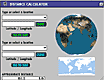
There is also a great Distance Calculator that you can use to find
the distance between two locations. It plots them on both a three-dimensional
globe and a flat map, and displays the distance. It can also determine
how far it is between a set location and your cursor's location on the
map.
Online Features. World Book has up-to-date information on the
Web.
Article Updates--Every month,
you can download updates of current events to keep up with the latest
developments in topics such as world affairs, science and technology,
sports and recreation, and health and medicine.
The Month in Brief--Each month,
World Book editors prepare a list of special events.  You
can click a specific day to see what major news events, holidays and
special events occurred on that day or scroll through the entire month. You
can click a specific day to see what major news events, holidays and
special events occurred on that day or scroll through the entire month.
Web Sites--World Book Approved
Web Sites guide you to thousands of high-quality sites on the World
Wide Web.
Back In Time--To see how knowledge
has evolved over the century, you can choose and download from thousands
of articles in World Book's archives, which date back to 1992.
Special Reports--allows you to
download in depth special reports on a variety of subjects including
geography, history, technology, humanities, industry, life science,
physical science, math, recreation, and social studies.
World Book Web Site--Link to
company site with features and products for students, parents, and
teachers.
Merriam-Webster Reference Library and Information Please Almanacs.
The Reference  Library
combines dictionary, thesaurus and spelling tools into one easy-to-use Library
combines dictionary, thesaurus and spelling tools into one easy-to-use
 research aid. It comprises the Merrian-Webster Biographical Dictionary,
Collegiate Dictionary, Collegiate Thesaurus, Encyclopedia of Literature,
Intermediate Dictionary, and Medical Dictionary. The Information Please
Almanacs gives you information on general topics, sports, and entertainment.
It is very convenient to have all of this information in one program.
research aid. It comprises the Merrian-Webster Biographical Dictionary,
Collegiate Dictionary, Collegiate Thesaurus, Encyclopedia of Literature,
Intermediate Dictionary, and Medical Dictionary. The Information Please
Almanacs gives you information on general topics, sports, and entertainment.
It is very convenient to have all of this information in one program.
Rand McNally New Millennium World Atlas Deluxe. Perusing this
section was so much fun, it  was
almost sinful. If you love maps, you will be delighted as much as I
was with this new section. was
almost sinful. If you love maps, you will be delighted as much as I
was with this new section. The maps are beautiful and detailed, and there is a wealth of information
on areas as well. You can look at the world from a birds-eye view or
zoom into a detailed map of a selected city; learn about the geography,
culture, natural history, climate, and political history of a location
(statistics and geographic stories about areas of interest are also
provided); compare maps and information between locations; customize
the appearance of your maps; add link to Rand McNally's home page on
the Internet to learn more about a particular location.
The maps are beautiful and detailed, and there is a wealth of information
on areas as well. You can look at the world from a birds-eye view or
zoom into a detailed map of a selected city; learn about the geography,
culture, natural history, climate, and political history of a location
(statistics and geographic stories about areas of interest are also
provided); compare maps and information between locations; customize
the appearance of your maps; add link to Rand McNally's home page on
the Internet to learn more about a particular location.
|
 Library
Edition, is a wonderful reference tool, which is suitable for students,
parents, and teachers who want the most powerful and robust reference.
It is an all-in-one reference product that includes the Standard Edition
World Book 2000, plus a new Rand McNally Millennium World Atlas; the
Merriam-Webster Reference Library (Collegiate Dictionary and Thesaurus;
Intermediate Dictionary; Encyclopedia of Literature; Medical Desk Dictionary;
Biographical Dictionary); and three Information Please almanacs (Sports,
Entertainment, and General Knowledge). with easy-to-use search features;
extensive online functions; It has a collection of integrated multimedia
features; Homework Wizard learning and organization tools; and an array
of additional research tools. It comes on four CDs.
Library
Edition, is a wonderful reference tool, which is suitable for students,
parents, and teachers who want the most powerful and robust reference.
It is an all-in-one reference product that includes the Standard Edition
World Book 2000, plus a new Rand McNally Millennium World Atlas; the
Merriam-Webster Reference Library (Collegiate Dictionary and Thesaurus;
Intermediate Dictionary; Encyclopedia of Literature; Medical Desk Dictionary;
Biographical Dictionary); and three Information Please almanacs (Sports,
Entertainment, and General Knowledge). with easy-to-use search features;
extensive online functions; It has a collection of integrated multimedia
features; Homework Wizard learning and organization tools; and an array
of additional research tools. It comes on four CDs.