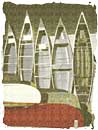|
||
Click on a thumbnail to enlarge it. Use your browser's "BACK" button to return to this review when done. |
||
| Type of Product | ||
|
In the past, the 5 volumes together with the program had been retailing for a total of $399.00 or $149.00 per volume of edges if sold separately. Auto F/X Photo/Graphic Edges 10,000+ is $199.00, with upgrades from previous versions priced at $129.00. It works on both the Windows and Macintosh platform. |
||
| User Level | ||
| Beginning, Intermediate, and Advanced computer users. Since it is easy enough to apply the basic effects in this program, a beginner computer user with some knowledge of design or photography should have no problem with it. Because it works not only as a plug-in but as a stand-alone application, it would be an excellent package for a beginner who just wanted to play with special effects and image enhancement without having to buy or learn another program such as Photoshop. | ||
| Features | ||
|
||
| Review | ||
|
As we have previously fully reviewed the features in Photo/Graphic Edges 4.0, and since there has been no changes in the application, this review will just briefly redescribe the effects and apply them to numerous images, along with edges from the new volumes. (Please see our prior review for an in-depth discussion.)
|
||
| Personal Comments | ||
| Photo/Graphic Edges 10,000+ is an excellent package. There are unlimited possibilities in the program for a professional designer who really has talent and can utilize all the bells and whistles the program provides. But novices who want to spruce up their photos should also give it a try as it is easy to use and you can use the stand-alone application if you don't have any other graphic programs. It's great for all types of layouts such as brochures, newsletters, and the Web. See the Auto F/X Web site for information on other products http://www.autofx.com They have tips on using this software, designer resources, beta versions of new software, special promotions and links to other related sites. | ||
| System Requirements | ||
|
Windows: Macintosh: |
||
|
Graphics:
DeMorgan WebSpice 1,000,000 Page Design Edition & Adobe Photoshop
5.5 |
||
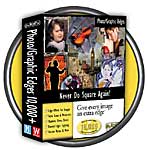 Photo/Graphic
Edges 10,000+: Auto F/X has taken its Photo/Graphic Edges
program, along with the previous 5 volumes of edges, added additional
volumes and packaged them together in Photo/Graphic Edges 10,000+. The
package now includes Photo/Graphic Edges 4.0, the original 5 volumes
(I, II, III, IV, and Over-the Edge), plus 12 new volumes of content
for a total of over 10,000 edges. Even though the program itself has
not been modified (Photo/Graphic Edges 4.0), Photo/Graphic Edges 10,000+
is an excellent upgrade just for the additional edges. Not only can
you add edges to your image, but you can also add special effects such
as: carves, bevels, sepia tones, mezzotints, grains, glows, burns, distortions,
and textured and colored mattes. Users have complete control over the
opacity, softness, border width, color, background, edge roughness,
depth, film grain and dozens of other creative aspects that enhance
the photo and effect. Some of the variety of looks and styles you can
chose from are: Filmstrip; Deckled; Simulated Polaroid Transfers; Film
Frames; Impressionistic; Watercolor Fadeouts; Brushed Acrylics; Rubbed
Charcoal; Splattered Airbrush; Etched Scratchboard; Vignette; Hand Painted,
and much more. The advantages Photo/Graphic Edges has over other edge
or frame programs is that: (1) it is a combination plug-in and stand-alone
application; (2) it includes the largest collection of edges and effects
in one package; (3) it includes a full printed manual; (4) and it works
in Photoshop as well as other programs such as CorelDraw, Corel PhotoPaint,
Fractal Painter, and Paint Shop Pro.
Photo/Graphic
Edges 10,000+: Auto F/X has taken its Photo/Graphic Edges
program, along with the previous 5 volumes of edges, added additional
volumes and packaged them together in Photo/Graphic Edges 10,000+. The
package now includes Photo/Graphic Edges 4.0, the original 5 volumes
(I, II, III, IV, and Over-the Edge), plus 12 new volumes of content
for a total of over 10,000 edges. Even though the program itself has
not been modified (Photo/Graphic Edges 4.0), Photo/Graphic Edges 10,000+
is an excellent upgrade just for the additional edges. Not only can
you add edges to your image, but you can also add special effects such
as: carves, bevels, sepia tones, mezzotints, grains, glows, burns, distortions,
and textured and colored mattes. Users have complete control over the
opacity, softness, border width, color, background, edge roughness,
depth, film grain and dozens of other creative aspects that enhance
the photo and effect. Some of the variety of looks and styles you can
chose from are: Filmstrip; Deckled; Simulated Polaroid Transfers; Film
Frames; Impressionistic; Watercolor Fadeouts; Brushed Acrylics; Rubbed
Charcoal; Splattered Airbrush; Etched Scratchboard; Vignette; Hand Painted,
and much more. The advantages Photo/Graphic Edges has over other edge
or frame programs is that: (1) it is a combination plug-in and stand-alone
application; (2) it includes the largest collection of edges and effects
in one package; (3) it includes a full printed manual; (4) and it works
in Photoshop as well as other programs such as CorelDraw, Corel PhotoPaint,
Fractal Painter, and Paint Shop Pro.