
Corel Photo-Paint 10 Review
"Offers A Broad Range
of Bitmap Power"
|
| |
|
Corel Photo-Paint 10 New and Enhanced Features:
- Interactive Tools: create sophisticated
effects with innovative tools, such as Interactive Drop Shadow, which
are re-engineered to be more powerful and easier to use (Enhanced);
- Photo Effects: new ways to manipulate
photographs (New);
- Text-on-a-Path: join text to
any path, leaving both the text and path editable (New);
- Anti-Aliasing: create designs
with better quality text, especially at small point sizes and low
resolutions (New);
- Live Effects: edit images as
often as necessary to get the right look--without starting from scratch.
- Mask Effects: masks can be moved
more freely within a document (Enhanced);
- Channel Mixer: gives you a higher
level of control over color balance by offering options to blend color
channels by percentages (New).
|
| |
 |
| |
| Interactive
Tools |
The Interactive Drop Shadow tool in Corel Photo-Paint has
been made more consistent with the Interactive Drop Shadow tool in CorelDraw 10. The tool contains new color
and update features, and you have more control over the opacity and feathering
of a drop shadow by using the Shadow Feathering and Shadow Opacity controls.
See image to right for view of a drop shadow.
Interactive Drop Shadow tool in CorelDraw 10. The tool contains new color
and update features, and you have more control over the opacity and feathering
of a drop shadow by using the Shadow Feathering and Shadow Opacity controls.
See image to right for view of a drop shadow. |
| |
| Photo
Effects |
You can edit photos with a single click to accomplish a
variety of effects, 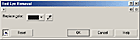 such
as Red Eye Removal, which replaces the red eye in a photograph with a
user-selected color. Other new effects include Smart Blur, which lets
you blur images with precise control. The feature lets you create images
with sharp edges and blurred contents, and gives you more control over
the degree to which images are blurred. The image to the left shows the
Red Eye dialog box. such
as Red Eye Removal, which replaces the red eye in a photograph with a
user-selected color. Other new effects include Smart Blur, which lets
you blur images with precise control. The feature lets you create images
with sharp edges and blurred contents, and gives you more control over
the degree to which images are blurred. The image to the left shows the
Red Eye dialog box. |
| |
| Text-on-a-Path
& Anti-Aliasing |
Included in Corel Photo-Paint 10, are new text features
and popular features from CorelDraw. For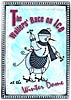 instance, the Text-on-a-Path tool lets you bind text to a path, leaving
both the path and the original text editable. Text can now be edited after
transformations such as scaling, skewing, and rotating, without losing
these effects. Plus text features now refresh automatically, so that any
text that has transformations applied to it will be redrawn crisply. The
anti-aliasing tools also have been expanded to give you better quality
text, especially at small point sizes. The image to the right shows an
example of text on a path.
instance, the Text-on-a-Path tool lets you bind text to a path, leaving
both the path and the original text editable. Text can now be edited after
transformations such as scaling, skewing, and rotating, without losing
these effects. Plus text features now refresh automatically, so that any
text that has transformations applied to it will be redrawn crisply. The
anti-aliasing tools also have been expanded to give you better quality
text, especially at small point sizes. The image to the right shows an
example of text on a path. |
| |
| Mask Effects |
The mask features in Corel Photo-Paint 10 have been enhanced.
The shape properties of the masks have been adapted so that masks can be moved more freely within a document
which means masks will no longer automatically clip as soon as they are
moved out of the document space. Masks can also be dragged and dropped
between open documents, saving you valuable time. See image to right for
view of how masks can make an interesting graphic.
have been adapted so that masks can be moved more freely within a document
which means masks will no longer automatically clip as soon as they are
moved out of the document space. Masks can also be dragged and dropped
between open documents, saving you valuable time. See image to right for
view of how masks can make an interesting graphic. |
| |
| Channel Mixer |
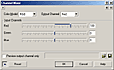 There
is a new Channel Mixer that gives you a higher level of control over color
balance by offering options to blend color channels by percentages. The
image to the right shows a view of the Channel Mixer. There
is a new Channel Mixer that gives you a higher level of control over color
balance by offering options to blend color channels by percentages. The
image to the right shows a view of the Channel Mixer. |
| |
 |
| |
| Photo-Paint is a well-rounded image editor. It includes
all of the basic editing features that a user would need and features
more than 50 artistic brushes and customizable effects. It doesn't include
all of the bells and whistles that Adobe Photoshop 6.0 has to offer, but
then Photoshop is harder to learn and not every project demands that complexity.
Photo-Paint has matured nicely over the years. |
| |
|
|
Web Page Editor: Macromedia
Dreamweaver 4.0
Graphics: CorelDRAW Suite 10
|
| |
|

|