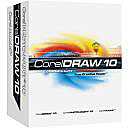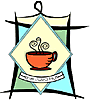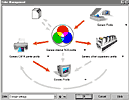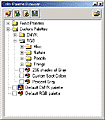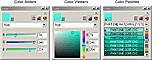|
||
|
CorelDraw 10 Graphics Suite is
the latest release of Corel's comprehensive set of graphic applications.
The main applications include CorelDraw 10 (a vector illustration and
page layout program); Corel Photo-Paint 10 (a bitmap-based image composition,
editing, and creation program); and a new addition, Corel R.A.V.E. (a
vector animation program). Several utilities are also included to provide
support for scripting, file management, tracing, font management, screen
|
||
|
Advanced Beginners, Intermediate, and Advanced PC users. The
suite of programs are not difficult to use, but there are a multitude
of features and options so that it takes a while to learn. The suite
is suitable for professional production or for any individual who is
working in graphic design, |
||
|
Suite-Wide New and Enhanced Features:
|
||
| Layout of Review | ||
| Since CorelDraw 10 is a suite of tools, with three main applications, I am separating the review material. This specific Web page will describe information pertaining to the whole CorelDraw 10 Suite. Further information on the individual programs and an in-depth coverage of their new and enhanced features can be found by clicking the appropriate button below. Because the total package is called CorelDraw, as well as the illustration program, and there could be confusion about the two, in the text, I will use the word "CorelDraw Suite" or "Suite" to pertain to the suite and the word "CorelDraw" or "Photo-Paint" to pertain to just the specific applications. | ||
 |

|
 |
|
Installation |
||
| The installation of Version 10 is smooth and is relatively fast considering the size of the program. You have the option of choosing a typical or custom install. Since the program installs numerous fonts, it even alerts you if you are installing more than are typical for your operating system (which happened to me as I always have too many fonts installed). | ||
| Manuals | ||
| There are three manuals for CorelDraw; Corel Photo-Paint, Corel R.A.V.E., plus a smaller guide for the Canto Cumulus 5 LE application. The manuals are smaller than in the previous versions so I recommend the following. Two books by Osborne/McGraw-Hill are invaluable: CorelDraw 10: The Official Guide and CorelPhoto-Paint 10: The Official Guide. They are hefty books packed with everything you ever wanted to know about CorelDraw and Corel Photo-Paint, and they are easy to read (http://www.osborne.com). The Web site: http://www.unleash.com is an excellent source for products and companies that are useful to the CorelDraw and Corel Photo-Paint user. | ||
| Streamlined User Interface & Customization Control | ||
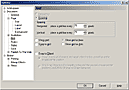 There
is more consistency in the user interface between all the applications
in There
is more consistency in the user interface between all the applications
in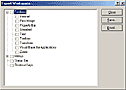 letting
you customize the menus, toolbox, toolbars, and status bar all at once.
Drag-and-drop functionality makes customizing the CorelDraw 10 Suite workspace
an intuitive process. Also, you can export customized workspaces, or portions
of them, and share them with others. There is also a built-in option to
export to e-mail. letting
you customize the menus, toolbox, toolbars, and status bar all at once.
Drag-and-drop functionality makes customizing the CorelDraw 10 Suite workspace
an intuitive process. Also, you can export customized workspaces, or portions
of them, and share them with others. There is also a built-in option to
export to e-mail. |
||
| Web Image Optimizer | ||
Web Image Optimizer helps you reduce the file size of an
image, letting you save bandwidth for 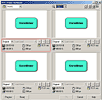 faster
downloading of Web pages. You can see four separate, live previews of
possible export modes or other image variations before sending an image
to the Internet, thus seeing a preview before you decide on the most suitable
file format. The image panes in the Web Image Optimizer display in several
different ways (2x1, 1x2, and 2x2). You can choose to stack the previews,
display them side by side, and use the Pane Toggle control to switch between
the different image versions. faster
downloading of Web pages. You can see four separate, live previews of
possible export modes or other image variations before sending an image
to the Internet, thus seeing a preview before you decide on the most suitable
file format. The image panes in the Web Image Optimizer display in several
different ways (2x1, 1x2, and 2x2). You can choose to stack the previews,
display them side by side, and use the Pane Toggle control to switch between
the different image versions. |
||
| RealTime Preview | ||
With CorelDraw 10 Suite, you can preview formatting options
and effects before applying them to a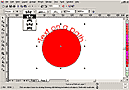 document using RealTime Preview. For instance, you could preview fitting
text to a path and see how it affects the active object or document. Because
RealTime Preview shows you what a document will look like without actually
applying the change, you save time by reducing the need to undo unsatisfactory
formatting and effects changes.
document using RealTime Preview. For instance, you could preview fitting
text to a path and see how it affects the active object or document. Because
RealTime Preview shows you what a document will look like without actually
applying the change, you save time by reducing the need to undo unsatisfactory
formatting and effects changes. |
||
| Publish to PDF | ||
New prepress options for publishing to PDF let you add crop
marks, calibration bars, file 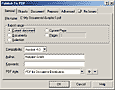 information,
densitometer scales, and registration marks to PDF files. You can also
embed an ICC color profile, author and keyword information, and any type
of file into a PDF file. Fountain fills and Mesh fills are now exported
as native PDF 1.3 objects (from CorelDraw 10 only), resulting in smaller
file sizes and faster and more accurate rendering. It is also possible
to publish several open CorelDraw 10 or Corel Photo-Paint 10 documents
to one multipage PDF file. information,
densitometer scales, and registration marks to PDF files. You can also
embed an ICC color profile, author and keyword information, and any type
of file into a PDF file. Fountain fills and Mesh fills are now exported
as native PDF 1.3 objects (from CorelDraw 10 only), resulting in smaller
file sizes and faster and more accurate rendering. It is also possible
to publish several open CorelDraw 10 or Corel Photo-Paint 10 documents
to one multipage PDF file. |
||
| Integrated Preflight Engine | ||
There is a new, integrated preflight engine in CorelDraw
10 Suite that gives you valuable feedback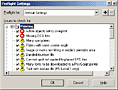 during final output. The preflight engine provide you with many new preflight
warnings and the ability to save preflight styles for common workflows.
You can access the preflight information from the Preflight tab found
in the Print and Publish to PDF dialog box in both CorelDraw 10 and Corel
Photo-Paint 10, and in the Flash Export, SVG Export, and Publish As HTML
dialog boxes in CorelDraw 10. In each case, the preflight engine warns
you of potential errors specific to the type of output you are producing
and lets you correct these errors before the document is produced.
during final output. The preflight engine provide you with many new preflight
warnings and the ability to save preflight styles for common workflows.
You can access the preflight information from the Preflight tab found
in the Print and Publish to PDF dialog box in both CorelDraw 10 and Corel
Photo-Paint 10, and in the Flash Export, SVG Export, and Publish As HTML
dialog boxes in CorelDraw 10. In each case, the preflight engine warns
you of potential errors specific to the type of output you are producing
and lets you correct these errors before the document is produced. |
||
| Color Management | ||
|
CorelDraw 10 Suite has a redesigned color management dialog box that
brings all the color
|
||
| Color Selection | ||
|
There are many improvements to the way colors can be selected and applied
in CorelDraw 10 |
||
|
CorelDraw 10 Suite is a feature-rich suite for artistic and technical work and has enough new features and enhancements to please both print and Web designers. At first glance, it might appear that there isn't that much difference in version 10 and version 9, but when you use the new version for a while, it is readily apparent that all the fine-tuning of the features make CorelDraw Suite 10 a tighter and more robust version. I especially liked the following. The enhancements to the interface make it more intuitive and easier to use. The faster graphics engine makes for a faster and smoother work environment, and the new all-in-one color management dialog box is exceptionally easy to use. The new prepress options for publishing to PDF, such as the ability to add crop marks, calibration bars, file information, densitometer scales, and registration marks, is a welcome addition. Plus, the inclusion of R.A.V.E. was an intelligent choice as users are demanding more Web features. CorelDraw's Graphic Suite is aging quite nicely. It's one of the longest running illustration programs for the PC, and we hope to see it around for a long time to come. Recently Corel has had financial troubles, and the CorelDraw Suite has always had to compete with Adobe and Macromedia programs, but it is a set of programs that should be taken seriously by professionals as well as neophytes. Its features rival or even beat some of the competitors. I've always thought it would be an excellent program to be given as a graduation, birthday, or religious holiday gift for someone serious about getting into the graphics field. It includes a well-rounded group of programs to get just about anyone started. CorelDraw 10 Graphics Suite gets two thumbs up, way up, for this upgrade! |
||
| Processor: Pentium 200 Operating System: Windows 95/98, 2000, Me or NT 4.0 Memory: 64 MB RAM minimum (128 MB Ram recommended) Hard Disk Space: minimum 160 MB Graphics: SVGA monitor CD-ROM: 2X CD-ROM drive |
||
|
Web Page Editor: Macromedia
Dreamweaver 4.0 |
||